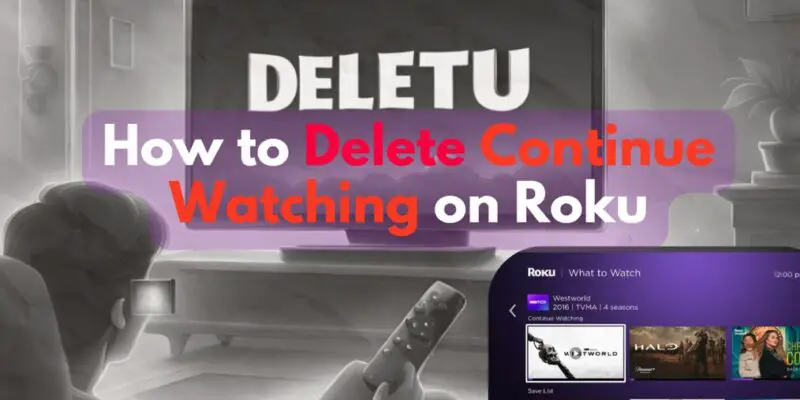Three types of Roku remotes are available: standard IR remote, Voice remote and Roku Voice Remote Pro; their dimensions are as follows:- Standard IR remote - 5.5 "L x 1.7"W x 0.8"H, Voice remote - 5.5"L x 1.65" W x 0.78"H, Roku Voice Remote Pro - 5.7"L x 1.7"W x 0.9" H. Apart from this, the ...
READ MORE +

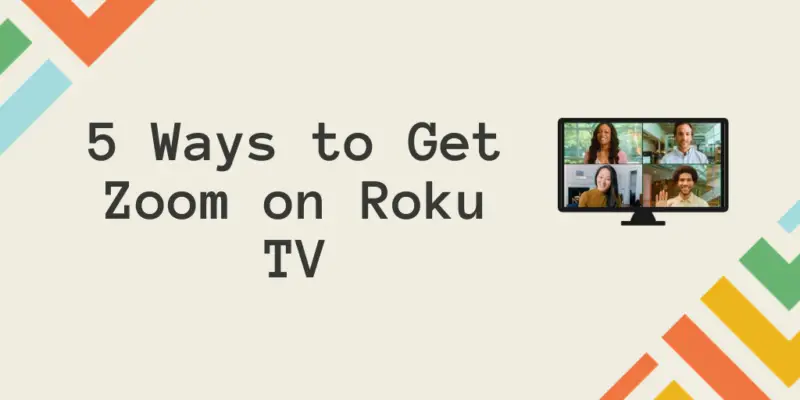

![How to Watch Patreon on Roku – [2 Easy Ways]](https://rokuadvice.com/wp-content/uploads/thumbs_dir/How-to-Watch-Patreon-on-Roku-q8itszgjzfgexebn57s74ul9m43kfohdn04wibkkgw.jpg)

![How to Get TikTok on Roku [Few easy steps]](https://rokuadvice.com/wp-content/uploads/thumbs_dir/How-to-get-TikTok-on-Roku-pyrnbfqn5nezhldv1gqx5peq01pix8q5gw6wxeosdc.webp)