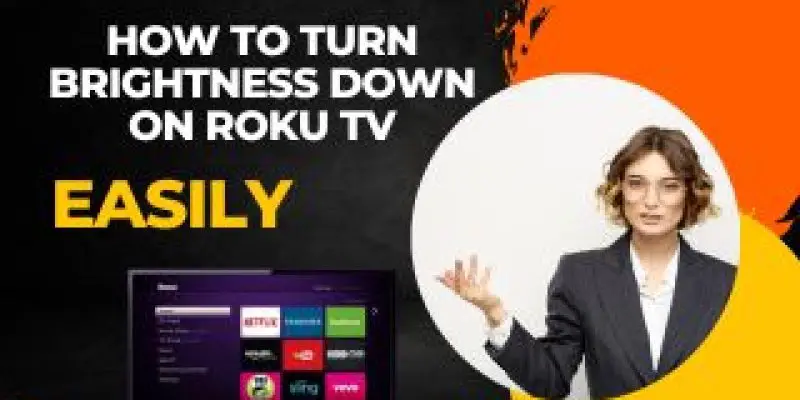
To change the brightness level in your Roku TV, follow this setting: Home > Select Settings option > TV Picture Settings > TV Brightness > Now select the appropriate setting according to your needs. When a new TV arrives in your home, you first think about how to improve its sound quality and ...
READ MORE +



![How to Change Roku Account on TV [Within 5 Minutes]](https://rokuadvice.com/wp-content/uploads/thumbs_dir/How-to-Change-Roku-Account-on-TV-q9joeig88lwsetulq64lswjm23bouhk1ctglq30bz4.jpg)


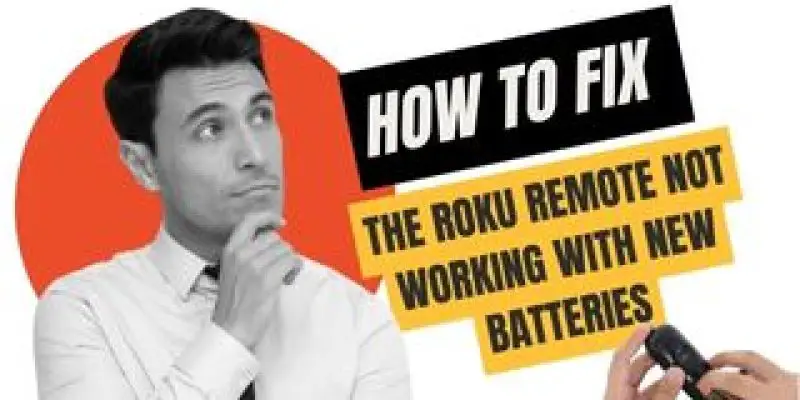


![How to Connect Firestick to TCL Roku TV [few easy steps]](https://rokuadvice.com/wp-content/uploads/thumbs_dir/How-to-Connect-Firestick-to-TCL-Roku-TV-pz793p2ywcwi4sipkigej6mxluwoyvmuponlezz6ow.webp)

