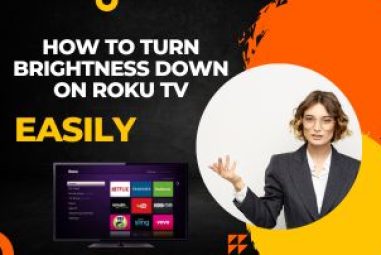
How to Turn Brightness Down on Roku TV
To change the brightness level in your Roku TV, follow this setting: Home > Select Settings option > TV Picture Settings > TV Brightness > Now select the appropriate setting according to your needs. When a new TV arrives in your home, you first think about how to improve its sound quality and picture ...
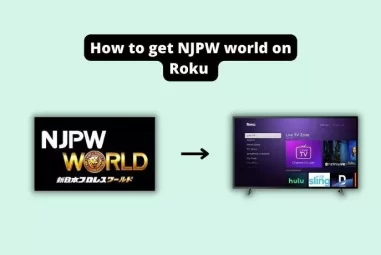
How to get NJPW world on Roku
If you are a fan of New Japan Pro-Wrestling World just like Fifa word cup and you are looking to learn how to get NJPW World on Roku, then you have come to the right place. New Japan Pro-Wrestling World This is a Japanese Wrestling paid video streaming service that was opened on December 1, 2014, to be broadcast ...

How to watch DirecTV on Roku
This question initially comes to the mind of many Roku users because DirecTV used to be a satellite service like other Dish Networks. However, after AT&T acquired DirecTV, it has been redesigned to be streamed on Roku. If you are wondering whether you can stream DirecTV on Roku, the answer is yes! You can ...

How to connect Roku to Projector
Connect the Roku Streaming Stick to the HDMI input port of the Projector. You can also use an HDMI extender cable for this. Turn on your Roku device and Projector. Next, select the HDMI input port on the Projector to which you have connected your Roku device. Many Roku users wish to view video content on the big ...

How to Get Web Browser on Roku TV
Roku users prefer to use the web browser on their devices and want to be able to access the Internet through the browser on a larger screen. But is it possible to use the browser on a Roku device? The answer is no. You cannot use the browser directly on your Roku device. However, there are some ways you can use ...

How to Connect Roku to Projector and Receiver
Insert your Roku device into the HDMI IN port of the Audio and Video Selector Box and connect the HDMI OUT of the Selector Boxes to your projector using an HDMI cable. Also, connect the optical out of Selector Boxes to your AV receiver through an optical cable. Many Roku users desire to create a home theatre ...
![How to Change Roku Account on TV [Within 5 Minutes]](https://rokuadvice.com/wp-content/uploads/thumbs_dir/How-to-Change-Roku-Account-on-TV-q9joeig34utotnkt0da54ekpd6fh5kb0mcp03wzlfa.jpg)
How to Change Roku Account on TV [Within 5 Minutes]
Roku users may encounter the need to change or delete their Roku accounts. However, as there is no direct option on the Roku device to accomplish this, users often face difficulties in managing their accounts. If you find yourself in this situation and wish to change your Roku account, you've come to the right ...
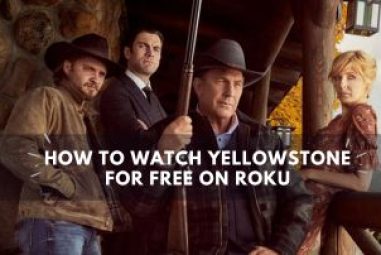
How to watch Yellowstone for free on Roku
Let's look at ways one can easily watch this show at a low cost or for free. The Yellowstone TV show is based on John Dutton and his family. John owns the largest cattle farm in the United States, which he inherited from his ancestors. John has four children who are associated with him in this family ...

How to fix YouTube TV buffering on Roku
If YouTube TV is not working correctly on your Roku TV, remove the YouTube TV channel from your Roku device, restart the device, and add the channel again; keep in mind that follow the procedure in the Roku device according to the given sequence. Recently, Roku users have been seeing a YouTube TV buffering ...
- 1
- 2
- 3
- …
- 14
- Next Page »

