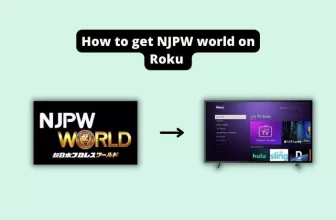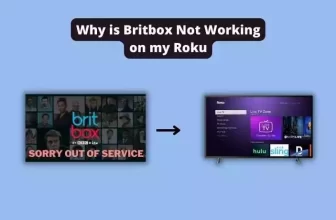This question initially comes to the mind of many Roku users because DirecTV used to be a satellite service like other Dish Networks. However, after AT&T acquired DirecTV, it has been redesigned to be streamed on Roku.
If you are wondering whether you can stream DirecTV on Roku, the answer is yes! You can enjoy this service on your Roku TV.
Since AT&T has acquired DirecTV, you can access DirecTV content through the AT&T channel on your Roku device. To get started, you first need to add the AT&T channel to your Roku TV.
But you have to pay attention to one thing: the service of DirecTV is applicable on some Roku devices, so if you have any other model of Roku device other than those listed Roku devices, then you will have to screencast through smartphone/laptop to see this service.
Which Roku devices support DirecTV? If your Roku device doesn’t support DirecTV, how can you watch this service on your Roku device using your smartphone or laptop? To learn more about this, stay with this blog until the end.
Table of Contents
How to watch DirecTV on TCL Roku tv
Is DirecTV Stream Free? No, this is not a free streaming platform; to see it, you have to buy its subscription plan. You can buy its subscription plan in two ways: by buying the offers of a Satellite TV provider or by buying the DIRECTV Stream Subscription plan. What are their subscription plans? You can see this in the table below.
What’s the Difference Between DirecTV Now and DirecTV Now, and How Can You Watch DirecTV Now on Roku just like daily wire channel on roku.
DirecTV is a type of TV subscription that uses satellites, while DirecTV Now is a way to watch live TV channels online. AT&T, a big telecom company, owns both services. You can now watch Direct TV on Roku by purchasing a Direct TV online subscription pack instead of buying a Direct TV satellite subscription.
You can get access to the DirecTV Stream service with any one plan according to you:-
DIRECTV Stream Subscription plans
| ENTERTAINMENT | CHOICE | ULTIMATE | PREMIER |
| $69. 99/month. + tax | $89.99/month. + tax | $104.99/month. + tax | $149.99/mo. + tax |
| Must-have sports, news & entertainment | Best for sports, with NBA, MLB, college networks & more | Perfect for families & movie lovers, including STARZ Encore | A TV lover’s paradise, with premium networks included |
| 75+ channels Stream on unlimited devices in your home Unlimited Cloud DVR storage included | 105+ channels Stream on unlimited devices in your home Unlimited Cloud DVR storage included Regional sports networks included at no extra cost | 140+ channels Stream on unlimited devices in your home Unlimited Cloud DVR storage included Regional sports networks included at no extra cost | 150+ channels Stream on unlimited devices in your home Unlimited Cloud DVR storage included Includes HBO Max™, SHOWTIME®, STARZ®, and Cinemax® Regional sports networks included at no extra cost |
Visit directv.com to view the latest offers in the Stream section from Direct TV and to purchase your favorite subscription plan.
Satellite TV provider Subscription plans
| ENTERTAINMENT | CHOICE | ULTIMATE | PREMIER |
| $64.99/month. + tax & fees for 1st yr. | $69.99/month. + tax & fees for 1st yr. | $89.99/month. + tax & fees for 1st yr. | $139.99/mo. + tax & fees for 1st yr. |
| Value-priced essentials | most popular package—best for sports! | Perfect for families & movie lovers! | Want it all? Premium networks included! |
| 165+ channels Genie HD DVR included Special offer for premium networks | 200+ channels Genie HD DVR included Special offer for premium networks The 2022 season of NFL SUNDAY TICKET MAX included at no extra cost Regional Sports Networks for watching your local teams | 270+ channels Genie HD DVR included Special offer for premium networks The 2022 season of NFL SUNDAY TICKET MAX included at no extra cost Regional Sports Networks for watching your local teams | 340+ channels Genie HD DVR included Includes HBO Max™,¹ SHOWTIME®, STARZ®, and Cinemax® The 2022 season of NFL SUNDAY TICKET MAX included at no extra cost Regional Sports Networks for watching your local teams |
For new subscription offers by Satellite TV providers, and to buy the subscription you want, go to DirecTV’s official site.
Follow this setting in Roku to cast DirecTV to Roku TV:-
- Press the Home button on the Roku remote to go to the Roku home screen.

- Now follow this setting:- Streaming Channels > scroll down and click on Search Channels.
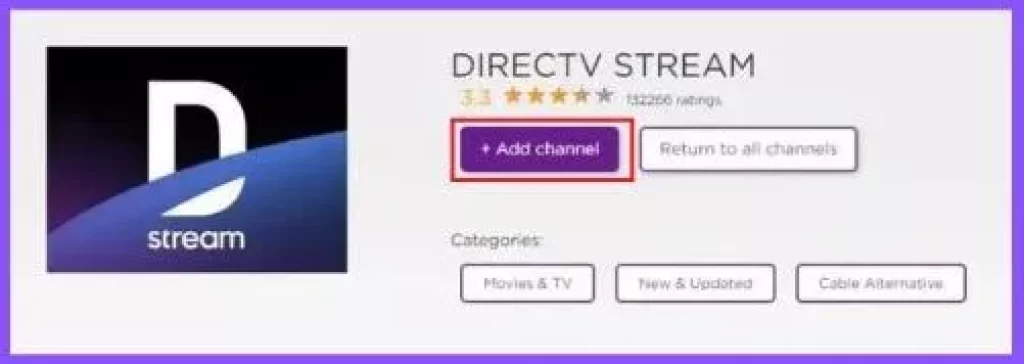
- Search DirecTV in the Search Channels option; when you see the DirecTV channel, go to its details and select the Add Channel option.
- After the DirecTV channel is added, press the OK button option.
To add the DirecTV Stream App to Roku, you can also support its official website.
If you want to add DirecTV to your Roku through its official website, then follow this setting:-
- First of all, visit the official site of the Roku Channel Store on a laptop using any browser.
- Now, sign in to the Roku site by entering your Roku account credentials and search for DirecTV in the search channel.
- You will see the DirecTV Stream channel. Click on the details and select the option to add the Channel.
- After this, your DirecTV channel request will be processed in 24 hours; if you want DirecTV in your Roku channels to list soon, then update Roku.
Once your Roku device appears in the DirecTV channel list, then open it, go to your DirecTV Account, sign in by entering your Username and Password, and enjoy the program you want.
If DirecTV is not running on your Roku device, it may be a different model than the Roku device listed below.
You don’t need to worry if your Roku model is not one of the models below; you can still watch DirecTV on your Roku.
Which Roku devices support DirecTV?
The table below lists the Roku models that support DirecTV Stream.
| Roku Device name | Roku Device Model Number | Roku Device name | Roku Device Model Number |
| Roku Streaming Stick, Streaming Stick+ | (3600X, 3800X), (3810X, 3811X) | Roku 3 | (4200X, 4230X) |
| Roku Express, Express+ | (3700X, 3900X, 3930X), (3710X, 3910X, 3931X) | Roku 4 | (4400X) |
| Roku Premiere, Premiere+ | (3920X, 4620X), (3921X, 4630X) | Non-4K Roku TV | (5000X, 8000X) |
| Roku Ultra, Roku LT | (4640X, 4660X, 4661X, 4670X), (2700X) | 4K Roku TV | (6000X, 7000X, A000X, C000X, C000GB) |
| Roku 2 | (4210X) | Roku Smart Soundbar | (9100X) |
This Roku models information is taken from DirecTV’s official site
Roku Device Is Incompatible With DirecTV Stream Channels So How Do I Watch It On My Roku Device?
If your Roku device model is of a different model from the listed models and you want to watch DirecTV channels in it, then you can do so in two ways:-
- Using the cast option of the smartphone
- By using the screen mirroring option of the laptop/PC
You can enjoy DirecTV on your Roku device using one of these methods, both of which are explained in detail below.
How to Watch DirecTV on Roku Using Smartphone
If you want to screen mirror DirecTV on your Roku TV through the cast feature of your Smartphone, then follow the steps given below.
But before following the steps given below, pay attention to one thing: the screen mirroring feature should be enabled in your Roku device, and if you want to use an Apple smartphone, then the AirPlay option should be enabled in Apple AirPlay and Homekit Settings.
- First, install the DirecTV application on your Android or Apple Smartphone. To do this, you go to the Google Play Store for Android smartphones and the App Store for Apple smartphones.
- One thing you have to keep in mind during this process is that your Smartphone and Roku device must be connected to the same WiFi network.
- Now, find the Cast option in your Android smartphone‘s notification panel; similarly, if you are using an Apple smartphone, then find the Screen Mirroring option in the Control Center panel.
- Now, find your Roku device in this Cast / Screen Mirroring option and connect to it.
- Now, finally, open the DirecTV application on your Smartphone, log in to your DirecTV subscription account, and play your favorite show; you will see that the show is screen mirroring on your Roku TV.
How to Watch DirecTV on Roku Using Laptop/PC
If you do not want to use the cast option on your Smartphone to watch DirecTV on a Roku device, then you can watch DirecTV on your Roku device by using the screen mirroring feature of your laptop/PC.
- First, go to att. tv/watch now and log into your account.
- Keep in mind that your Roku device and laptop/PC must be connected to the same WiFi network
- Now go to the website and press the Windows button + K simultaneously on your Windows laptop / PC. This command will open the Cast option on your PC. In Mac, the Cast option will appear in the Control Panel of the top navigation bar; select it.
- Now select your Roku device in the cast option of Laptop/PC and accept the popup notification on Roku TV. Now, your laptop is ready to cast the screen on the Roku device.
Conclusion
We hope that you have a solution to the question of how to watch DirecTV on Roku; we have seen the process of adding this Channel to a Roku device. We have also seen how to watch this Channel on a Roku device from a smartphone and laptop.
DirecTV on Roku 2023
Follow this setting to add DirecTV to your Roku device – Home > Streaming Channels > scroll down and click on Search Channels > Search DirecTV in the Search Channels option > Add Channel
Can you stream DirecTV on Roku?
Yes, you can if your Roku device is one of the models that supports DirecTV channels.
is DirecTV stream free on Roku
This is a subscription-based platform, if you are already a DirecTV Stream user then yes you can use this channel for free on your Roku device
How to record on DIRECTV STREAM on Roku
Go to your DIRECTV STREAM and press the OK button this will bring up the video player Select REC using the right arrow
How can I use my DirecTV on my Roku TV without the internet?
Roku devices provide services of its available channels through the internet to its users if you do not have internet then you will not be able to watch DirecTV on your Roku device
My name is Bhavic Gadekar. I am a technology enthusiast because I am fascinated by how innovative gadgets and devices are changing our world. I've loved tinkering with electronics and learning how things work. As I grew older, my passion for technology only increased. I enjoy learning new technology-related things and teaching others, so I figured, why not share the solutions through my writing? Besides writing, you'll often find me experimenting with new recipes in the kitchen.