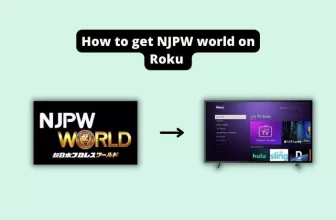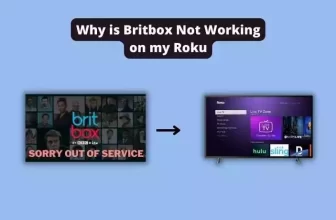How to Get Soundcloud on Roku
Many Roku users ask how to get SoundCloud on Roku. Today, in this blog, we will see the answers to all the questions related to SoundCloud for Roku in a systematic manner.
SoundCloud is a famous music service that provides a platform where you can find more than 300 million music tracks. Along with music, you can also find different types of tracks and podcasts on this platform.
Many Roku users want to access SoundCloud on their Roku device in addition to Spotify, but because the SoundCloud app is not available on the Roku Channel Store, they cannot directly stream the service to their Roku device.
But there is a way to stream SoundCloud on your Roku device, and that is this screen mirroring method. You can stream the SoundCloud app on Roku TV using your favorite device. The SoundCloud service is available on the web, iOS, Android, Chromecast, and Xbox One.
4 Easy Ways How to Watch Sky Go on Roku
Table of Contents
How much is SoundCloud on Roku?
Because the SoundCloud app is unavailable in the Roku channel store, there is no subscription plan for SoundCloud for Roku.
But SoundCloud has two subscription plans for other devices, which are as follows:-
- SoundCloud Go – $4.99/month.
- SoundCloud Go+ – $9.99/month.
Can you Get SoundCloud on Roku TV?
The SoundCloud official app is unavailable on the Roku Channel Store, so you cannot directly stream SoundCloud to your Roku TV.
But by using the Screen Mirror option on Roku with the following devices, you will be able to stream SoundCloud to your Roku TV:-
- Using Android smartphone
- Using IOS device
- Using Windows PC
How to Stream Music from SoundCloud on Roku
As we know, SoundCloud service can be streamed on Roku TV using the abovementioned devices.
We will go through the step-by-step process of how to stream Soundcloud on Roku through those devices below.
First, we will learn about streaming Soundcloud on Roku through an Android smartphone.
Set these settings on your Roku device and the devices you want to use to stream SoundCloud to your Roku TV before following the steps below:-
- Whatever device you want to use to stream SoundCloud service to Roku TV, ensure that the device is connected to the same WiFi
- If you want to use an Android smartphone or Windows PC to stream SoundCloud to Roku, ensure that your Roku device’s screen mirroring mode is enabled.
- If you want to use an IOS device, first turn on the AirPlay option in Roku.
How to cast SoundCloud to Roku tv using an Android smartphone
1.) If the SoundCloud app is unavailable on your Android smartphone, install it from the Google Play Store and sign in with your subscription ID.
2.) Now open the notification panel on your smartphone and tap the cast icon.
3.) Select your Roku device in the Cast option and connect to it.
4.) Select Accept or Always Accept when prompted on the Roku TV, and your smartphone screen will be mirrored to the Roku TV.
5.) Now open the SoundCloud app on your smartphone, play your favorite music, and stream it on Roku TV.
How to cast SoundCloud to Roku tv using an iPhone/iPad
1.) Install the SoundCloud app on your iOS device from the App Store
2.) Launch the app on your device and log in with your subscription ID
3.) Now open the device’s Control Center and tap on the Screen Mirroring option.
4.) Select your Roku device from the searched devices and connect it
5.) Your smartphone or tablet screen will appear on the Roku TV once the device is connected
6.) With your iOS device’s screen mirrored on Roku, you can stream your favorite songs.
How to cast SoundCloud to Roku tv using Mac
1.) Go to the menu bar of your Mac device and click on Control Center
2.) Click on the Screen Mirroring option in the Control Center and select your Roku device.
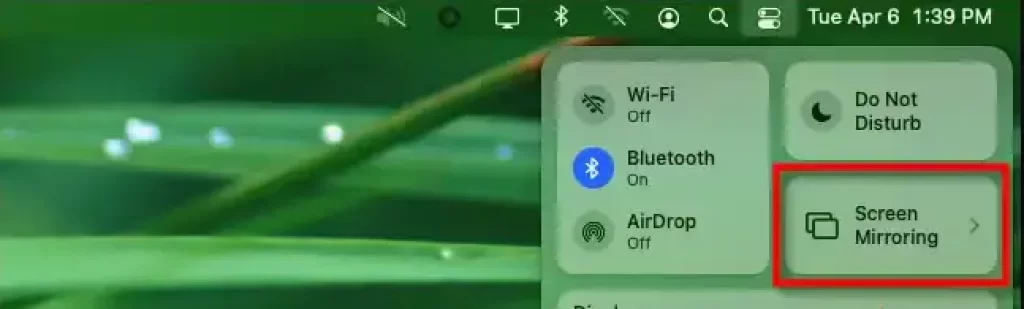
3.) Once the Mac screen is mirrored on the Roku TV, open the web browser on the Mac and visit the SoundCloud official site.
4.) Sign in to the SoundCloud site with your subscription ID.
5.) You’re free to stream your favorite songs to your Roku TV
How to play SoundCloud on Roku TV using Windows PC
1.) Visit the official site of SoundCloud using Chrome browser on your PC
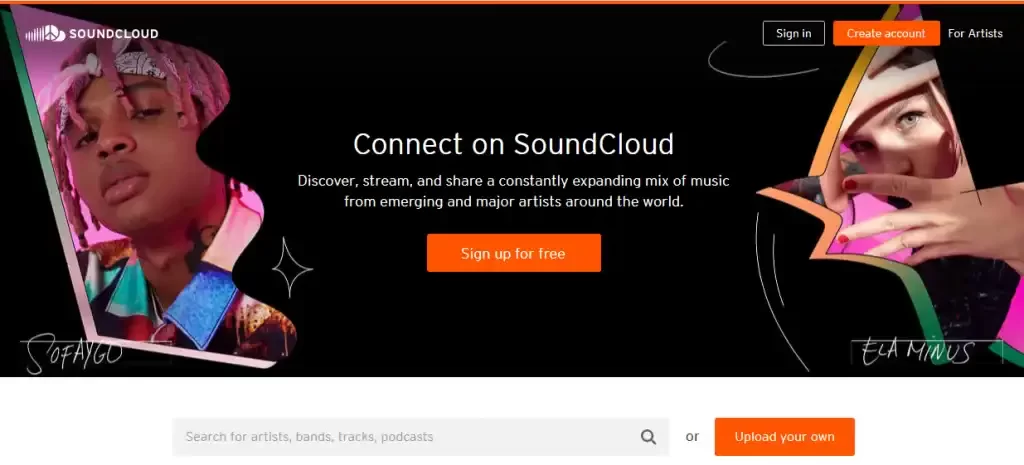
2.) Sign in to the site with your SoundCloud subscription ID.
3.) Press the Windows + K keys simultaneously using the PC’s keyboard.
4.) After pressing the key, the cast option will open on the right side of the PC screen. Select your Roku device and connect to it.
5.) After the connection between the Roku device and PC is established, you will see your PC screen on Roku TV
6.) You Can Now Stream Your Favorite Songs From the SoundCloud Site to Roku
is SoundCloud on Roku tv
The SoundCloud app is not available in the Roku Channel Store, so you cannot stream SoundCloud directly to Roku.
Can I stream SoundCloud for free?
Yes you can stream SoundCloud to your Roku device with some limitations
My name is Bhavic Gadekar. I am a technology enthusiast because I am fascinated by how innovative gadgets and devices are changing our world. I've loved tinkering with electronics and learning how things work. As I grew older, my passion for technology only increased. I enjoy learning new technology-related things and teaching others, so I figured, why not share the solutions through my writing? Besides writing, you'll often find me experimenting with new recipes in the kitchen.