
How to fix YouTube TV buffering on Roku
If YouTube TV is not working correctly on your Roku TV, remove the YouTube TV channel from your Roku device, restart the device, and add the channel again; keep in mind that follow the procedure in the Roku device according to the given sequence. Recently, Roku users have been seeing a YouTube TV buffering ...

How to Fix the Roku Remote Not Working with New Batteries
Check Battery Terminals Have you set the battery to the correct terminal on the remote? Check the remote terminals; there may be rust or carbon deposits. Check whether one of the two batteries is terrible or of low power. If you are using a Roku TV stick, then check by connecting the Roku stick to the TV's second ...

How to Connect Roku stick to AV Receiver
Connect one end of the HDMI cable to your Roku device's HDMI output port and the other to your AV receiver's HDMI input port. Now connect one end of another HDMI cable to the HDMI output port of the AV receiver and connect the other end of the same cable to the HDMI input port of your TV and set the correct HDMI ...

How to Enable Developer mode on Roku
Many Roku users want to know how to Enable Developer mode on Roku. Developer mode is a hidden option on Roku devices. With the help of it, you can add a channel that is in development on the Roku device to see its specifications and, in some cases, debug applications. What can you do with Roku developer mode?How ...
![How to Connect Firestick to TCL Roku TV [few easy steps]](https://rokuadvice.com/wp-content/uploads/thumbs_dir/How-to-Connect-Firestick-to-TCL-Roku-TV-pz793p2tsltejm8wuplxuoo0wy0h9ydtz7vzstyg52.webp)
How to Connect Firestick to TCL Roku TV [few easy steps]
How to Connect Firestick to TCL Roku TV: This question arises for Roku TV users when they want to use two different streaming devices on the same TV. So now there will be a question in the minds of Roku TV users: Does Firestick work on TCL Roku TV? The answer is yes, Firestick works on Roku TV. And today, in this ...

How to Get Soundcloud on Roku
Many Roku users ask how to get SoundCloud on Roku. Today, in this blog, we will see the answers to all the questions related to SoundCloud for Roku in a systematic manner. SoundCloud is a famous music service that provides a platform where you can find more than 300 million music tracks. Along with music, you can ...
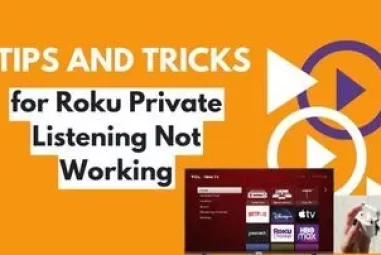
Tips and Tricks for Roku Private Listening Not Working
Roku device provides a lot of features to its users, and one of those features is Roku's Private Listening feature. Still, some Roku users have a complaint about this feature, and that is ''Roku Private Listening Not Working.'' So today in this blog, we will learn about a quick solution for the Roku app private ...

How to Fix a Roku Remote That Got Wet
Sometimes, it happens with the remote when water falls on the remote by mistake by you or someone else, and this thing makes us worry later whether the remote will still work or not. So if this has happened to your Roku TV remote control as well, and you are looking for the answer to How to Fix a Roku Remote That ...

Roku Media Player not Working – Quick and Easy Solutions
Roku Streaming Device is an amazing streaming device that allows users to stream their favourite streaming networks on a single platform. Along with this, users can also access their private media files on Roku TV with the help of this streaming platform. To use this feature, Roku has created a separate app called ...
- « Previous Page
- 1
- 2
- 3
- 4
- …
- 16
- Next Page »

