Sometimes, it happens with the remote when water falls on the remote by mistake by you or someone else, and this thing makes us worry later whether the remote will still work or not.
So if this has happened to your Roku TV remote control as well, and you are looking for the answer to How to Fix a Roku Remote That Got Wet, then you have come to the right place.
In this blog, we will see the possible solutions of how to fix the Roku remote which is wet due to water or any liquid, so stay till the end.
Table of Contents
What Happens If My Roku Remote Gets Wet
Below are some points explaining what happens if your Roku remote gets wet. If your remote is wet, then the possibility of having the following problems with your remote cannot be ruled out.
No need to panic if your remote gets wet; there’s still a chance to get it functioning correctly once more. Wondering how to fix a wet remote? We’ve got you covered with solutions.
How to Fix Roku Remote Buttons
1.) The Roku remote will stop working completely
If your Roku remote is completely submerged in liquid, it is more likely that your remote will not work at all.
Because there is a Remote Battery Cell for power in the remote control, If the remote is submerged in liquid and during this time someone has accidentally pressed the buttons of the remote, then there is a high chance that due to the short circuit in the circuit board of your remote, it will be completely damaged.
Even in such a situation, Roku users can control their Roku devices with the help of the Roku mobile app.
2.) Some buttons on the Roku remote may stop working
If your remote has suffered a spill, you might find that some buttons have stopped responding due to excessive moisture absorption.
In such a situation, we have to see which buttons of the remote are not working now. There are some buttons on the remote, and even if they do not work, you can control the Roku device without much trouble.
As in the Roku remote, some buttons for streaming services are given in the lower part, so if they do not work, then there is not much problem.
If your Roku remote has channel up and down, menu, volume up and down, and option ( *), And if the home key buttons are working, then you will not have much problem controlling the Roku device.
But if the volume, option (*), up and down, and pause/play buttons stop working in your Roku remote, then the Roku remote won’t be of much use in such a situation.
3.) The Roku Remote’s Circuit Board may be Damaged Due to Stains or Spots
If you’ve spilled coffee or juice on your Roku remote and hastily wiped the surface clean, you might assume it’s back to working order if it seems to function correctly.
However, don’t be misled; just because the remote appears fine on the outside doesn’t mean liquid hasn’t seeped inside, potentially causing hidden damage.
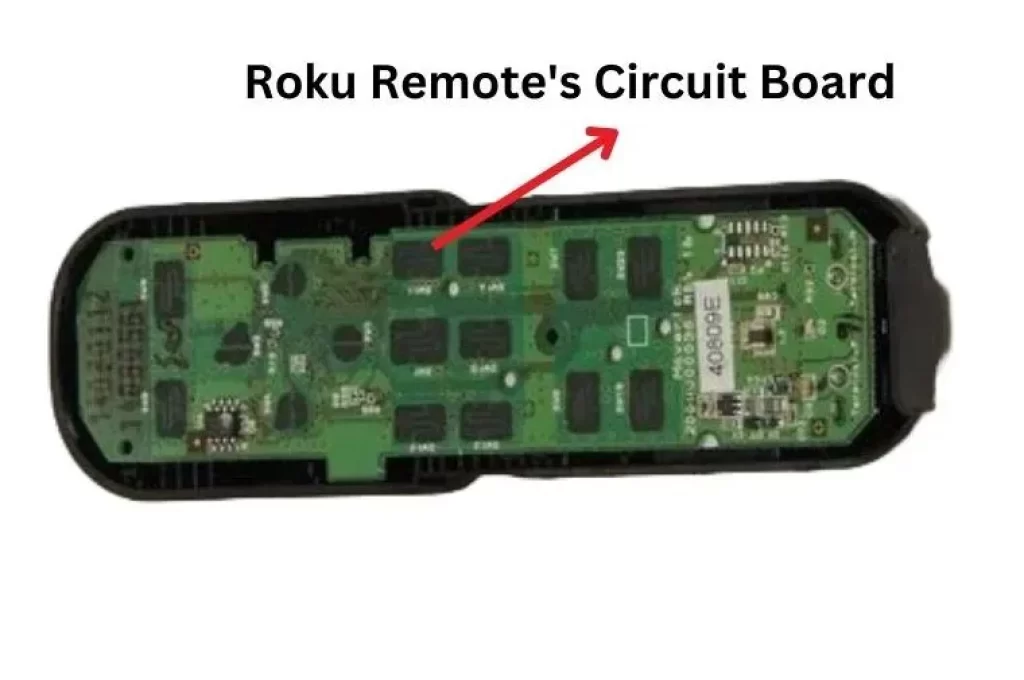
In such instances, it’s highly likely that the liquid has penetrated to the circuit board of the remote. Even if only a small amount reaches the circuitry, it may not immediately disrupt the remote’s functionality.
However, over time, the liquid can leave behind residue that hardens into stains, which may eventually interfere with the smooth operation of the circuit board.
And because the circuit board will not be working smoothly, you may face the problem of some buttons not working in the Roku remote.
4.) The Roku remote’s IR emitter may not be working properly
Like every remote, the Roku remote is an IR emitter remote, so if liquid accidentally falls on the part of the remote’s circuit board where the IR emitter is, then there are chances that the IR emitter of your remote will be defective.

The function of the IR emitter of the remote is to transmit the signals of the remote to the Roku device, and if the IR emitter is damaged, then it isn’t easy to detect it.
This damage will cause the signal sent from the remote to reach the Roku device, which will result in your Roku device not responding to the buttons you press on the Roku remote.
If the indicator lights on your Roku remote still activate when buttons are pressed, yet the Roku device remains unresponsive, this suggests an issue with the remote’s signal transmission. It’s possible that the circuit board within the remote has sustained complete damage due to the liquid exposure.
What to Do If Your Roku Remote Gets Wet
1.) First of all, Do not press any button on the Remote

If liquid has spilt on your Roku remote, then you do not have to press any button on the remote; the liquid must have gone to the circuit board of your remote, so if you press any button on the remote in this situation, because of this There may be a short circuit in your remote, and that will further damage the remote.
2.) Quick Dry the Roku Remote
Because the remote is wet with liquid, it is necessary to dry it immediately, for this, you can clean the liquid from the upper part of the remote by using any cloth or paper lying around.
Try cleaning the liquid spilt on the remote without pressing any button on the remote.
Try to remove the liquid from the remote as soon as possible and make sure that it does not go on the internal part of the remote because the remote is more likely to get damaged due to the liquid going inside the remote.
You can also shake the remote to remove any liquid left in the remote more thoroughly.
3.) Remove the Battery Cell from the Remote
In such a situation, it is more necessary to remove the Battery Cell from the remote and keep it separately. There is a slot for the Battery Cell in the back of the Roku remote, out of which both the cells should be taken out carefully.

If there is a lot of liquid spilt on the remote, it is more likely that this liquid has reached the Battery Cell compartment, then you have to clean the Cell compartment of the remote.
After removing the batteries, set them aside and keep them away from the remote’s battery compartment. Allow ample time for the remote to dry thoroughly, both inside and out, before attempting to reinsert the batteries.
4.) Dry the Remote Thoroughly
Because there was liquid spilt on the remote, some amount of that liquid may have gone into the interior of the remote.
If there is any liquid on the inside, it may damage the circuit board of the remote. To avoid this, you can dry the remote without opening it.
Without opening the remote, you can dry it in three ways: by using Flame Bulb, the other by using Hair Dry, and the third by using sunlight.
a.) Dry the Remote Using a Flament Bulb
To dry your wet remote with Flament Bulb, take a medium-sized Flament Bulb, on starting which you feel the heat in close contact, choose such a bulb.
Set the bulb on the four walls of the wooden sheet or books; the bulb should be set above those four walls,

Now, keep your remote inside those four closed walls; keep in mind that there should not be close contact between the bulb and the remote; there must be some gap between the bulb and the remote.
After setting Flamen Bulb, start it because Flamen Bulb produces heat, it will produce heat inside those four walls, and with its heat, it will blow away the remaining liquid in the remote in the next 20 to 25 minutes.
b.) Dry the remote using a Hair Dryer
You can also dry the wet remote with the help of a Hair Dryer, but to dry the remote with a Hair Dryer, take care that the Hair Dryer is set on low. If the Hair Dryer is not set on low, then it may cause further damage to the remote.
After setting the Hair Dryer on low, you have to start it and move the remote slowly up and down. The low heat of the Hair Dryer will blow away the remaining liquid inside your remote.
c.) Dry the remote with the help of sunlight
If the sunlight is good, then you can dry your remote with the help of sunlight; if the remote is too wet, then this method is most effective.
Because the Roku device can be controlled with the help of the Roku Mobile app, you can control your Roku device for a day using the Roku mobile app and keep the remote dry in the sun for a whole day.
The sun’s heat will completely evaporate the remaining liquid in the remote, and there will be no moisture left inside the remote.
5.) If coffee or juice is spilt on the remote, you should clean it from the inside.
Such Liquids Leave Stains Or Spots On The Circuit Board Inside The Remote That Interfere With The Functioning Of The Remote After A Few Weeks
In such a situation, you have to open the remote and clean it from the inside; we have already talked about this topic in this article: Hisense Roku TV remote not working. How to fix it? There is a point of Liquid Damage in this article, you can follow it.
6.) After recovering the remote, how to protect the remote further from the liquid?
A good remote case can protect your remote from liquid damage Roku remote case is available on Amazon. It would help if you covered the remote in case to avoid damage to your remote from such incidents.
Apart from this, if you want to make your remote completely liquid-proof, then you should cover your remote with Remote Control Shrink Wrap Bags.
It’s easy to cover your Roku remote with wrap bags; all you need is a wrap bag and a hair dryer.
In this video, the remote is covered with the help of a Wrap Bag and Hair Dryer. You can cover your Roku remote with a Wrap Bag with the help of this video.
7.) Replace the Remote
If, even after trying the methods mentioned above, your Roku remote is not working, then it is more likely that your Roku remote is damaged.
In this case, your only option is a remote replacement. You can replace the damaged Roku remote with a new Roku remote. The Roku Voice Remote is available on Amazon. This remote works with all Roku TV models, Roku audio products, and most Roku players.
Conclusion
We’ve looked at all the possible solutions for “How to Fix a Roku Remote That Got Wet”. We hope you got your question answered and that your Roku remote is back to normal!
My name is Bhavic Gadekar. I am a technology enthusiast because I am fascinated by how innovative gadgets and devices are changing our world. I've loved tinkering with electronics and learning how things work. As I grew older, my passion for technology only increased. I enjoy learning new technology-related things and teaching others, so I figured, why not share the solutions through my writing? Besides writing, you'll often find me experimenting with new recipes in the kitchen.







