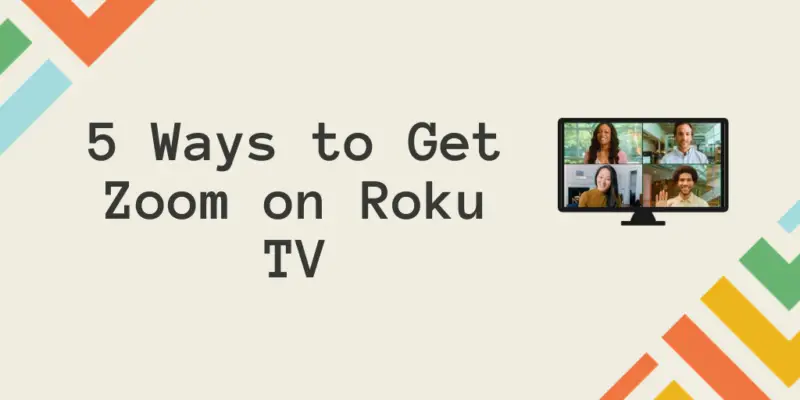Have you ever had issues with your Roku remote or Wi-Fi not working? I've been there too. It's so frustrating when you can't control your Roku or connect to the internet. The natural question is, how do you find the IP address to troubleshoot if you can't use the remote or Wi-Fi? Well, don't ...
READ MORE +



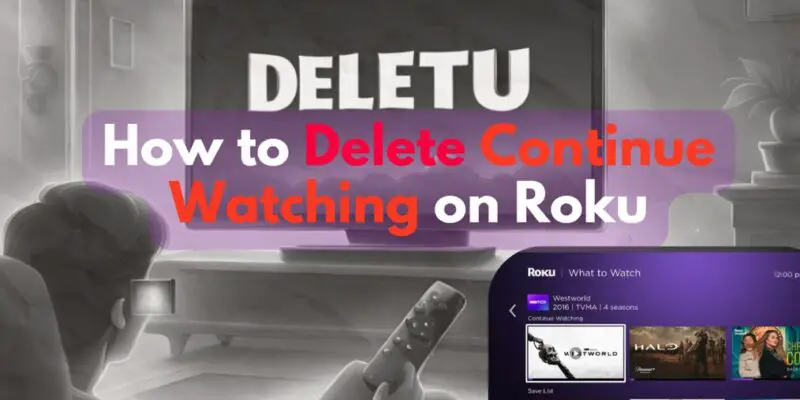
![How to Get TikTok on Roku [Few easy steps]](https://rokuadvice.com/wp-content/uploads/thumbs_dir/How-to-get-TikTok-on-Roku-pyrnbfqn5nezhldv1gqx5peq01pix8q5gw6wxeosdc.webp)

![How to Watch Patreon on Roku – [2 Easy Ways]](https://rokuadvice.com/wp-content/uploads/thumbs_dir/How-to-Watch-Patreon-on-Roku-q8itszgjzfgexebn57s74ul9m43kfohdn04wibkkgw.jpg)