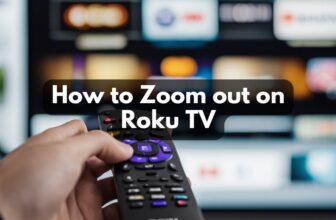Some TCL Roku TV users are facing a Flickering problem in TV. They are very worried about this TV problem and are searching the internet for its solution.
If you are also one of those Roku TV users searching for the solution to this TCL Roku TV screen flickering how to fix it, you have come to the right place.
Today, in this blog, we will learn the problem related to Roku TV flickering and its possible solution, so stay till the end.
Table of Contents
Why is My Roku TV Flickering
There can be many reasons behind Roku TV’s Flickering. There may be some fault in your Roku TV’s power cable, or it is happening due to a software glitch.
Roku TV’s display picture setting can also be a reason; a correct setting can solve this problem.
Many TCL TV users have faced this problem. One user attributed the issue to the Backlight auto adjustment functions, which he turned off and the problem of Flickering is gone.
We will see all the measures one by one below
TCL Roku TV Screen Flickering How to Fix
1.) Reboot Your TCL Roku TV
Unplug the power plug of your TCL Roku TV from the power wall socket; in the meantime, press and hold the TV’s power button for 30 seconds; this process will drain the remaining power in the TV set and reboot the TV set completely.
Re-insert the power plug of your TV into the power wall socket and turn on the TV.
The power wall socket you are using may be faulty, so once you insert the power cable of your TV set in another power wall socket and then check
2.) Check all cables connected to the TV
In some cases, it may be a problem with the cable connected to the TV set, so once you check all the wires connected to the TV set, especially including the TV’s power cable and HDMI cable.
3.) Check by Turning off the Bandwidth Saver feature
Roku TV set has a Bandwidth Saver feature that can be turned off. The inactivity timeout function in the TV set can cause the problem of Flickering in the TV set after a few hours.
This feature automatically changes the refresh rate in the TV, due to which the problem of Flickering can appear.
To turn off the inactivity timeout feature in TCL TV, follow this setting:- Setting > Network > Bandwidth saver > Turn it off / Home Screen > Setting > System > Power > Auto Power Savings > Turn off after 4 hours.
4.) Check by changing the Refresh rate and Screen Resolution in the TCL Roku TV
You may also face this problem due to the Refresh rate and Screen Resolution in TCL Roku TV.
A higher refresh rate is used to bring smooth images to TV, which can also be a reason for screen flickering in Roku TV. Check by adjusting the refresh rate on your Roku TV. Home screen > Settings > Advanced system setting > Disable it and check the TV screen.
When turning off this setting, all the content on the TV will be shown at 60 frames per second. If not disabled, then it is on Auto-adjust mode.
Video resolution can also be a reason behind this problem; if the resolution of the video content played on the TV is less than the resolution of the TV screen, then this issue can come to the fore.
Change the resolution of your TCL Roku TV:- Home screen > Settings > Sound and Screen > Video Output Settings.
Try changing the Picture Settings in your TCL Roku TV; some users say that they went to the picture settings and set dynamic contrast on low, after which they got rid of this problem.
Set Brightness to Normal in your TCL Roku TV; some users have also benefited.
5.) Switch off the Backlight auto adjustment supply from inside the TV
A TCL TV user was also facing the problem of flickering in his TV; the right half of his TV screen was flashing.
He opened his 55-inch TV from the back side and covered the numbers 12 and 13 of the ribbon connectors connected to the circuit board with the help of scotch tape so that the supply of that pin could be closed.
By doing this, only the Flickering problem of his 55-inch TCL TV screen was solved; according to that user, the 12 and 13 V pins of the ribbon connector are of Backlight auto adjustment, causing malfunctioning.
His video tutorial explains how he did this well; if you want, follow this tutorial:
But if you are uncomfortable performing the procedure mentioned in this video, get a good technician’s help.
Many other users in the video’s comment section claimed to have solved the flickering problem in their TCL TVs by following this procedure.
Why does my Roku tv keep flickering
There can be many reasons behind this, but in most cases, it has been seen that it was happening due to changes in picture settings on the TV.
TCL TV flashing black on one side
Most of the users of TCL TV are facing a similar problem, some reasons have been identified by the users behind why this is happening, this problem is related to Picture settings, and the Backlight auto adjustment supply, users have given some Solved this problem by adopting the measures
My name is Bhavic Gadekar. I am a technology enthusiast because I am fascinated by how innovative gadgets and devices are changing our world. I've loved tinkering with electronics and learning how things work. As I grew older, my passion for technology only increased. I enjoy learning new technology-related things and teaching others, so I figured, why not share the solutions through my writing? Besides writing, you'll often find me experimenting with new recipes in the kitchen.