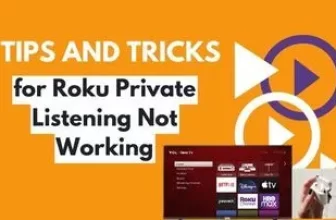When users’ Roku device’s remote is not working or is lost, they tend to turn to universal remotes. But in order for a universal remote to communicate with a device, it must first be properly programmed.
However, some universal remotes do not come with a manual, and that’s why Roku users are not able to program them to connect to the Roku easily.
Therefore, it becomes important for Roku users to find the correct remote code so that they can easily set up their universal remote.
So today, in this article, we will learn further about the Roku remote codes used to program all those universal remotes and also we learn about how to program the remote with Roku.
Here is a list of all the Roku code for universal remote
To program your universal remote for Roku, you must have the correct Roku code used to program that specific universal remote.
Each universal remote has a different set of codes to program it. This rule applies to TV brands as well as Roku devices.
| Cable Provider | Remote Code for TCL TV | Remote Code for SHARP TV | Alternate Remote Codes |
| ATT U-verse | 1346 | 1097, 1346 | 12183, 11756, 10706, 12049, 10818, 11756 |
| Altice USA | 1111, 0821, 0001, 3411, 3311, 2801, 4141, 1931, 1661, 1561 | 619 | |
| Buckeye Broadband | 12434, 2434 | ||
| Bright House Cable | 387,1756 | 0818, 1756 | |
| Cablevision / Optimum | 031 | 081, 031 | |
| Cable One | 2434 | ||
| Charter | 11756 | 11602, 11756 | |
| CenturyLink | 2414, 2434, 3183 | ||
| Cox Communications | 1756, 11756, 12434 | 2360, 1756 | |
| Comcast | 11756, 12434, 12290, 12292 | 11602, 11756 | 12409, 12092 |
| DIRECTV | 11756 | 10818, 11756 | |
| Frontier Communications | 688 | ||
| DISH Network | 1756, 535, 645 | 556, 535 | |
| Google Fiber | 2856 | ||
| General Communications | 0031, 0107, 0164, 0004, 0009, 0044, 0054, 0000, 0342, 0003, 0125, 0015, 0022, 0052, 0087 | ||
| ONN | 3851 | 3201, 3851 | |
| Hawaiian Telcom | 2434 | ||
| Time Warner | 387, 1566, 268 | 251, 387 | |
| RCA/Voxx | 12434,387, 12049 | 10818, 11756 | |
| Verizon FIOS | 180 | 342, 180 | |
| TIVO | 0091,0366 | 0011, 0999 | |
| XFINITY | 11756 | 11602, 11756 | 12409, 12292, 12290, 12434, 12092 |
| Windstream | 2414, 2434, 3183 | ||
| Inteset INT-422 | 10885 | ||
| GE Universal Remote | 2891 | 0000, 0164, 0107, 0031, 0044, 0022, 0342, 0052, 0015, 0009, 0004, 0125, 0087, 0003, 0054 | |
| Microsoft Xbox One | 1756 | ||
| Philips | 6381, 6251, 2407, 6171, 5931, 6001 |
How to Program Universal Remote to Roku TV
Before you can use your universal remote with your Roku device, you’ll need to find the specific code for Roku and understand your remote’s model. These steps are crucial for a successful programming.
- First, turn on your Roku TV.
- Now press the TV button on your universal remote.
- Next, press the Setup button on the remote.
- Enter the keycode you chose from the keycodes mentioned above.
- After entering the code, press and hold the Power button on the universal remote. You can release the Power button once the Roku TV turns off.
After you’ve entered the Roku code, it’s essential to test the universal remote to ensure it controls your Roku device properly.
Program Universal Remote to Roku TV Using Code Search Method
- After turning on the Roku TV, point the universal remote at the TV and press the Setup button.
- Enter the code 9-9-1 using your universal remote.
- Next, hold the power button on the universal remote until the TV turns off.
Program Universal Remote to Roku TV Without Remote Codes
- Turn on your Roku TV and hold down the Device button for 2 seconds. The LED light will glow, meaning that your device is ready for programming.
- Point your universal remote at the TV and press the CH+ & CH- buttons, after which the remote will show on/off signals.
- Next, Press and hold the Up or Down button on the remote until your Roku TV turns off.
- To check the code, press the Power button and watch as the Roku TV springs to life. Then, tap the Device button on your remote to store the code. You’ll know it’s saved when the TV’s LED blinks twice, giving you the green light to continue enjoying your entertainment.
If, for some reason, you fail to connect your universal remote to your Roku device, consider replacing the universal remote with a Roku remote.
My name is Bhavic Gadekar. I am a technology enthusiast because I am fascinated by how innovative gadgets and devices are changing our world. I've loved tinkering with electronics and learning how things work. As I grew older, my passion for technology only increased. I enjoy learning new technology-related things and teaching others, so I figured, why not share the solutions through my writing? Besides writing, you'll often find me experimenting with new recipes in the kitchen.