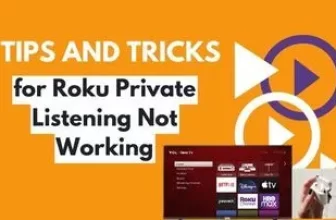When you enjoy your favorite show on your Roku device, some error suddenly appears, which can spoil the experience.
Error Code 006 is also a problem that appears suddenly; what is the reason for this, and how to deal with this error can be the main question in front of any Roku user.
To address Error Code 006 on Roku, several troubleshooting steps can be taken. These may include checking the device’s internet connection, restarting the Roku, or even performing a factory reset in more persistent cases.
It is important to understand the reason behind this error and how to deal with it effectively so your Roku device can work as before.
Our focus on the issue will be on providing comprehensive and effective strategies to resolve it. By carefully following the guided procedures, we aim to bring our entertainment experiences back on track with minimal interruption.
What is Error Code 006 on Roku?
Why does Error Code 006 occur in Roku devices? There can be many reasons behind this, such as the system may fail during a software update to verify Roku.
Or system files being misconfigured or Roku’s system being overloaded with data.
You may have installed a third-party channel app and then uninstalled it; the system files may get broken.
Whatever the reason, the method to fix Error Code 006 is almost the same.
When encountering this error, it’s important to check for several potential causes. Common factors include:
- Network Issues: A stable internet connection is crucial for updates. Weak or intermittent signals can disrupt the process.
- Server Downtime: Sometimes, Roku’s servers might be down or undergoing maintenance, blocking the update.
- Software Glitches: Temporary software glitches within the Roku system can also cause the error.
How to Fix Roku Error Code 006
A) Check your internet router
Network Connectivity Issues are one of the main reasons your device may be showing Error 006. If your router provides intermittent WiFi internet connectivity, the system times-out status will be raised.
Make sure that your router is working properly. You can use a PC or mobile to check your internet speed and latency.
It is important to have good downloading speed for good streaming on Roku. To maintain it, you should keep only the necessary devices connected to your WiFi router.
If it doesn’t work, you should reboot your WiFi router once.
B) Roku’s software is also a reason.
In some cases, this could be due to the Roku software being outdated. Go to the Software Update section of your Roku device and download the latest update if you haven’t downloaded it in months.
Navigate to Home > Settings > System > System update > choose ‘Check now’ to see if updates are available.
C) Restart Your Roku Device
To begin troubleshooting, restart your Roku device. This can often resolve temporary glitches.
Simply unplug the Roku from the power source, wait for a few seconds, and then plug it back in. Give it time to reboot before checking if the error persists.
D) Reset Network Settings
Once connected, reset the network in network settings; following a simple network reset process can also fix your error problem.
To reset the network on your Roku device, follow these settings in Roku: Home > Settings > System > Advanced system settings > Select Network connection reset. After resetting, you’ll need to reconnect to your network as if it were a new setup.
E) Factory Reset Roku
If you have tried all the solutions mentioned above and the problem persists, you should factory reset your Roku. A factory reset eliminates deep-seated issues with the Roku.
Before doing a factory reset, one thing to remember is that the factory reset process erases all the data you have added to the Roku.
To factory reset Roku, follow these settings in your Roku:- Home > Settings > System > Advanced system settings > Factory reset
Preventative Measures for Future Errors
To minimize the likelihood of future occurrences of error code 006 on Roku devices, we can take proactive steps. These measures are not only effective in preventing errors but also in ensuring our Roku experience is seamless and enjoyable.
Regular Firmware Updates
Your Roku software should always be updated; new updates are provided to fix bugs. Although Roku is set for automatic software updates, you can also check for new software updates manually by going to Settings.
Optimize Internet Connectivity
If your router is far from the device, keep it close and ensure it is connected to the 5G band of WiFi.
Avoid third party apps
If you often use third-party apps on your Roku device, you should avoid such apps.
Spyware and Malware Removal apps can misconfigure the system, which causes corrupt files to be created on the device and shows error code 006.
Such apps keep running in the background of the system without you knowing, causing your device to become slow and eating up its device’s hardware resources.
So, if you encounter any such apps on your Roku device, you should remove them and hard reset them once.
What is the Roku Error Code 006?
Error code 006 on Roku typically indicates a problem related to software updates or network connectivity issues. It occurs when the Roku device is unable to complete an update.
How can we fix Roku Error Code 006?
We can attempt several fixes:
Restart your Roku device. This can resolve temporary glitches causing the error.
Check your network. Ensuring we have a strong internet connection can help
Can this error occur because of router misconfigurations?
Yes, router misconfigurations can cause this error. We should make sure our router settings are correct and that the firewall is not blocking the Roku device. Additionally, sometimes using a hotspot can resolve the error if the issue is with the router.
Is it necessary to reset the Roku to factory settings to fix this error?
It’s generally seen as a last resort. We should exhaust other troubleshooting steps like checking for system updates manually before considering a factory reset. Remember, a factory reset will erase all data and settings on the device.
My name is Bhavic Gadekar. I am a technology enthusiast because I am fascinated by how innovative gadgets and devices are changing our world. I've loved tinkering with electronics and learning how things work. As I grew older, my passion for technology only increased. I enjoy learning new technology-related things and teaching others, so I figured, why not share the solutions through my writing? Besides writing, you'll often find me experimenting with new recipes in the kitchen.