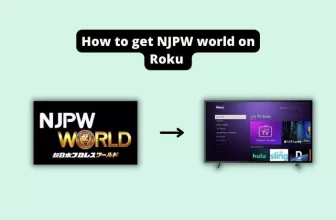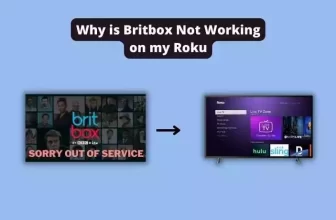How to get 123 movies on Roku? Roku users search this question. So what is this 123movies, and how do you watch it on Roku? Will learn about it.
People use this site to watch free movies and TV shows. This site is free, and its user interface is easy, but this site is not legal for watching movies and shows.
Roku device also has other free platforms available where you can legally watch movies and shows for free, like Sony Crackle. You can also use this channel app on your Roku device.
Table of Contents
Is 123movies on Roku?
No, this site is not an app available in the Roku channel store. You can access it with the help of Kodi and smartphone or PC screen mirroring.
How to Get Sony Crackle on Roku – All Questions Answered
How to get 123movies on Roku – Easy process
For this, you must first turn on the Screen Mirroring option in your Roku device. To turn on the setting, follow these steps on your Roku device:-
Home > Settings > System > Screen Mirroring > Screen Mirroring mode > Now set the setting in this option to Prompt/Always allow.
How to stream 123movies to Roku via Windows PC
There is no application for 123 Movies, so you have to do two things to watch it on Roku through your PC: one is to install the Kodi application on your PC, and the second is to mirror the screen of the PC to your Roku TV.
Step 1: Install 123Movies Addon on Kodi.
1.) Add the Kodi application to your Windows PC or Mac.
2.) Open the Kodi application and go to ‘Settings,‘ then select the ‘System Settings‘ tab.

3.) Click on ‘Add-ons‘ and enable the ‘Unknown Sources‘ option.
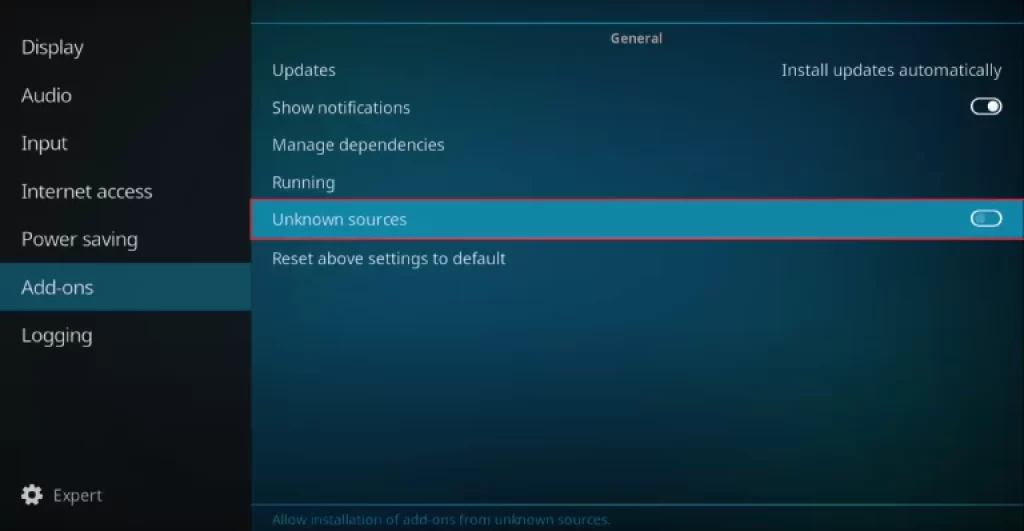
4.) When prompted, click ‘Yes‘ and then return to the Settings page. Go to Settings > File Manager.

5.) Click ‘Add source‘ twice and choose ‘<None>‘.
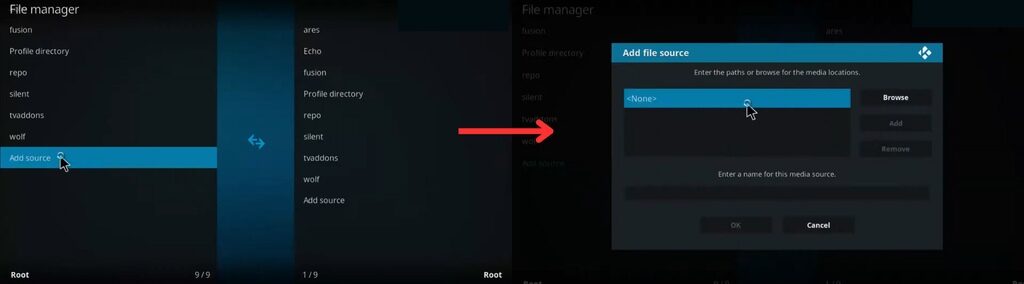
6.) Enter the 123Movies URL in the URL box and click ‘OK‘.
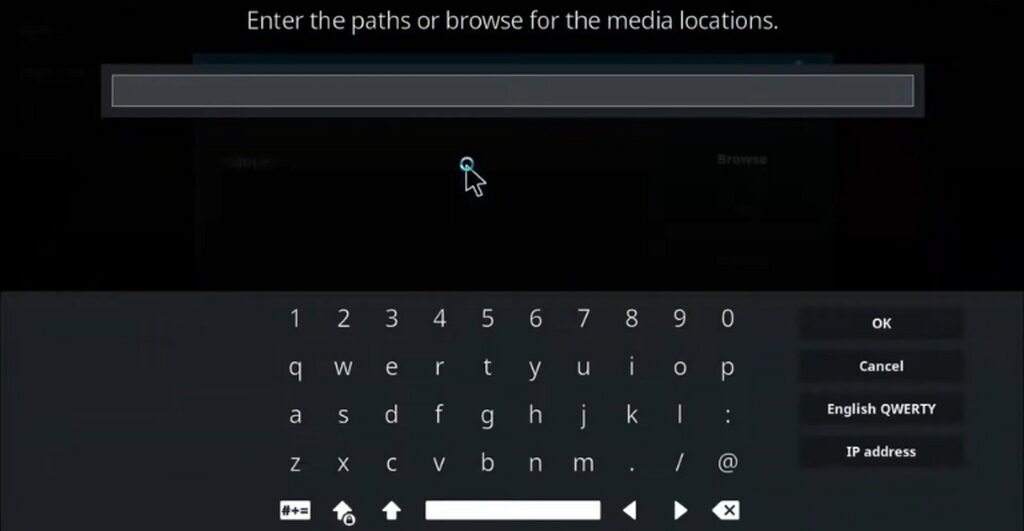
7.) Provide a name for the Media source (e.g., ‘MUCKY DUCK’) and tap ‘OK‘. After selecting the OK option, you will see the name of the media source you created on the right side of the Kodi screen (in our case, ‘MUCKY DUCK’).
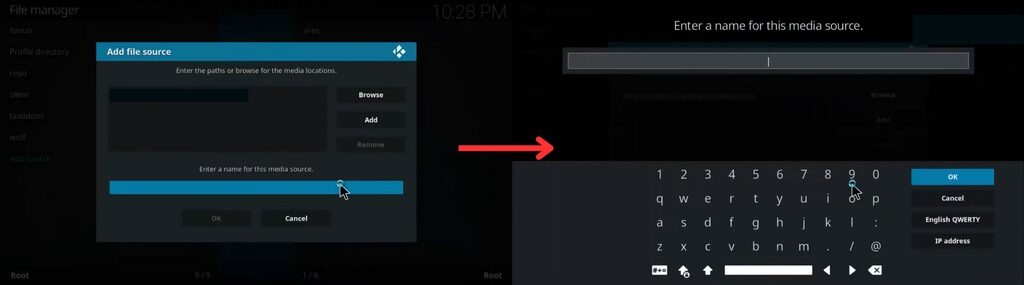
8.) Return to the Kodi home screen and select ‘Add-ons.’
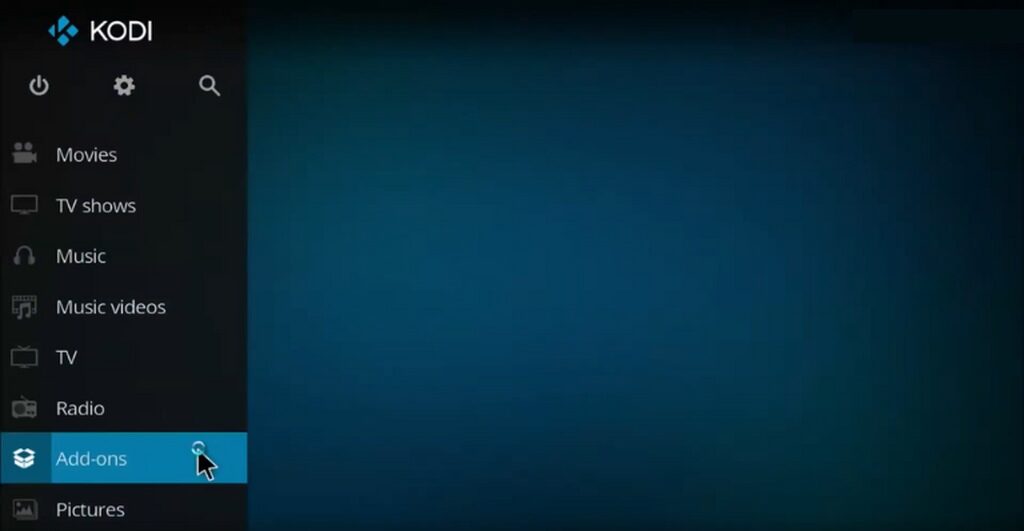
9.) Choose ‘Package Installer‘ and select ‘Install from Zip File.’
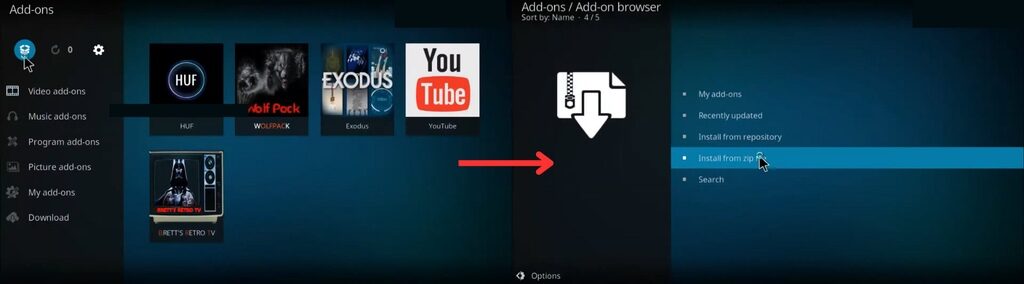
10.) Now, pick the media source name (e.g., ‘MUCKY DUCK’) and click the ‘repository.kodil.zip‘ file to install.
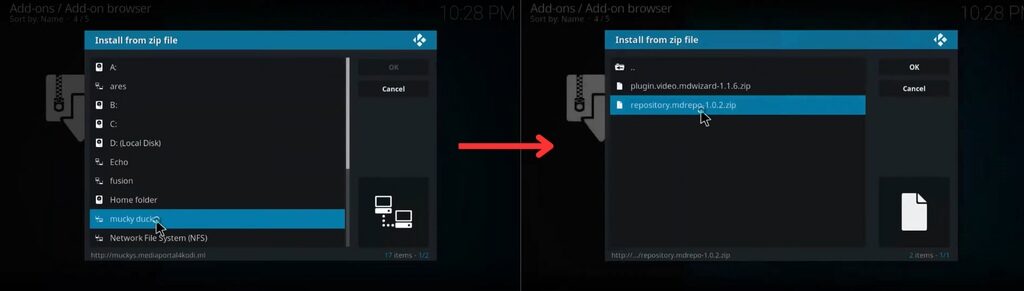
11.) Once installed, go to ‘Install from repository‘ and click ‘Mucky Duck Repo‘ then choose ”video add-ons”

12.) You can see 123 movies, click to open it and Tap ‘Install‘ to install the 123Movies Kodi add-on.
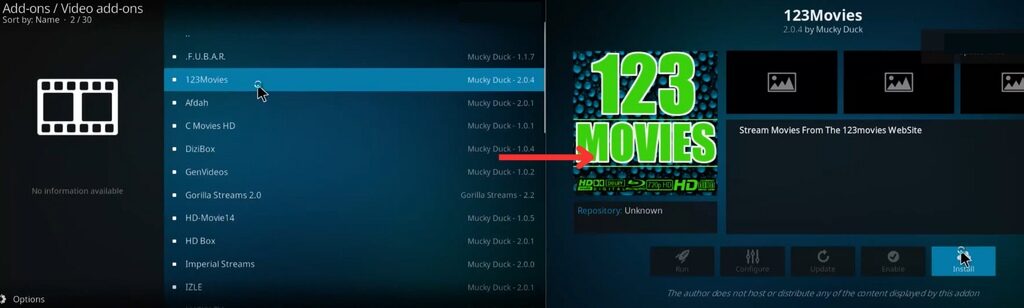
13.) After installation, to launch 123Movies Kodi, follow this setting from Kodi home screen Add-ons > Video add-ons.
Step 2: Mirror 123Movies from Windows PC
1.) Keep your PC and Roku device on the same wifi network.
2.) After launching 123Movies on Kodi, press the Windows + K keys simultaneously on your keyboard.
3.) Choose your Roku device to mirror your Windows PC screen.
4.) Now, you can stream movies or TV shows from 123Movies on your Roku TV.”
How to Watch 123movies on Roku using a Smartphone
Since there’s no direct way to install the 123Movies app on Roku, you can screen mirror the content from your Android smartphone. Follow these steps to achieve it by enabling screen mirroring on Roku:
Step 1: Enable Screen Mirroring on Roku
- Go to Roku device Settings.
- Navigate to System and select ‘Screen mirroring.’
- Choose ‘Screen mirroring mode‘ and set it to ‘Prompt‘ or ‘Always Allow.’
Step 2: Make phone suitable for 123movies
1.) Ensure that your Android smartphone and Roku are connected to the same WiFi network.
2.) On your Android device, go to the Google Chrome app info page and select ‘Install Unknown Apps‘ or ‘Install apps from unknown sources.‘
3.) Enable the ‘Allow from this source‘ option.
4.) Open the Chrome browser and download the 123Movies APK file from a reliable source.
5.) After downloading the APK file, open it and tap ‘Install‘ to install the 123Movies app.
6.) Once the 123Movies app is installed, launch it on your Android device.
Step 3: Connect Android and Roku
To connect your Roku device to a phone via screen mirroring, first, connect both your devices to the same WiFi network. After that follow the settings given below on your smartphone:-
Go to the Notification Panel of the Smartphone > Now tap on the Cast icon > Select your Roku device > Once connected, the content playing on your smartphone will appear on the Roku TV.
Is 123movies a legal platform to watch shows
No, this platform is not a legal platform to watch movies and shows, it is shown for copyrighted content, due to which this site is brought under pirated site.
Apart from the 123movies site, what are the other legal alternative apps that can be viewed on Roku devices?
There are many legal apps that you can use to watch movies and series for free on Roku and those apps as follows:- Crackle, Peacock, PopcornFlix
Disclaimer
Note that we vehemently oppose all forms of content piracy and that you should take every precaution to avoid it. Free viewing of copyrighted content is prohibited. We have just tried the guide here on How to get 123 movies on Roku, is not intended to encourage them. You can use channel apps like Crackle, Peacock, and PopcornFlix to access legal and quality content.
We provide comprehensive tutorials specifically for Roku device-related problems and channels. APK files are not hosted by us.
My name is Bhavic Gadekar. I am a technology enthusiast because I am fascinated by how innovative gadgets and devices are changing our world. I've loved tinkering with electronics and learning how things work. As I grew older, my passion for technology only increased. I enjoy learning new technology-related things and teaching others, so I figured, why not share the solutions through my writing? Besides writing, you'll often find me experimenting with new recipes in the kitchen.