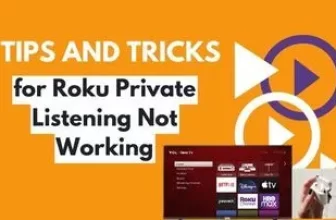Some Roku users have to face the question of why does my Roku tv keep turning off, and this problem is more annoying when you are watching your favorite show and then your Roku device turns off frequently.
Many technical reasons can be hidden behind this problem, which you have to understand and work on its solutions accordingly. Why does my Roku tv keep turning off what can be the reason behind this Roku problem, we have discussed in detail below its causes and solutions:-
Table of Contents
Why does my Roku tv keep turning off by itself?
Roku TV turns off by itself? The answer to this question may be different for each Roku user. Behind this question there can be many Roku device-related problems that you have to understand first,
in some cases, it may be a problem with the Roku device power source cable only, or in the case of some users, it may be all about device-related faults. You have to understand it in turn and apply the solutions to the problems so that you can solve this problem effectively.
We have discussed in turn what can be the problem with the device, which you can see in turn and work on it. If your problem will be minor, then you will get the solution by trying only a few measures mentioned in the beginning.
1- Check the Power Supply Connection of the Roku TV
Roku TV keeps turning off? First, check your Roku device’s power supply cable. In some cases, this power cable is loose or partially broken somewhere in the middle or connected part of the device, which means that your device does not get enough power supply and because of this, it keeps turning on and off frequently.
Solution:-
To check the power level of the device, go to Settings > Power > Power Level and ensure that the power level status should be “Normal”.
Check the power supply cable of the device and see if it is broken or loose connected, if so, replace it
Power adapters are available for Roku devices, replace the new adapter with the old one.
2- Try unplugging your TV set and other connected devices
In some cases a hard reboot is required after some time to keep the system working properly, this is necessary because sometimes the system is running some unusual issues which can be resolved through a hard reboot.
If this process does not fix the system, then you should try unplugging the externally connected devices connected to the TV, sometimes this problem is also attached to the external device connected to the TV.
Solution:-
To perform a hard reboot, you have to keep the TV unplugged for several minutes and then plug it in again after some time. The process will hard reboot the entire system, which may fix the problem.
If the hard reboot method is not working then try unplugging all the devices connected to the TV like the sound bar etc. Sometimes the reason for the problem is also the devices connected to the TV.
Once the unplugging process is completed, check whether the device is working properly or not, if it’s working now reconnect all the unplugging devices in turn and check which connected device it was that was causing this problem.
3- There may be an overheating problem
Many times we keep watching our favorite show by turning on the device but after the show, we forget to turn off the device by mistake, it overheats the device and because of this, the system does not work well.
Solution:-
For this, you must power off the device for a while and unplug it, this process will reboot the device as well as cool it down, and after some time plugin the device again and start.
4- Check the device’s system update
If you are also troubled by this question, why does my Roku TV keep turning off on its own, then the reason behind this can also be a software bug.
Roku keeps sending out system updates from time to time. These updates are helpful in fixing some system bugs. If your system has not been updated, then this problem may be due to bugs.
Solution:-
To check if your system is updated to the latest version, go to Settings > System > System Update and select Check for Update.
5- Due to poor internet connectivity
Why does my Roku TV keep turning off and on? The reason behind this can also be weak internet connectivity. The device requires fast internet connectivity to keep the online content running properly.
There can be many reasons behind poor internet connectivity, such as the router is not in the right place, more devices being connected to the router, the router being near other electrical devices, or there being an internet problem from the broadband provider itself.
Solution:-
To check whether the internet connectivity is good in the device or not, first check the internet connectivity in your device, for this follow this setting:- Settings>Network>About>Check connection Pay attention to the TV screen the Signal strength status should be excellent and the other Internet download speed status should be good.
If this status is showing correctly on your device then this problem is not due to an internet connectivity problem and if it is not then follow the steps given below:-
Try changing the location of your router, the location of the router should be in the center of the room.
If there are many more devices connected to your router at the same time, if so, then disconnect the unwanted devices from the router.
If your router is in a place where there is such electrical equipment that acts as a barrier to the WiFi signal Including devices such as microwave ovens, wireless phones, and monitors, then shift your router to another place.
If you want to get good consistent internet connectivity in your device, then you can connect an Ethernet cable to the device.
6- Outdated router can also be the cause of the problem
An outdated router can also be a reason for poor internet connectivity. If you are using an older router then maybe this router is not suitable to provide high-speed internet connectivity to more connected devices.
Solution:-
You will need to talk to your internet provider to replace the old router.
7- Check if the HDMI-CEC menu is turned off
Check the setting of HDMI-CEC of the device, sometimes this problem also occurs due to this setting being turned on.
Solution:-
Follow this setting to turn off the HDMI-CEC setting:-Settings > System > Control Other Devices (CEC). Make sure that all the boxes should be unchecked, after doing this restart the TV.
8- Check the settings of other connected devices
Check the settings of devices connected to Roku TV Some devices allow you to turn the TV on automatically,
Solution:-
Xbox has a feature that automatically turns off your TV when you finish playing, you should check its setting and turn that feature off. A similar feature can be there in any other connected device, you should also check its setting once.
9- Before turning off Roku tv, close the Roku mobile app
The reason why Roku TV starts, again and again, can also be due to the Roku mobile app.
Solution:-
In some cases, the Roku mobile app is connected to the TV, so it registers that you are still watching Roku TV even when you have turned off your TV, and this causes it to start the TV over and over again.
For this not to happen, you have to keep one thing in mind whenever you turn off your Roku TV, before that, completely close the Roku mobile app.
10 – Reset Roku TV completely
Resetting the Roku TV can also solve this problem.
Solution:-
To reset the TV, you have to understand the reset setting, follow this setting to reset:- Settings > System > Advanced System Settings In this select Factory Reset
11 – Put the TV on store mode and test it
If resetting does not solve the problem, then you can watch your TV once by shifting it to store mode.
Solution:-
Your TV is in customer mode. Once you see it by shifting to store mode, this mode allows you to download and use any app as before, so that you can use this mode. This mode can get rid of the problem of your TV turning off frequently
If it doesn’t work then you can reset it back to customer mode again.
12 – The device is no longer supported for the new update
It may be that your device is an old model due to which you are not getting the new updates provided by Roku, and because the new updates are not getting then it could be that due to bugs this problem is with your device.
Solution:-
Follow this setting to check whether your model is old or new:- Settings > System menu> about> Check your device model, After that check the software version of your device
If your Roku model matches the following Roku models then your model is up to date:-
| 4660X | 4640X | 4630X | 4620X | 4400X | 4230X |
| 4210X | 4200X | 3910X | 3900X | 3810X | 3800X |
| 3710X | 3700X | 3600X | 3500X | 3420X | 3400X |
| 3100X | 3050X | 3000X | 2720X | 2710X | 2700X |
| 2500X | 2450X | 2400X |
Apart from this, if your model is different, then ensure that its software version is 7.0 or higher. If it is not, then you should consider replacing your Roku model.
Conclusion
This problem usually does not occur in Roku devices, but if you are having this problem with you, then you must have benefited from the above-mentioned measures,
You can solve such questions as Why does my ONN Roku TV keep turning off or Why does my roku tv keep turning off Netflix by the mentioned measures?
in the meantime, one thing to keep in mind is that many times the installed channels also There may be a bug due to which this problem can be caused, you also need to pay attention to it. We hope you have found the solution to this question why does my Roku tv keep turning off and on
Roku turns off after 4 hours
This can be a problem with Bandwidth Saver, you have to note that Bandwidth Saver has to be turned off in your device for this follow this setting: – Settings > Network > Bandwidth saver > Off
Roku shuts off after 30 minutes
This Roku device has an inbuilt feature that automatically turns off the TV if you are not active on the TV. If you do not want this with your TV, then you should go to Roku’s settings and turn off the auto-off feature.
My name is Bhavic Gadekar. I am a technology enthusiast because I am fascinated by how innovative gadgets and devices are changing our world. I've loved tinkering with electronics and learning how things work. As I grew older, my passion for technology only increased. I enjoy learning new technology-related things and teaching others, so I figured, why not share the solutions through my writing? Besides writing, you'll often find me experimenting with new recipes in the kitchen.