
How to Record on Youtube TV Roku
How do you record a show on YouTube TV with Roku? Open the YouTube app on your Roku device > Select the Live option on the YouTube TV home page > You will see a list of live shows. Select the show you want to record > Press the middle button on the Roku remote > At the bottom of the screen; You will see a popup ...

How To Block YouTube Ads On Roku
Roku users are always worried about the ads on their devices; most users do not like having ads while watching their favorite shows. But we must understand that much of Roku's revenue comes from advertising minutes, so Roku would want its revenue source to be safe. It is easy for the company to make an app to ...
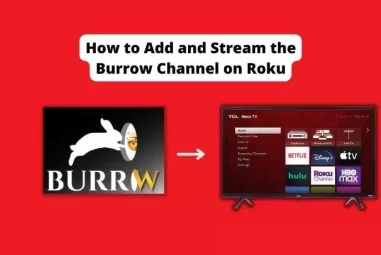
How to Add Burrow TV on Roku
In this blog, we will learn about the Burrow channel and How to Add and Stream the Burrow Channel on Roku. Just as each channel of Roku will be different from the other in terms of content, similarly, the content of the Burrow channel is entirely different from the rest of the media. How to Add and Stream the ...

What is Error Code 006 on Roku: Quick Solutions to Troubleshoot & Resolve
When you enjoy your favorite show on your Roku device, some error suddenly appears, which can spoil the experience. Error Code 006 is also a problem that appears suddenly; what is the reason for this, and how to deal with this error can be the main question in front of any Roku user. To address Error Code 006 ...

How to get 123movies on Roku
How to get 123 movies on Roku? Roku users search this question. So what is this 123movies, and how do you watch it on Roku? Will learn about it. People use this site to watch free movies and TV shows. This site is free, and its user interface is easy, but this site is not legal for watching movies and shows. ...
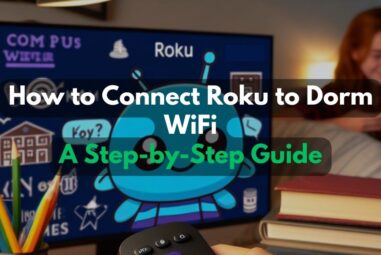
How to Connect Roku to Dorm WiFi: A Step-by-Step Guide
Roku is a perfect portable streaming device that you can easily carry from one place to another, and among all the models of Roku streaming devices, the Roku Streaming Stick is one such streaming device you can have in your pocket. Many young Roku users want to take their entertainment with them, such as in dorms, ...

How to Connect wireless speaker to Roku TV
Connect the Roku device to your TV. Now, find the RCA out or AUX jack in the TV set. You can connect your active speakers directly through the RCA out or AUX jack. For this, you will need cables according to the ports of the TV and speakers. Can wireless speakers be connected to a Roku device? The answer is yes. ...

How to Watch Daily Wire on Roku
Suppose you're in search of a channel that provides a conservative perspective in its news coverage while also offering access to podcasts, movies, and documentaries. In that case, you should explore the Daily Wire news channel. Daily Wire is an American conservative news website whose channel app is available on ...
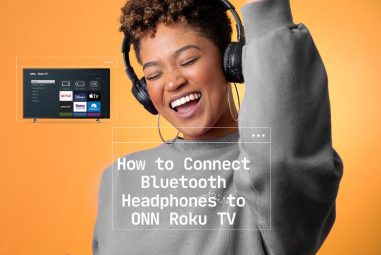
How to Connect Bluetooth Headphones to ONN Roku TV
Many ONN Roku TV users have a question about how to connect Bluetooth headphones to ONN Roku TV, so if you have come here searching for the solution to this question, you have come to the right place. If you want to connect your Bluetooth headphones directly to the ONN Roku TV, you cannot do that with this TV. ...
- « Previous Page
- 1
- 2
- 3
- 4
- 5
- …
- 14
- Next Page »

