
How to Find Roku IP Address without Remote or WIFI
Have you ever had issues with your Roku remote or Wi-Fi not working? I've been there too. It's so frustrating when you can't control your Roku or connect to the internet. The natural question is, how do you find the IP address to troubleshoot if you can't use the remote or Wi-Fi? Well, don't worry; there are some ...
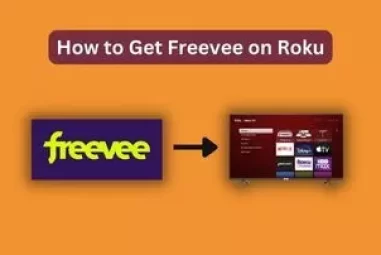
How to Get Freevee on Roku
If you want to watch some of Amazon's TV shows for free on your Roku device, then a great platform is available to provide a free service called "Freevee". Today in this blog, we will learn about How to Get Freevee on Roku, so stay tuned till the end. A streaming channel named Freevee is available in the Roku ...
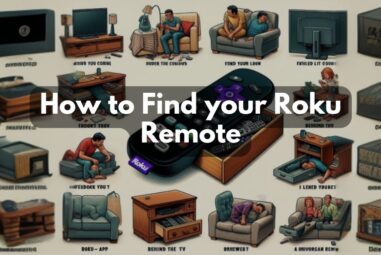
How to Find your Roku Remote
It is a common problem with many streaming device owners that sometimes they lose their streaming device remote. Roku has worked to solve this common problem and has introduced the Lost Remote Finder feature in its Roku remote. After activating the Lost Remote Finder feature, it emits a sound from the remote, ...

How to connect Xbox to Roku TV
How to connect Xbox with Roku TV If you have come here searching for this question, this article is for you. So, in this article, we will know in detail the solutions to this question and other related questions. In this article, we will see the step-by-step process of connecting Xbox via HDMI cable and Xbox 360 ...

How to Play USB on Roku TV: Effortless Guide for Seamless Streaming
Using a USB device on your Roku TV allows you to play various types of media files, including videos, music, and photos. This can be a great way to enjoy your personal collection on the big screen with ease. All you need is a compatible USB device and some simple steps to follow. Firstly, transfer your desired ...

How to Fix When Roku TV Flickering
Some TCL Roku TV users are facing a Flickering problem in TV. They are very worried about this TV problem and are searching the internet for its solution. If you are also one of those Roku TV users searching for the solution to this TCL Roku TV screen flickering how to fix it, you have come to the right place. ...
![BeeTV on Roku | How to Watch BeeTV on Roku [easy steps]](https://rokuadvice.com/wp-content/uploads/thumbs_dir/How-to-Watch-BeeTV-on-Roku-q9lbuxnjuewgjchtg2thgrymp2k612mukgk6k5d2k6.jpg)
BeeTV on Roku | How to Watch BeeTV on Roku [easy steps]
BeeTV is more famous than other platforms; it allows its viewers to watch video content for free, and because of this, BeeTV on Roku is searched for a lot. BeeTV competes with other paid streaming services in terms of video content because it provides a range for free, so it also shows ads on its platform. These ...

How to Watch Instagram on Roku TV
Instagram is the social media platform that people access on their smartphones or computers. Roku users know that they can access their favorite apps by adding them to their Roku TV with the help of the Roku Channel Store. So, many Roku users want to see their Instagram feed on the big screen on their Roku TV. If ...
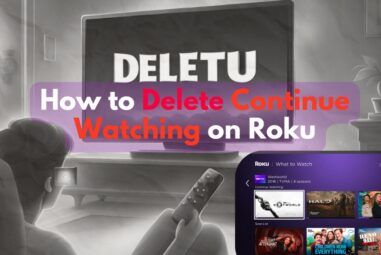
How to Delete Continue Watching on Roku
Roku has launched a new feature, "Continue Watching", for its users. It is for Roku's operating system 11.0 or higher version. A new navigation called ''What to Watch'' has been introduced in the device. You will find this option in the home screen navigation options of Roku. Apart from this, a new layout of Roku ...
- « Previous Page
- 1
- …
- 3
- 4
- 5
- 6
- 7
- …
- 16
- Next Page »

