
How to Fix When Roku TV Flickering
Some TCL Roku TV users are facing a Flickering problem in TV. They are very worried about this TV problem and are searching the internet for its solution. If you are also one of those Roku TV users searching for the solution to this TCL Roku TV screen flickering how to fix it, you have come to the right place. ...

How to Play USB on Roku TV: Effortless Guide for Seamless Streaming
Firstly, transfer your desired media files to the USB device from your computer. Once this is done, locate the USB port on your Roku TV, which can usually be found on the back or side of the unit. Simply connect your USB device to the port and navigate through the Roku interface to access and play your media files. ...

How to connect Xbox to Roku TV
First, insert the HDMI cable into the HDMI OUT option of the Xbox and the other end of the cable into the HDMI IN port of your Roku TV, then turn on the Xbox and go to Home> Settings > System > Power > Now on the right side of the screen the TV input options will appear in that select the Xbox input. How to ...
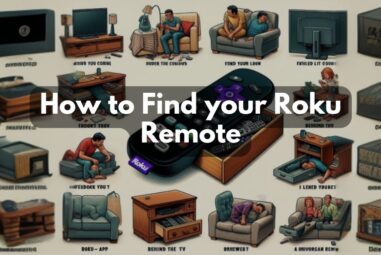
How to Find your Roku Remote
To find the Roku remote using the Audio Alert feature, follow this process in your Roku Mobile app: Open the Roku Mobile app on your smartphone > Log in to your account > Tap on the Devices option > Select your Roku device > Tap on the Remote Button option > Go to Settings > Tap on Remote & Devices option > Tap ...
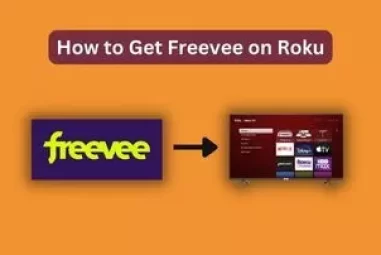
How to Get Freevee on Roku
If you want to watch some of Amazon's TV shows for free on your Roku device, then a great platform is available to provide a free service called "Freevee". Today in this blog, we will learn about How to Get Freevee on Roku, so stay tuned till the end. A streaming channel named Freevee is available in the Roku ...

How to Find Roku IP Address without Remote or WIFI
Have you ever had issues with your Roku remote or Wi-Fi not working? I've been there too. It's so frustrating when you can't control your Roku or connect to the internet. The natural question is, how do you find the IP address to troubleshoot if you can't use the remote or Wi-Fi? Well, don't worry; there are some ...

How to Rearrange Roku Apps: A Simple Guide
Are you a new Roku user who recently decided to set up the Roku interface for your entertainment? If you, like me, want to arrange your favorite channel apps in the home interface of your new Roku streaming device, this article will be helpful for you. Roku streaming devices allow users to add their favorite ...

How to watch Telemundo on Roku
Roku users can now watch the Telemundo channel on their Roku device; today, we will know the answer to the question of how to watch Telemundo on Roku in this blog. What channel is Telemundo on RokuHow to Watch Telemundo on Roku Device Using Screen Mirror on IOS Device Telemundo on Roku not workingHow much does it ...

How to Clear Roku Search History in YouTube: Quick Guide for a Fresh Start
Many users give importance to their privacy, which is very important when talking about the search history of the social media platform YouTube. Be it a smart TV that supports the Roku operating system or a Roku streaming device, you can access it by adding the YouTube application. Along with the YouTube app on ...
- « Previous Page
- 1
- 2
- 3
- 4
- 5
- 6
- …
- 14
- Next Page »

