To change the brightness level in your Roku TV, follow this setting: Home > Select Settings option > TV Picture Settings > TV Brightness > Now select the appropriate setting according to your needs.
When a new TV arrives in your home, you first think about how to improve its sound quality and picture settings. And the brightness level setting plays a vital role in adjusting the TV picture accordingly.
So, if you have Roku TV and you were looking for the answer to How to Turn Brightness Down on Roku TV, then your search is over now. We have covered the answer to this question and all the related user queries in this article, so stay tuned until the end.
Table of Contents
How to Turn Brightness Down on Roku TV [ step-by-step format with pictures ]
Roku’s software is found with TV sets of different brands, so this setting of Roku mentioned below should be the same in every brand of Roku TV:-
- Go to the Roku TV home page
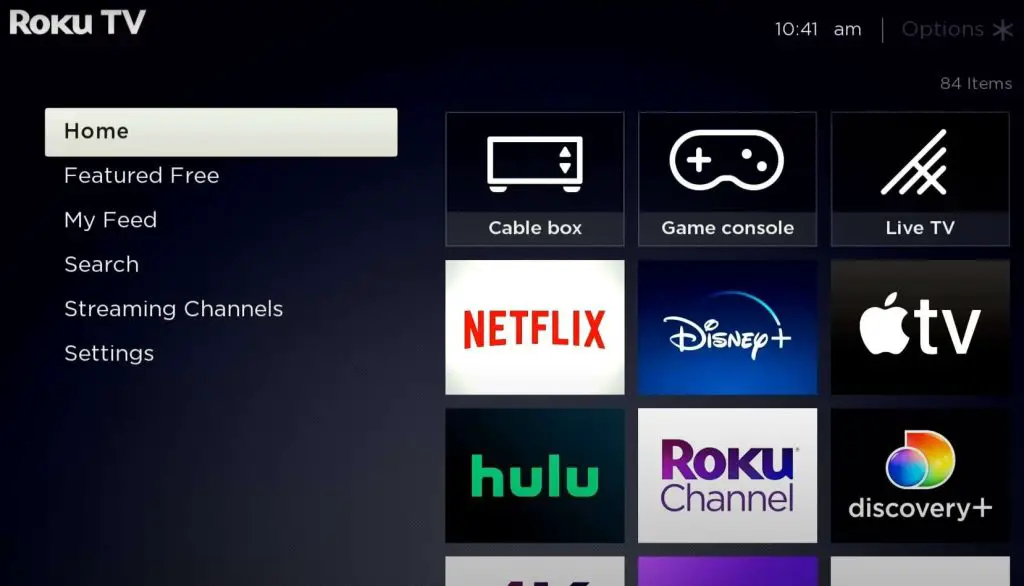
- Next, choose the Settings option

- Now select TV Picture Settings
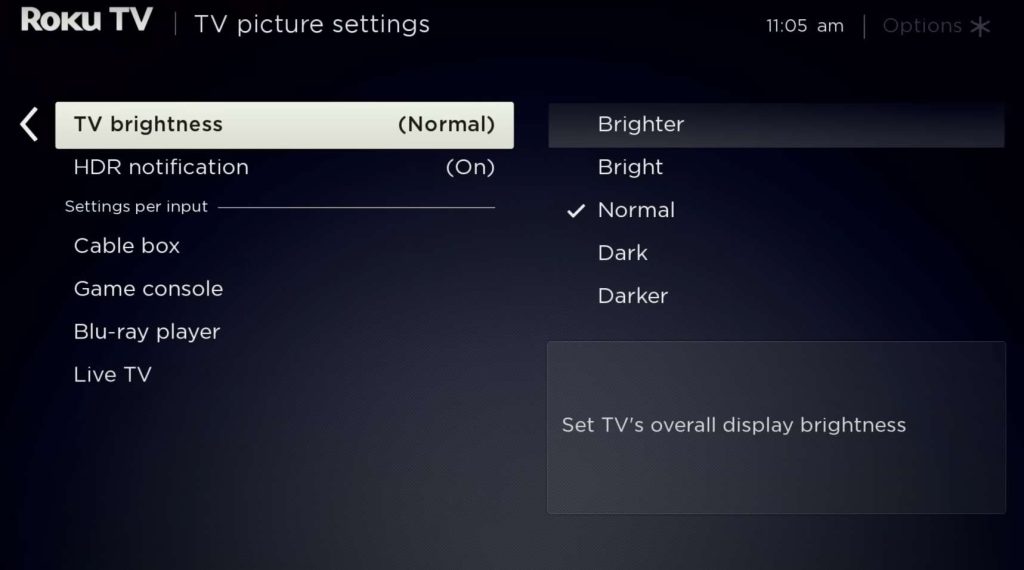
- Select the TV Brightness option
- If you want to down the brightness of Roku TV, you can choose Normal or Dark. Change the TV screen brightness by making changes according to the given options.
How to Turn Down Brightness on Roku TV
In addition, you can change the brightness level by going to the specific channel app.
Follow the steps given below to change the brightness level in Roku TV by going to the app:-
- Open the Channels app on your Roku TV.
- Now press the Astrack button (*) on your Roku remote. It will open sub-menus on the Roku TV screen.
- Find and select the Picture Settings menu option.
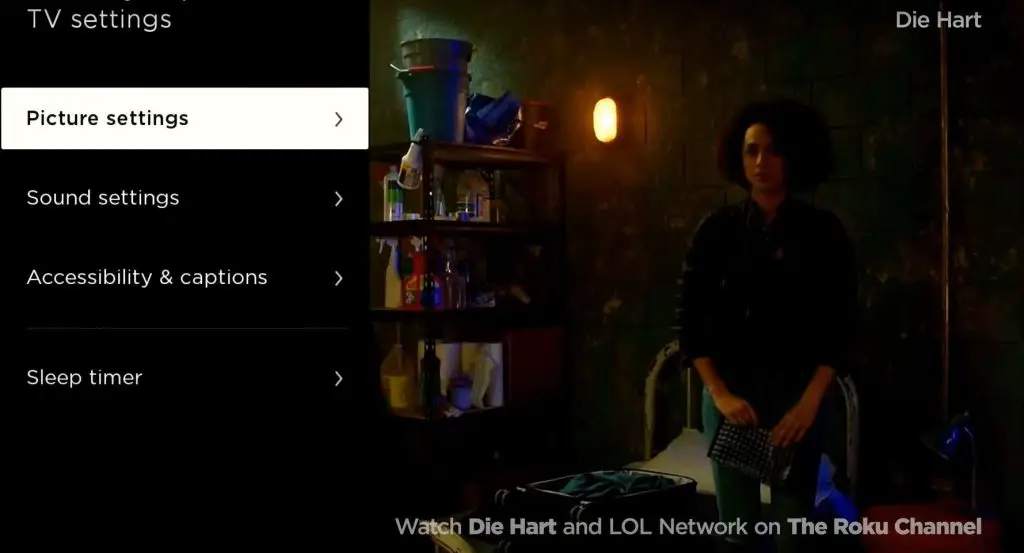
- In this, you will get a TV Brightness option. Apart from this, you will get a fine-tune option to change the brightness level on your own.
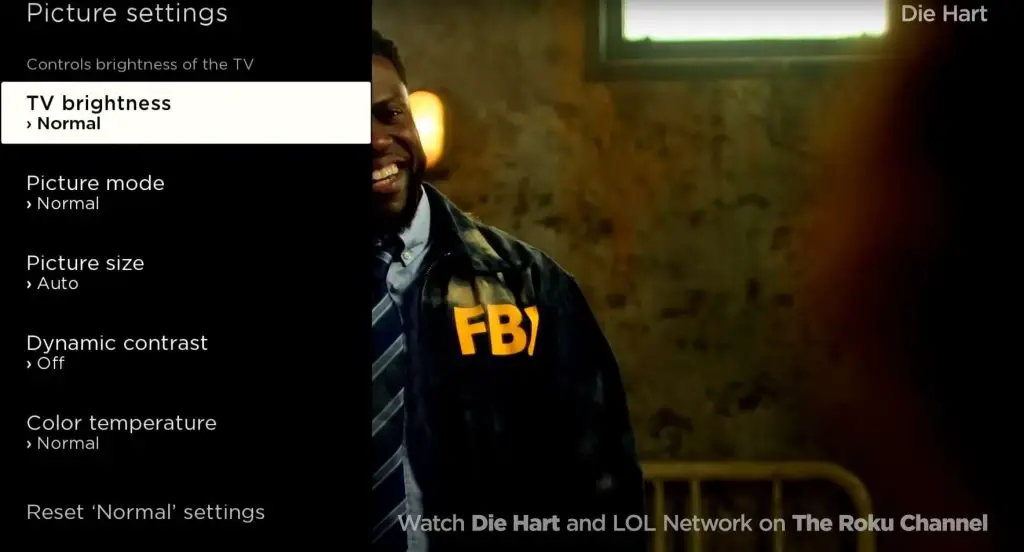
- Now, after changing the brightness level according to your preference, you can close the opened option by pressing the back arrow button on the Roku remote. The setting you changed will remain set as it is.
Please remember that you cannot change the brightness on standalone Roku boxes like Roku Premiere Plus or Roku Ultra. This feature is only available on TV models with the Roku TV software pre-installed.
How to adjust brightness on Roku express
Open the Channels app > press the Astrack button (*) on your Roku remote > go to fine-tune option > Change the brightness level according to you
How to turn up brightness on Roku tv without remote
Install Roku Remote app on your smartphone, connect it to your Roku TV and then follow this setting in your Roku TV:- Home > Settings > TV Picture Settings > Choose TV Brightness option
Roku tv brightness keeps changing
This may happen because Dynamic Contrast or DCR is on in your Roku TV, for this, you have to turn off this option in your Roku TV:- Press the Roku remote’s Astrack button (*) when in TV input and select the setting option, then go to Advanced Picture setting and turn off dynamic contrast or DCR
My name is Bhavic Gadekar. I am a technology enthusiast because I am fascinated by how innovative gadgets and devices are changing our world. I've loved tinkering with electronics and learning how things work. As I grew older, my passion for technology only increased. I enjoy learning new technology-related things and teaching others, so I figured, why not share the solutions through my writing? Besides writing, you'll often find me experimenting with new recipes in the kitchen.







