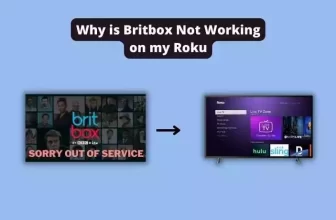How to Get Dish Anywhere on Roku – Updated For Oct 2023
Are you looking for the answer to How to Get Dish Anywhere on Roku? Then you have come to the right place; today, we will know the answers to all the questions related to Dish Anywhere in this article, so stay till the end.
Dish Anywhere is an OTT platform where you can easily stream different types of TV shows and NFL, NHL, NCAA, MLB, NBA, and other live match leagues.
Apart from this, you also get access to many types of movies and series. Because the channel app of this streaming platform is not available in the Roku channel store, you cannot directly stream the online content of this platform to your Roku TV.
But you can stream Dish Anywhere content to your Roku TV through Screen Mirroring.
Table of Contents
Is Dish Anywhere on Roku?
No, Dish Anywhere’s Channels app is unavailable for users to add to the Roku Channel Store. Still, the Screen Mirror option lets users stream the ”Dish Anywhere” streaming platform to their Roku TV from other devices.
What DISH Network streaming packages for Roku?
You can access the DISH Network streaming app with a cable TV subscription. Dish Anywhere Network has some subscription offers, which are as follows:-
| Serial No | Packages | Total Channels | Price |
| 1.) | AMERICA’S TOP 120 (All-Time Favorites & Locals) | 190 | $79.99/month |
| 2.) | AMERICA’S TOP 120+ (Everything Sports ) | 190+ | $94.99/month |
| 3.) | AMERICA’S TOP 200 (Everything Sports, Entertainment,) | 240+ | $99.99/month |
| 4.) | AMERICA’S TOP 250 (Everything Sports, Entertainment, & Movies) | 290+ | $109.99/month |
You can visit the official site of DISH for the updated subscription price
How to Get Dish Anywhere on Roku – follow a few easy steps
You can stream content from the “Dish Anywhere” streaming platform to your Roku TV using the Screen Mirror option of the following devices:-
- Smartphone, Tablet
- iPhone, IPad
- Personal computer
First, we will see how to stream Dish Anywhere on Roku through Smartphone.
Go to the Screen Mirroring option. Enable the screen mirroring option before streaming the OTT platform on Roku through any device.
Follow the settings to enable the screen mirroring option on your Roku device:- Roku home screen > Settings > Screen mirroring > Screen mirroring mode > Select Prompt or Always allow.
1.) Connect your Android smartphone to the same WiFi network as your Roku device.
2.) Download and install the DISH Anywhere app on your smartphone with the help of the Google Play Store.
3.) Open the Notification Panel of the smartphone and tap on the Cast icon in it.
4.) Now select your Roku device from the available devices
5.) Launch the DISH Anywhere app and sign in with your subscription ID
6.) Play your favorite show on your smartphone, and it will start streaming on Roku TV
How to Stream Dish Anywhere to Roku Using an iOS Device
1.)First, connect your iOS device to the same WiFi network as your Roku device.
2.) Install the Dish Anywhere app from the App Store on your iOS device.
3.) Go to the device’s Control Center and tap the Screen Mirroring icon.
4.) In the Screen Mirroring option, you have to connect to your Roku device
5.) Once connected, launch the DISH Anywhere app on your device
6.) Sign in to the DISH Anywhere app with your subscription ID
7.) You are now free to stream any of your Dish Anywhere shows to your Roku TV using your iOS device
How to Stream Dish Anywhere on Roku Using Personal Computer
1.) Connect your PC and Roku device to the same WiFi network
2.) Visit Dish Anywhere official site using a PC web browser.
3.) Select the Login button on the screen’s top right corner and log in by entering the credentials eligible for your Subscriber ID.
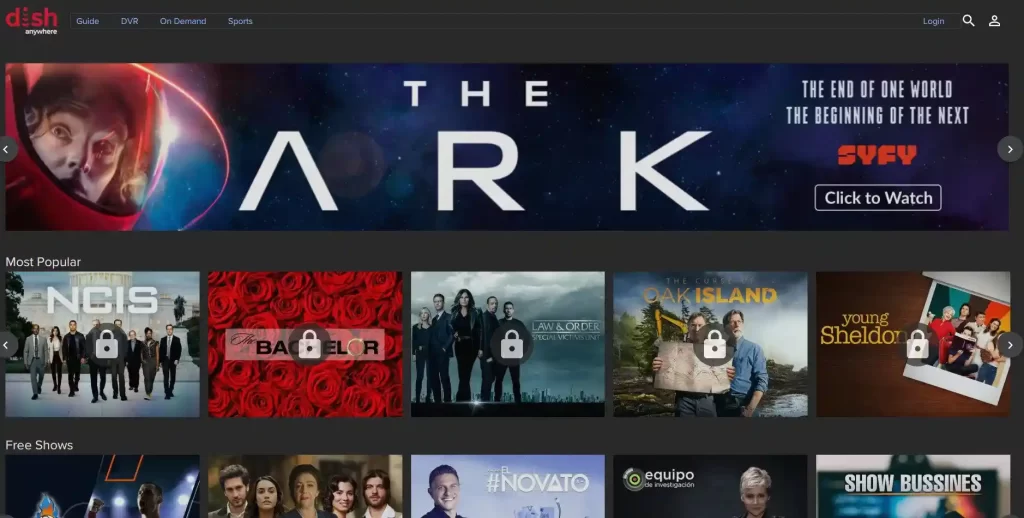
4.) In Chrome web browser, you will see the three-dot menu in the top right corner; click on it and select the Cast option.
5.) The Cast option will search for available devices. Select your Roku device from the list of discovered devices in
6.) Once the Roku device is connected, the PC screen will appear on your Roku TV screen, after which you can stream your favorite shows.
Dish Anywhere not working on Roku
Sometimes there is a server down problem from the online streaming platform, due to which the Dish Anywhere app on your device stops working for a while, in such a case you do not need to do anything. Dish Anywhere app will automatically start working after some time.
How to watch Dish Anywhere on Roku TV
Since the Dish Anywhere Channel app is not available in the Roku Channel Store, you can stream content from the Dish Anywhere channel app by connecting to another device using Screen Mirroring on your Roku device.
My name is Bhavic Gadekar. I am a technology enthusiast because I am fascinated by how innovative gadgets and devices are changing our world. I've loved tinkering with electronics and learning how things work. As I grew older, my passion for technology only increased. I enjoy learning new technology-related things and teaching others, so I figured, why not share the solutions through my writing? Besides writing, you'll often find me experimenting with new recipes in the kitchen.