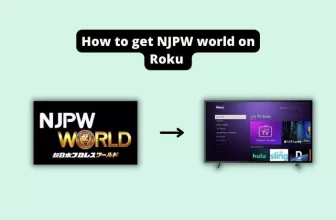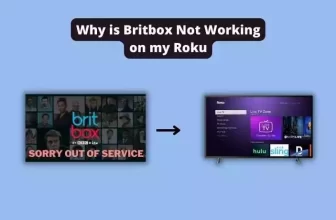How to Cancel Philo Subscription on Roku
Philo TV is present in your Roku device and you are paying for it the question comes to your mind on how to cancel Philo subscription on Roku because you don’t want to see it anymore then we will know its solution in this article.
It is easy to cancel Philo subscription, you just have to follow some steps mentioned below.
Table of Contents
How do I cancel Philo on my Roku [Using the Philo Website]
You can easily cancel your subscription by going to the Philo website through the web browser of your PC, Android, or iOS device.
For that, you have to log in to your Philo account by entering your logging credentials. It is well explained in the below steps, follow it
- Using your PC or phone’s web browser, go to the Philo website
- Now login to your Philo account by entering your login credentials

- Now tap on your profile icon which you will see in the top-right corner
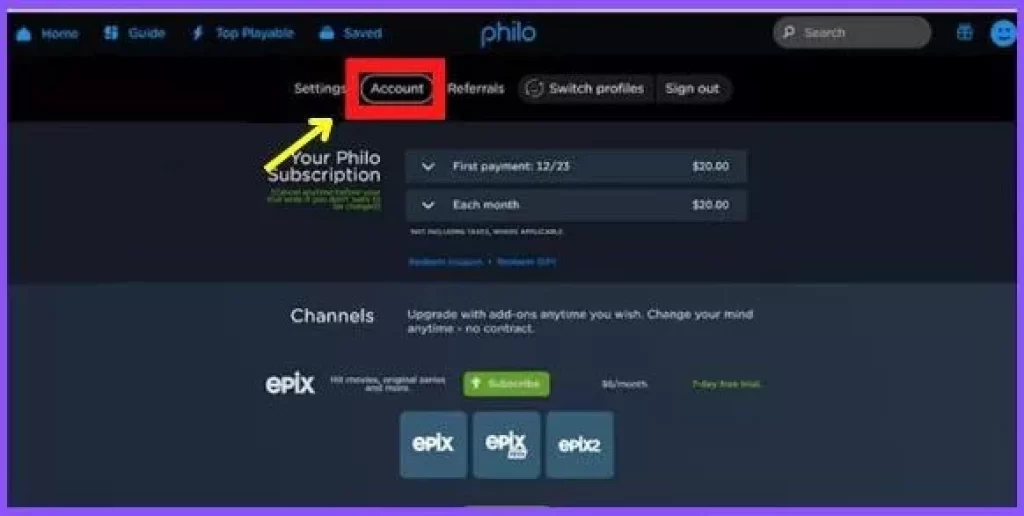
- Below you will see the icon of the account, tap on it
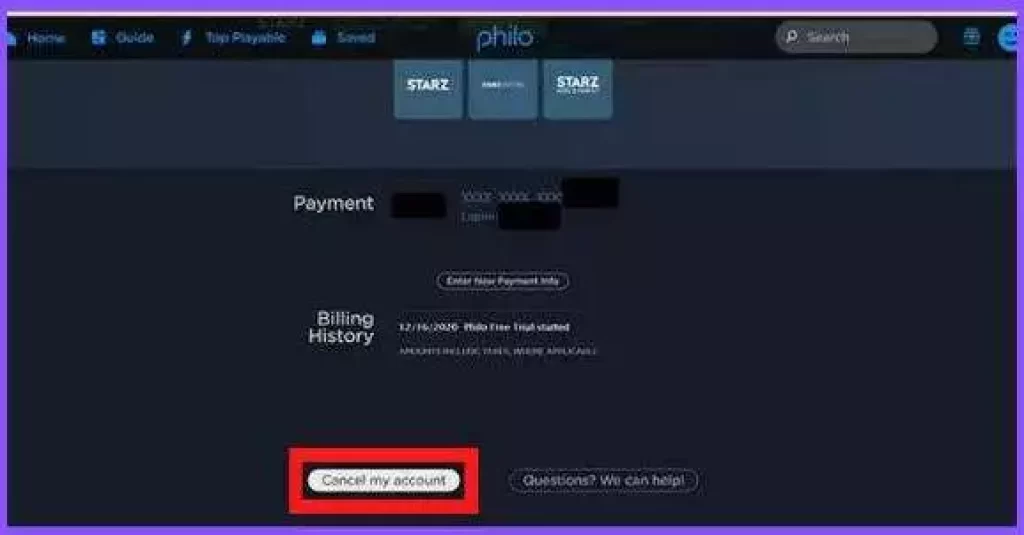
- Now select the option of Cancel My Account in the account tab
- Select Cancel Subscription and your Philo TV subscription will be easily canceled
How to Watch BeeTV on Roku [easy steps]
How to cancel Philo through Roku Website
- Go to the Roku website using a web browser on any device
- Login to your Roku account by entering your login credentials
- Now go to My Account > Manage Your Subscriptions
- Now find the Philo app and click on it
- Confirm your cancellation by clicking Unsubscribe
How to cancel Philo on Roku TV
- Go to the Roku Homepage Using the Home Button on the Roku Remote
- Now find the Philo app and select it
- Using Roku Remote Press (*) Star Option
- Now go to Manage Subscription
- After that select Cancel Subscription and confirm it
- Your Philo service will be terminated after you successfully cancel your subscription
Conclusion
We learned how to cancel Philo subscription on Roku Philo offers that you can cancel its subscription at any time. This service does not ask you for any kind of cancellation charges from you.
But before canceling a Philo subscription, you should keep one thing in mind Philo does not have any kind of refund policy.
This means that if you have Philo prepaid funds and your Philo next billing cycle is about to come, then you should make full use of its service.
how do I cancel my 7-day Philo trial?
Its Philo trial can be canceled by going to the Philo website, we have talked above about how to do it.
How to cancel Philo subscription on Roku
1.) Go to the Roku website using a web browser on any device
2.) Login to your Roku account by entering your login credentials
3.) Now go to My Account > Manage Your Subscriptions
4.) Now find the Philo app and click on it
5.) Confirm your cancellation by clicking Unsubscribe
My name is Bhavic Gadekar. I am a technology enthusiast because I am fascinated by how innovative gadgets and devices are changing our world. I've loved tinkering with electronics and learning how things work. As I grew older, my passion for technology only increased. I enjoy learning new technology-related things and teaching others, so I figured, why not share the solutions through my writing? Besides writing, you'll often find me experimenting with new recipes in the kitchen.