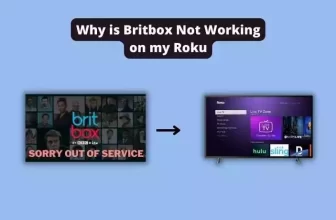How to Get Crunchyroll on Roku
Now anime lovers can watch their favorite anime shows on their Roku device and this is possible because of the Crunchyroll streaming channel. In this blog, we will learn about How to Get Crunchyroll on Roku.
Also, if the Crunchyroll platform is not working properly on your Roku device, how to fix this problem, will also know about this topic, then stay in this blog till the end.
Table of Contents
What is the Crunchyroll app on Roku?
Crunchyroll channel app is present in the Roku channel store, this app is designed keeping in mind anime lovers, in this app you will get to see Japan’s most popular anime shows like Boruto: Naruto next generations, Jujutsu, Attack on Titan, and many more
Crunchyroll Channels App Available to Add to Roku Devices for Free Crunchyroll has made some content available to its users to watch for free. But if you want to access other premium content of this app, then you have to subscribe to this channel.
Roku Crunchyroll subscription offers
Crunchyroll has three types of premium subscription plans. Their lowest-priced plan is available at $7.99/month, which gives you access to Crunchyroll’s premium content on your Roku device. Crunchyroll is offering a 14-day free trial period to new users with its Premium subscription plan.
If you want to get detailed information about Crunchyroll’s plan, then you can visit its official site
How to Get Crunchyroll on Roku
Because the Crunchyroll Channel app is available on the Roku Channel Store for Roku users to download and install on their Roku devices, you can easily add the Crunchyroll app to your Roku device by visiting the Roku Channel Store. If you know how to add the channel app to your device, then you can skip the steps given below.
1) Go to the Roku home screen and in the home menu using the Roku remote scroll down to the Streaming Channels option and select it
2) Select the Search Channels option
3) Now you will get the option of a virtual keyboard on the Roku TV. using the keyboard type “Crunchyroll” in the search box and search for it

4) Select the Crunchyroll app from the app suggestions below and add the channel app to your Roku device using the Add Channel option.
5) Select the Go to Channel option and launch the Crunchyroll app
How to Activate Crunchyroll on Roku
Once you have installed the Crunchyroll Channels app on Roku, complete the activation process to access its premium content on your Roku device.
1) Launch the Crunchyroll app on your Roku device and go to the Link Your Account section
2) Note down a code that will appear on the screen
3) Visit [www.crunchyroll.com/activate] using a computer or smartphone browser
4) log in to the Crunchyroll site with your ID and enter the display code and tap on the Link Device option.
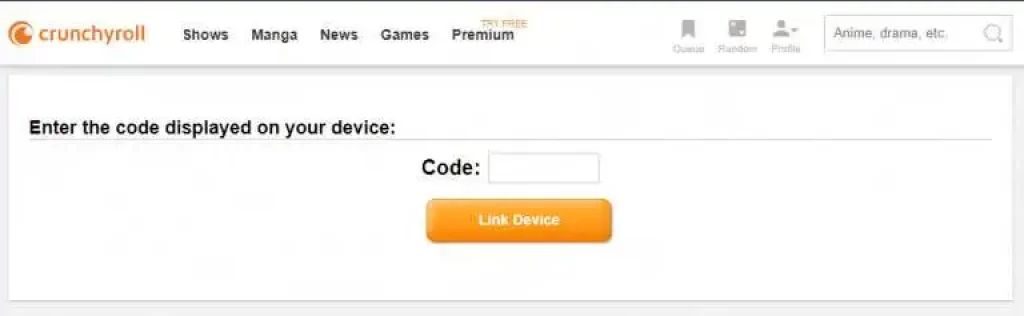
Now that your Crunchyroll Premium subscription is activated on your Roku device, you can watch your favorite shows.
Why is Crunchyroll not working on my Roku?
Some Roku users are facing the problem of the Crunchyroll app not working on their device, the following procedure may make the app workable again on the Roku device.
1) Soft reset your Roku device. This procedure will fix minor software bug problems. Sometimes channel apps do not work due to software glitches.
- Turn off your Roku device and leave the power plug out of the power wall socket for 5 minutes
- If your Roku device has a power switch, press and hold it for 5 seconds.
- Now after 5 minutes start your Roku device and open the Crunchyroll app
2) Check the internet connectivity in your Roku device and ensure that the Roku device is getting good WiFi connectivity. Due to slow internet connectivity, the problem of buffering appears in the channel app.
3) Make sure that your Roku device has the latest firmware updated
If you have followed the above steps on your Roku device and still the Crunchyroll app is not working properly, then this could be the possible reason behind it.
According to a Roku user, after the 11.5 app update in the Roku device, the problem of video loading is coming in this app,
so if you have not updated the Crunchyroll app, then you should leave it as it is.
There is no option to roll back the update in this app Roku support team has not said anything about this problem.
If some update comes out in this matter, it will be updated in this blog.
If the Crunchyroll app is not working on your Roku device, you can stream Crunchyroll shows to your Roku TV using the Smartphone or PC screen mirroring option.
Crunchyroll freezing on Roku
Reboot the Roku device it will fix the app freezing problem
Crunchyroll slow on Roku
Check internet connectivity in Roku device Slow internet connectivity can cause the channel app to be slow
My name is Bhavic Gadekar. I am a technology enthusiast because I am fascinated by how innovative gadgets and devices are changing our world. I've loved tinkering with electronics and learning how things work. As I grew older, my passion for technology only increased. I enjoy learning new technology-related things and teaching others, so I figured, why not share the solutions through my writing? Besides writing, you'll often find me experimenting with new recipes in the kitchen.