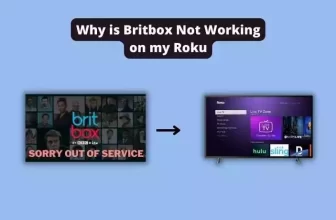How to Get BritBox on Roku – A Simple Setup Guide
In this blog, we are going to learn about how to get BritBox on Roku as well as how to cancel BritBox on Roku in an easy way. Roku viewers who are interested in British films and series can now enjoy their favorite shows on their Roku devices with the BritBox Channel app.
BritBox This channel app has been created by BBC and ITV, in which you can watch British TV shows and movies, On this channel, you will find shows of these genres comedies, mysteries, dramas, documentaries, and lifestyle
A Roku user can easily install this app on their Roku device, this channel is available to be installed for free on the Roku Channel Store.
If you are from a country where the BritBox channel does not work, then you can watch this channel with the help of a good VPN service.
Table of Contents
How much is BritBox on Roku?
As we know BritBox channel app is available to install for free in the Roku channel store but you have to buy its subscription pack to watch TV shows and movies of this channel on your Roku TV
This channel offers a 7-day free trial with your new account. You can stream this channel on your Roku device as well as your smartphone, tablet, or PC with one account.
After the 7-day free trial period, you will have to buy a subscription pack for this channel, which is available for $7.99/month or $79.99/year. You can buy either of these two subscription packs at your convenience.
How to Get BritBox on Roku – Easy steps
This channel is available to be installed in Roku Channel Store You can easily install this channel on your Roku device by going to your Roku Channel Store.
If you know how to install the channel on your Roku device, then you can skip the channel installation steps given below.
- Go to Roku Home screen
- Using the Roku remote, scroll down to the Home menu and select the “Streaming Channels” option.
- Now select the “Search Channels” option, a virtual keyboard will appear on the right side of Roku TV, type “BritBox” in it and search
- Below you will see the Channel list, Select the BritBox Channel
- You will see the option of Add Channel select it and install the app on your Roku device
- Once the app installation process is complete, you will see the BritBox app in the Channel list
- Now open the app and complete the process of activation
Why is Britbox Not Working on my Roku
New Top BritBox Shows from BritBox Channel
- Stonehouse
- Here We Go
- Sherwood
- Sister Boniface Mysteries
- Redemption
- Karen Pirie
- Reel Britannia
- Suspect
- This is Joan Collins
- Why Didn’t They Ask Evans?
- The Thief, His Wife, and the Canoe
- Wagatha: A Courtroom Drama
- Screw
- The Control Room
- The Barking Murders
Apart from these, 311+ TV shows are available on this channel, along with this, 144+ movies are also included in the library of this channel.
How to Cancel BritBox on Roku
Follow the steps below to cancel your BritBox subscription in an easy way on your Roku device.
#1) First, go to the Roku Home screen
#2) Go to the Roku app list using the Roku remote’s right arrow button
#3) Now on the BritBox channel in the app list, move the selection box over it with the help of the Roku remote.
#4) Press the Asterisk (*) button on your Roku remote
#5) Now you have to select the Manage Subscription option in the given option
#6) Now select the Cancel subscription option, and you will be asked for confirmation once more, to cancel the subscription to the app, select the Confirm option.
BritBox is not available in your country error
Close the app and launch it again, if still this problem is not fixed then restart the device and start the app again, if still the app is not working then remove the app from the device and reinstall it again. Check VPN also, if VPN is set to a country where BritBox app does not work, then reset location or turn off VPN in that case.
Britbox this content is not currently available on this device
Update the Britbox app to the latest version, check for updates to the Roiku Device Framework, and update the device if available. Check VPN connectivity
Is Britbox free on Roku
The Britbox Channel app is available to install for free on the Roku Channel Store, but you will need a subscription pack to access Britbox content on Roku. Britbox subscription packs are available for $7.99/month or $79.99/year with 7-day free trial periods
Why can’t I get BritBox on my Roku?
Update the BritBox app to its latest version, if still, the BritBox app is not working, then check if your Roku device is of the model below 3600. According to BritBox, Roku has stopped giving the latest update to models below 3600, and because of this reason, You may not have the BritBox app running on your Roku device.
My name is Bhavic Gadekar. I am a technology enthusiast because I am fascinated by how innovative gadgets and devices are changing our world. I've loved tinkering with electronics and learning how things work. As I grew older, my passion for technology only increased. I enjoy learning new technology-related things and teaching others, so I figured, why not share the solutions through my writing? Besides writing, you'll often find me experimenting with new recipes in the kitchen.