Have you ever wondered why you’re seeing a charge from Warner Media on your Roku bill? If so, you’ve come to the right place to uncover the mystery of Roku for Warner Media Charge
What is Roku for Warner media charge and why this charge would have been taken from you. Let us see the possible reasons behind it and its solutions.
If you have subscribed to HBO Max in your Roku account, then it is possible that these charges are being taken from you due to an auto-renewal subscription. Let us tell you for information that Warner Bros own HBO Max and the monthly subscription plan of HBO Max is $14.99.
To know about your active subscriptions in Roku, sign in to your Roku account and go to the Manage your subscriptions option. Now, on the Active Subscriptions page, you will find a list of channels that currently have active subscriptions on your Roku device. If you see any channel in this list that you have not subscribed to, you can turn off auto-renew by going to the Manage Subscription option.
Table of Contents
About Warner Media and HBO Max
HBO Max is a very large subscription-based, over-the-top streaming service owned by Warner Bros.
In HBO Max, you will find a wide variety of TV shows and movies. There are two types of plans for this streaming service: one is the With Ads plan, which is $9.99/month or $99.99/year, and the other is the Ad-Free plan, which is $14.99/month or $149.99/year.
If you have an HBO Max subscription plan on your Roku device, it will charge you $14.99 per month.
To manage your Roku subscriptions effectively, follow this guide on How to Change Roku Account on TV.
What is the reason for which Warner Media Charge is being taken from you, and how you stop it
Many Roku users are troubled by the question of why money is being deducted from Roku in the name of Warner Media Charge
There are two answers to this question: either you have mistakenly subscribed to HBO Max on your Roku device, or someone else has activated the HBO Max subscription on your Roku device, due to which you are being billed $14.99 per month.
We’ll go into both the issues in detail and the steps you can take to safely manage your subscription-based OTT platform on your Roku.
The main reason for Roku for warner media charge
- Someone has subscribed to HBO Max on your Roku account without your knowledge
- You accidentally activated your HBO Max subscription
Someone has subscribed to HBO Max on your Roku account without your knowledge
As Roku users, you’re fortunate to enjoy a wide array of both paid and free OTT streaming services, all conveniently accessible from a single platform.
You can easily go to the Roku Channel Store, search for the OTT streaming platform you want, and add it to your Roku device. Keeping this in mind, Roku has already given the option of payment method.
If you use different subscription-based OTT platforms on your Roku device, then you can avail of all the subscriptions from the same payment account; Roku gives this system because Roku does not want its users to face the hassle of subscribing to different OTT platforms every month.
So, if, in this situation, someone has subscribed to HBO Max on your Roku device without your knowledge, then it is possible that this specific amount is being deducted from your payment account.
If this has happened, you sign in to your Roku account and check the subscribed platform once; how to do it is explained in the steps given below:-
1.) Visit the official site of Roku using your smartphone or PC browser and sign in
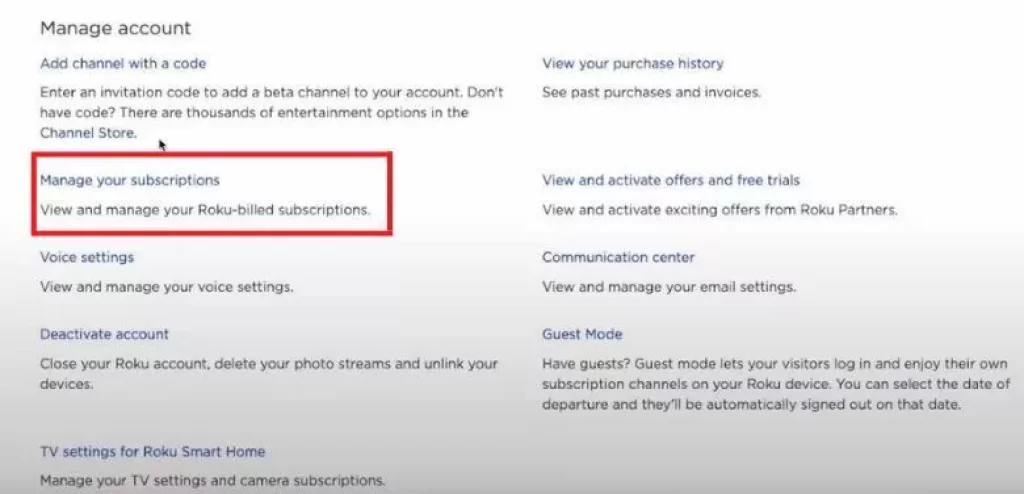
2.) Select the option of Manage your subscriptions under your Account
3.) The page of Active Subscription will open in which the channels subscribed by you will be visible.
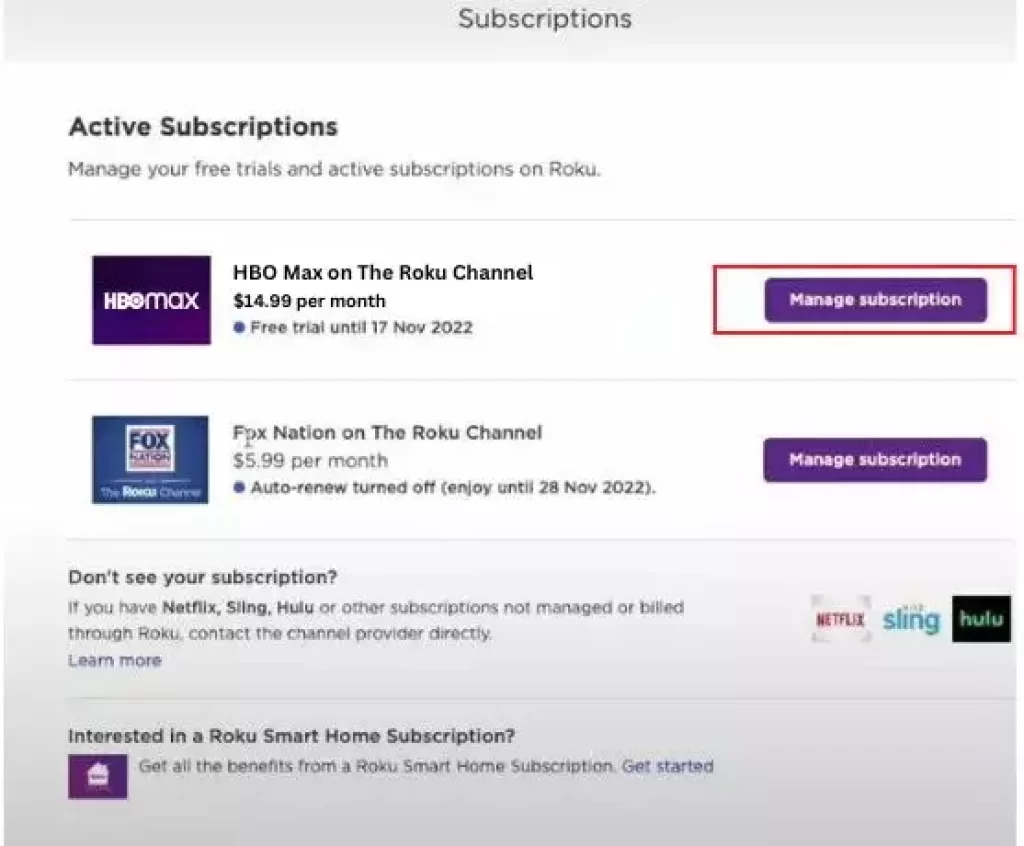
4.) Now, on this page, you will see HBO Max or any other streaming platform which you do not want to auto-renew, then select the option of Manage Subscription to stop it from auto-renew.
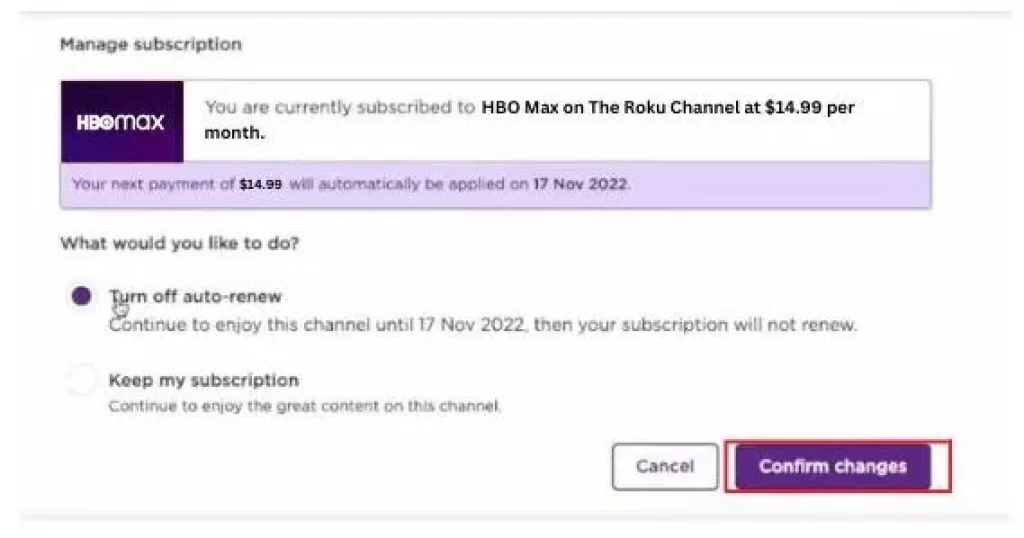
5.) Select the option of Turn off auto-renew and then click on the option of confirm changes. One more time, you will be asked for your confirmation; tap on continue in that popup message..
6.)Your selected subscription OTT channel will be turned off for auto-renewal on Roku once you tap on continue.
If you have found that someone has subscribed to HBO Max or any other paid subscription-based platform without your knowledge, then you can implement the points given below to ensure that this does not happen to you further.
Want to remove certain channels? Here’s How to Hide Channels on Roku TV
1.) More than one account
In some cases, a user may have more than one Roku device at home, and in this case, the user often uses all the devices with a single account.
If you’re using different Roku devices with the same account, move them to different accounts if possible.
If the account is different, then check the purchase history of each device.
2.) Use Secret Pin on Roku Device
If you use the Secret Pin option on your Roku device, then you do not allow anyone other than you to add any channel to your Roku device.
If guests or your friends come to your house and they use the Roku device, then no one will be able to add new channels to the Roku device except you.
Follow the steps given below to set up a PIN on your Roku device:-
- Visit the official site Roku and log in by entering your login credentials
- Click on the update icon below the PIN preference option, and select these three preferences according to your choice.
- In the first two options, you will have to enter and verify a 4-digit PIN, and if you have already created a PIN, you will need to enter and verify it.
- Save changes by accepting the terms and conditions.
You accidentally activated your HBO Max subscription.
You accidentally activated your HBO Max subscription. What does this mean?
Have you recently purchased a new Roku streaming device? If so, you may have inadvertently activated HBO Max while activating your Roku streaming device.
The official Roku website has information about new Roku steaming devices and HBO max in offers/hbomax
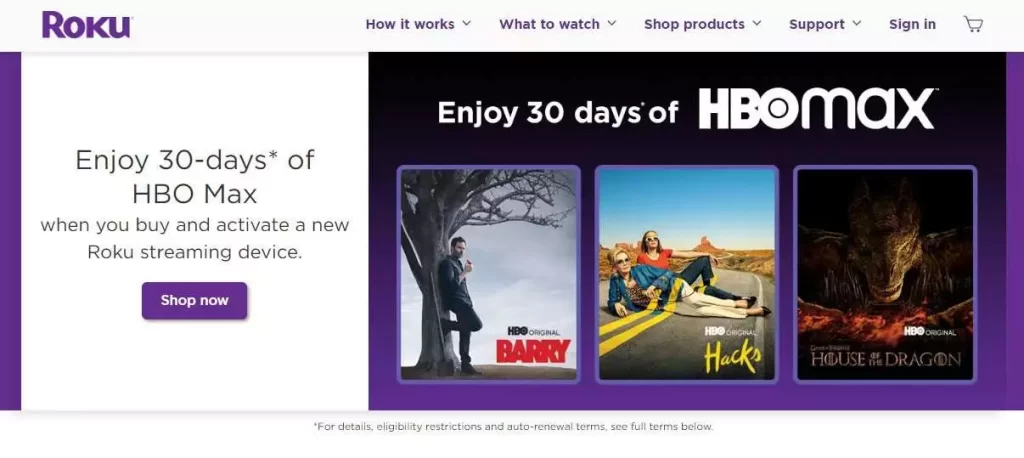
It says that if you buy the new Roku subscription service, you can avail HBO MAX 30-day trial with the new account.
It also states that you will be informed about the HBO Max 30-day offer during the activation process for your new Roku streaming device.
For a seamless viewing experience, learn How to Rearrange Roku Apps
If you accept it, HBO Max will be activated on your new Roku device for 30 days.
On the official site of Roku, it has been said about this offer that if you activate this offer once and do not cancel, then this offer will continue on your device.
After 30 days, you will be charged $14.99 per month for the Ad-Free plan or $9.99 per month for the With Ads plan for HBO Max as per the monthly plan.
In the terms and conditions, the cancellation of HBO Max has also been told; regarding the cancellation, it has been said that if you cancel your HBO Max subscriptions within 30 days of activating HBO Max, then you will not be charged any fee.
However, if you cancel your HBO Max subscription after 30 days of activation, you will be charged as per your HBO Max subscription plan.
If you have activated HBO Max on your new Roku device, you should check your HBO Max activation under Manage your subscriptions.
This offer often comes and goes with Roku devices. Recently, this offer from Roku was given till 10/28/22 and 2/28/23
Suppose information about the activation of HBO Max is not available in Manage your Subscription. In that case, you can put your problem in front of Roku’s support team in Roku Support, and they will definitely help you.
What is the Roku for Warner media charge?
If an HBO Max subscription is activated on your Roku device, then you are charged an HBO Max subscription fee in the name of warner media charge.
How to cancel Roku for Warner Media
To do this, go to the official site Roku, login to your account, and go to Manage your subscriptions, the page of Active Subscription will open, HBO Max channel will appear in it, select the option of Manage Subscription, and select turn off auto-renew in it and click on continue
How do I find out what Roku is charging me for Warner media?
Go to Roku’s official site, log in to your account, then go to purchase history and review your invoices for content or products.
How do I contact Roku about unauthorized Warner media charges?
Visit support.roku.com/contactus Select the best reason in the ‘Questions about my account or billing’ drop-down menu and the best person from the Roku support team will get in touch with you
Why is the amount taken from me in the name of warner media charge?
If you recently purchased a new Roku streaming device, you may have activated the 30-day HBO Max plan, which Roku offers with your new streaming device for 30 days. If continued after 30 days then it will charge for a subscription which is called the Warner media charge
Conclusion
In this blog, What is Roku for Warner Media Charge, we have learned about the possible reasons behind why this charge is levied.
If you are sure that you or someone else is not subscribed to HBO Max on your Roku device, then you should consult Roku support, and they will guide you properly.
In some cases, a user may have more than one Roku device at home, and in this case, the user often uses all the devices with a single account.
If you’re using different Roku devices with the same account, move them to different accounts if possible.







