How to Get Twitch on Roku [Quick and Easy Setup Guide]
Many Roku users have a question that can I get Twitch on Roku so today in this article How to Get Twitch on Roku we will learn it in an easy language.
Twitch is a video live streaming service that is mostly used by game lovers to stream their gameplay live, apart from this it is used for esports competitions and music broadcasts.
If you are also one of those Roku users who want to watch the gameplay of your favorite streamer on the big screen of your Roku TV, then this platform is for you.
Can You Watch Twitch on Roku? This question has been a staple of many Roku users ever since the Twitch app was removed from the Roku Channel Store.
So is it possible to stream Twitch to Roku now? The answer is yes, there are still a few ways you can stream Twitch on your Roku TV.
Table of Contents
Why is there no Twitch on Roku
Twitch’s official channel app was previously available on the Roku Channel Store, Amazon has removed the channel from the Roku Channel Store despite its popularity with Roku users.
The reason behind Amazon’s decision to remove the Twitch Channel from Roku players is still unclear. However, it’s worth noting that Amazon has previously been selective about offering the Twitch app on various devices.
How to Get Twitch on Roku?
Because you not have found Twitch’s channel on Roku’s channel store yet, but still you can access Twitch on your Roku TV in the following four ways:-
- By adding TWOKU to your Roku device
- Re-adding the Official Twitch App
- Using the mobile screen mirror method
- Cast Twitch from PC to Roku
How to Watch Twitch on Roku using TWOKU
Roku users can easily access Twitch on their Roku device by adding TWOKU, if you want to add TWOKU to your Roku device then follow the below-mentioned points:-
- Open the web browser on your PC and go to the official site of Roku and sign in to your account
- Click the “Add channel with a code” link.
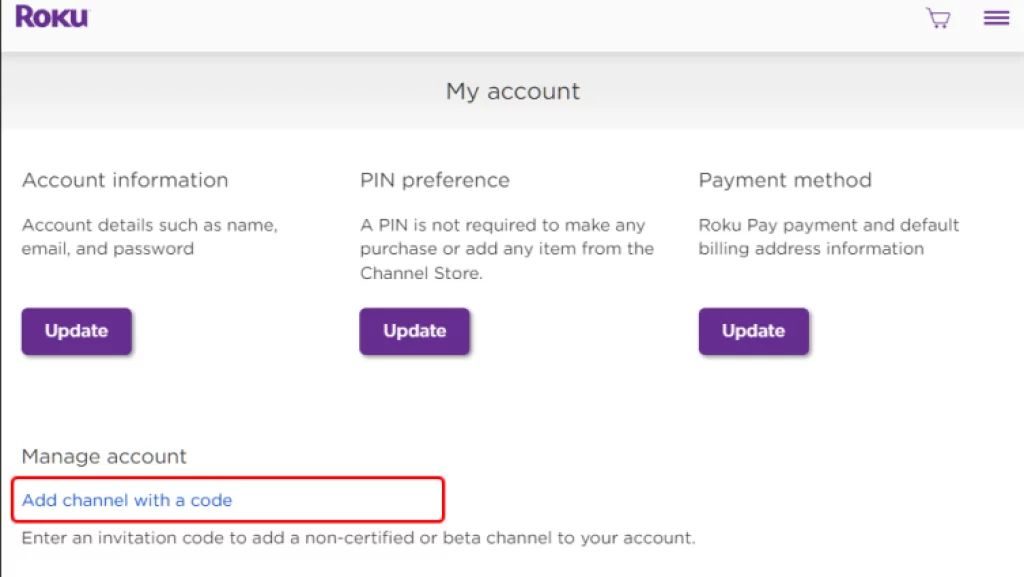
- Type in either TWOKU or C6ZVZD in the text box and click “Add channel”.
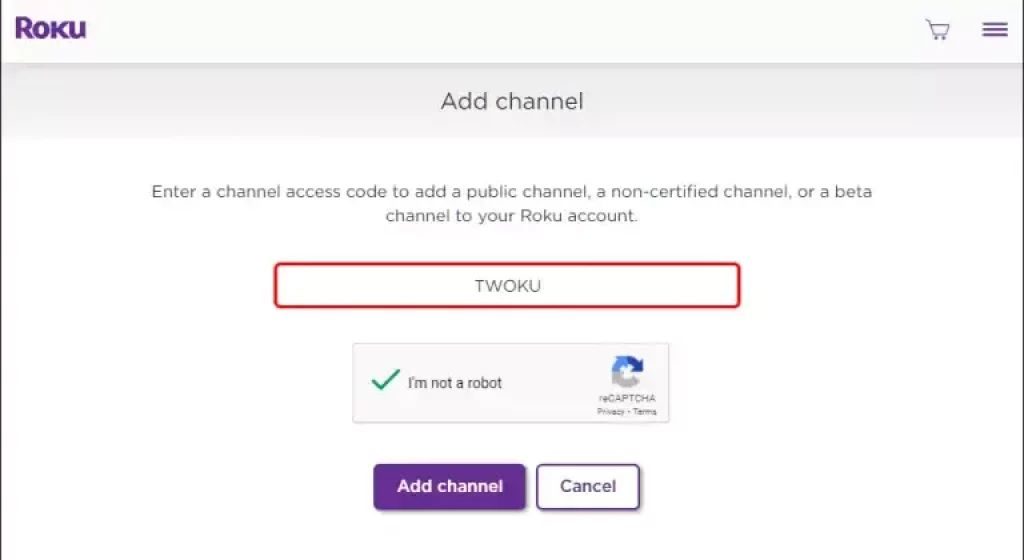
- You might see a warning message from Roku, but go ahead and agree to proceed.
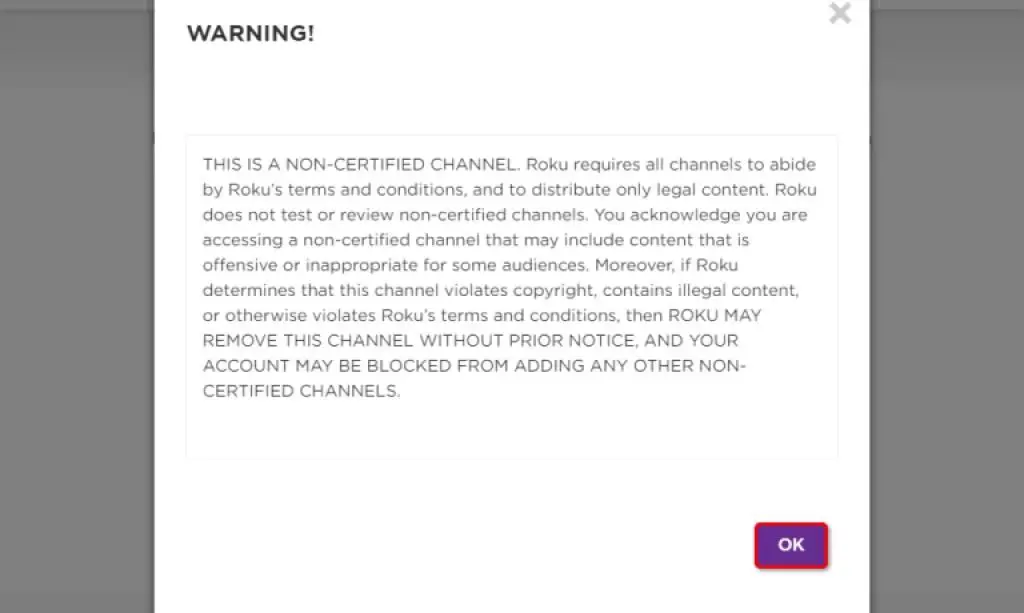
- To confirm, click “Yes, add channel”.
- Don’t forget to update your Roku box after this step, then search for the channel.
Enjoy the new channel on your Roku!
TWOKU is not an app endorsed or verified by Roku. Add this app at your own risk. If you didn’t have the Twitch app added to your device before, TWOKU is your only alternative way to watch Twitch content on Roku.
How to Re-Add the Official Twitch App
If you used to have this app on your Roku device before the Twitch app was removed from the Roku Channel Store, you may be able to install it now.
Before following these steps, keep one thing in mind this method to get back Twitch App on a Roku device is tested on some Roku mods, this method may or may not work on your Roku device.
- Go to the official Roku website using a web browser.
- Sign in to your Roku account and navigate to the Account section.
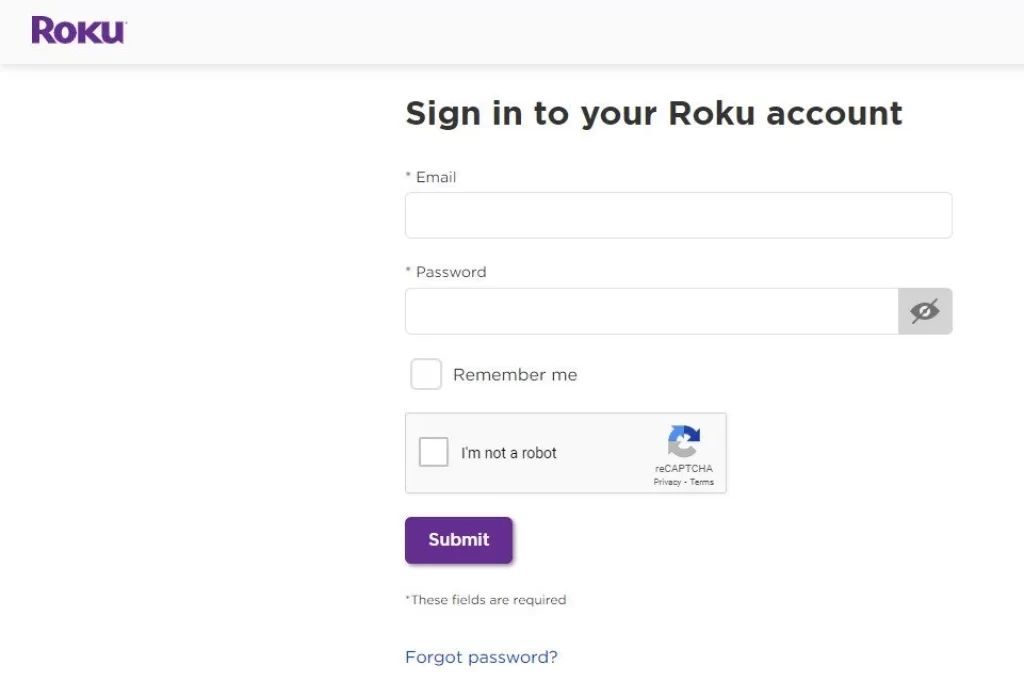
- Click on the “Add Channel with a Code” option located in the Manage Account section.
- Enter “twitch tv” in the text box and click the “Add Channel” button.
- Select “OK” on the warning prompt that appears.
- Confirm your selection by clicking the “Yes, add channel” button.
- Finally, update your Roku and download the official Twitch app to start streaming.
How to Stream Twitch on Roku using the mobile screen mirror method
It is possible to stream content from a mobile phone to a Roku device. You can install the Twitch app on your mobile and stream your favorite video content on Roku TV through the Screen Mirroring method.
If you are aware of how to stream video content on Roku TV through mobile then you can skip the points given below.
- Turn on the screen mirroring option on your Roku device and connect your mobile to the same WiFi network as your Roku device.
- If you don’t have the Twitch app on your mobile, download it from the Google Play Store and sign in to your account.
- Swipe down on your Android device’s screen to access the Notification Panel.
- Tap on “Cast” from the Notification Panel and select your Roku device.
- Open the Twitch app on your mobile and start streaming your favorite games to watch on your Roku TV.
You can also mirror Twitch video content to your Roku TV via iOS devices.
For this, you have to enable the AirPlay feature on your Roku device and later stream the content of Twitch by connecting your Roku device through the Screen Mirroring option in whatever iOS device you are using.
How to Cast Twitch to Roku using a PC
You can also cast Twitch content on your Roku TV through your PC or laptop.
- Open Google Chrome or any web browser on your PC.
- Press the Windows Key + K to bring up the “Cast” or “Project”
- After clicking on “Cast”, choose your Roku device from the available options.
- Connect your PC to the Roku box.
- On the Roku box, allow the PC to project Twitch streams.
Cast Twitch to Roku from iPhone
Connect your iPhone to the same WiFi network that your Roku device is connected to > Enable the Mirroring option on your Roku device > Install the Twitch app on your iPhone and sign in to your account > Tap on the Screen Mirroring option on your iPhone and Connect to your Roku device > Open Twitch app on your iPhone and play the content
Can you watch Twitch on Roku 2023?
Yes, you can watch Twitch content on your Roku TV by adding TWOKU to your Roku device.
Will Twitch come back to Roku?
Twitch was removed from the Roku Channel Store in the year 2019, which has not returned yet, it is difficult to say anything about whether it can come back on the Roku Channel Store in the future.
My name is Bhavic Gadekar. I am a technology enthusiast because I am fascinated by how innovative gadgets and devices are changing our world. I've loved tinkering with electronics and learning how things work. As I grew older, my passion for technology only increased. I enjoy learning new technology-related things and teaching others, so I figured, why not share the solutions through my writing? Besides writing, you'll often find me experimenting with new recipes in the kitchen.
![How to Get Twitch on Roku [Quick and Easy Setup Guide]](https://rokuadvice.com/wp-content/uploads/thumbs_dir/Hisense-Roku-TV-Remote-Not-Working-pzkuxx2ry9pyo1mp7qh7ksrqjh4h4tpvmttgn55m4c.webp)
![How to Get Twitch on Roku [Quick and Easy Setup Guide]](https://rokuadvice.com/wp-content/uploads/thumbs_dir/How-to-See-Comments-on-Youtube-Roku-1-q7nu43kfv5ni1zv2zgfsyv93dyrew644l4gozk2a7w.jpg)





