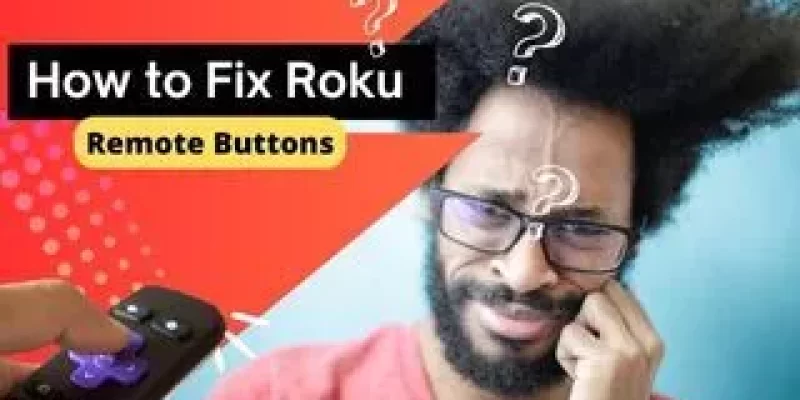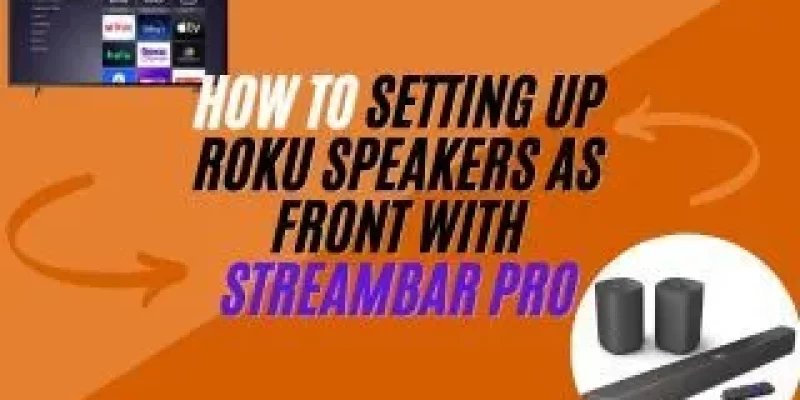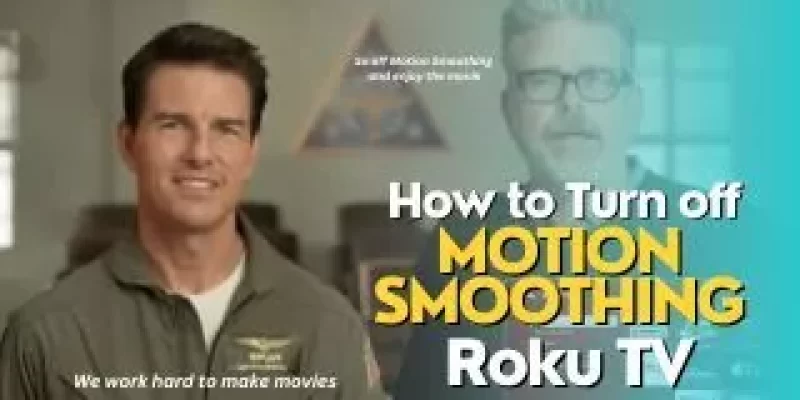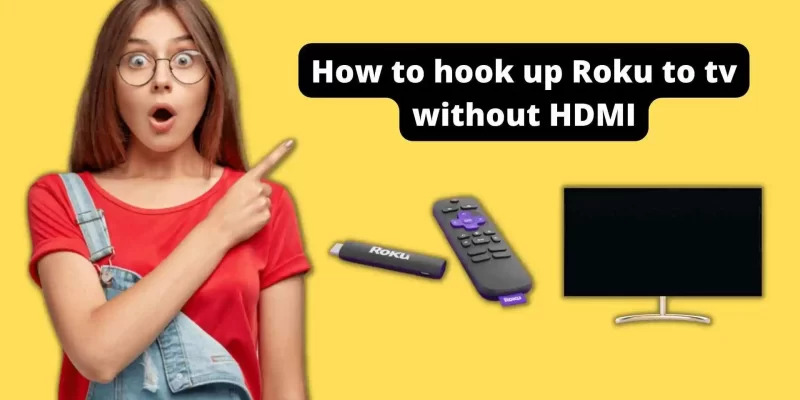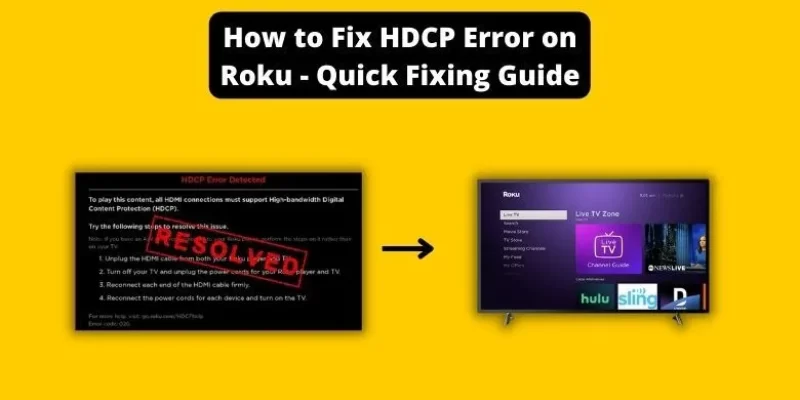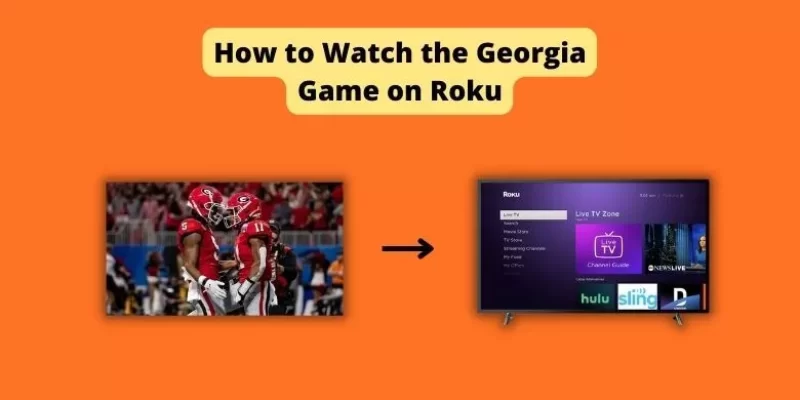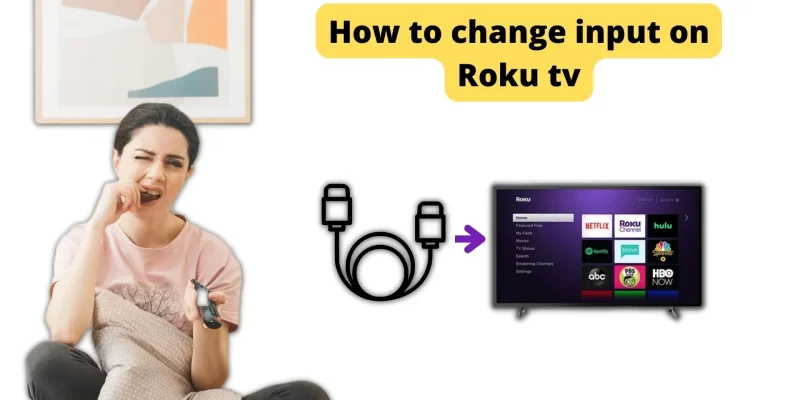How to mirror iPhone to Roku without wifi This question comes when you want to mirror the screen from your iPhone to Roku TV but you are not able to do it due to lack of Wi-Fi availability or any other reason. In such a situation, you can use a Lightning to HDMI adapter, it helps to connect ...
READ MORE +