Many Roku users already have Roku Speakers in the front, but later users buy StreamBar Pro separately and think they will make a 3.1 sound setup by connecting both Roku Speakers and StreamBar Pro to Roku TV, But users fail to do so.
So today in this blog we will know about the solution of How to Setting up Roku Speakers as Front with StreamBar Pro so stay till the end.
Table of Contents
Why are Roku Speakers not Pairing with StreamBar Pro
Many users initially buy only Roku Speakers and set them up with their Roku TV but later they think why not buy StreamBar and set up the sound system in 3.1 surround sound with already purchased Roku Speakers?
Top 10 Best Soundbar For Hisense Roku TV Review: Buying Guide
And with this idea, Roku users buy StreamBar Pro and try to set up the sound system with the pre-existing Front Roku Speakers in Roku TV. In some cases, users have reported that they have not faced failure to do so. But some users failed to do so
If you have also bought or want to buy StreamBar Pro and want to convert the sound system to a 3.1 surround with Roku Speakers but you are failing to do so, then this blog is for you.
According to the official Roku wireless speakers instructions, Roku users who want to connect the Roku Speakers and StreamBar together with their Roku TV set can do so only with the following sound setup:-
Setup Process 1:- 4 Wireless Speakers + Subwoofer + StreamBar / Soundbar
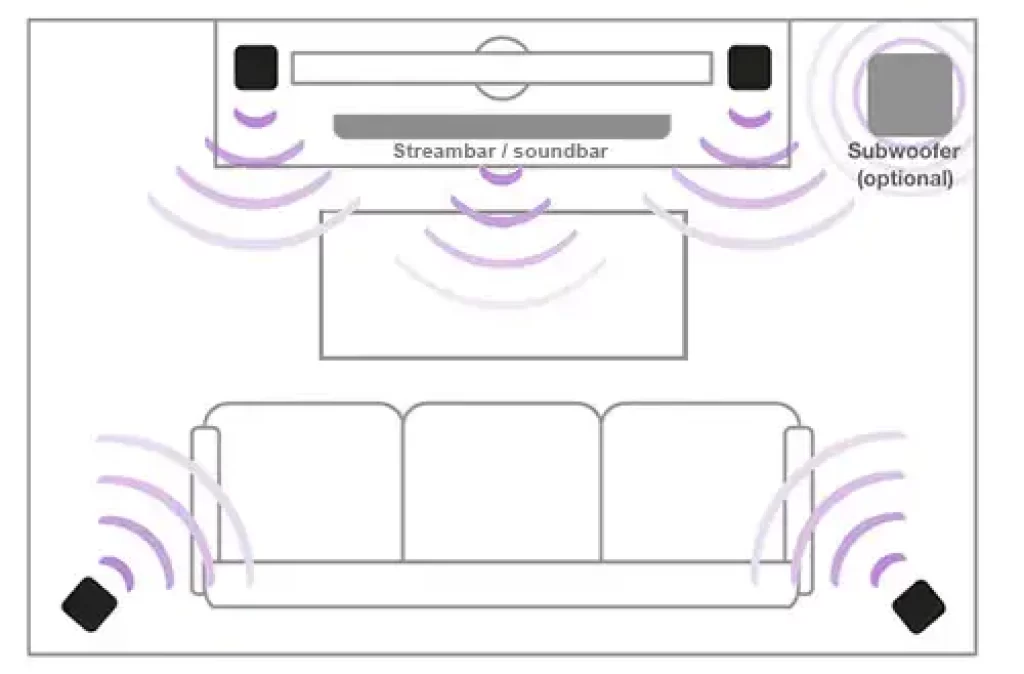
According to the official Roku wireless speakers setup guide, you can easily set up 4 Wireless Speakers + Subwoofer + StreamBar / Soundbar at once with your Roku TV.
Setup Process 2:- 2 Rear Speakers + Subwoofer + StreamBar / Soundbar
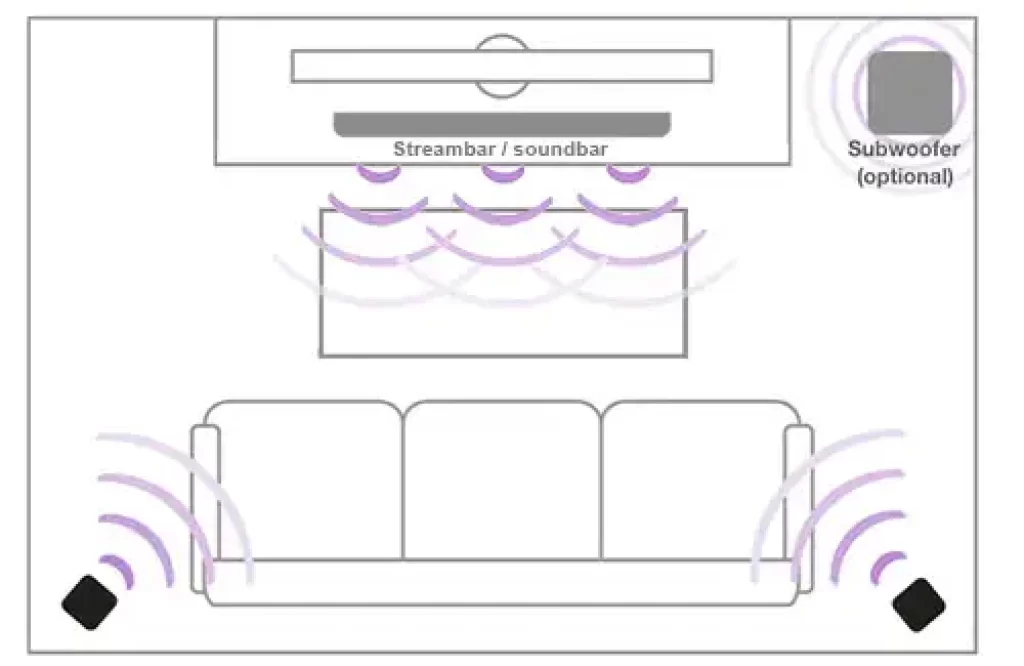
You can also set up 2 Rear Speakers + Subwoofer + StreamBar with your Roku TV. Apart from this, you can set up 2 Front Speakers and Subwoofer with your Roku TV.
But if you have to set Roku speakers as the front with StreamBar Pro, then information about it is not given on Roku’s official site
So if you want to set up StreamBar / Soundbar with your Front Roku Speakers then you can follow Setup Process 3
How to Connect Bluetooth Soundbar to Roku TV
How to Setting up Roku Speakers as Front with StreamBar Pro
Setup Process 3:- 2 Front Speakers + Subwoofer + StreamBar / Soundbar
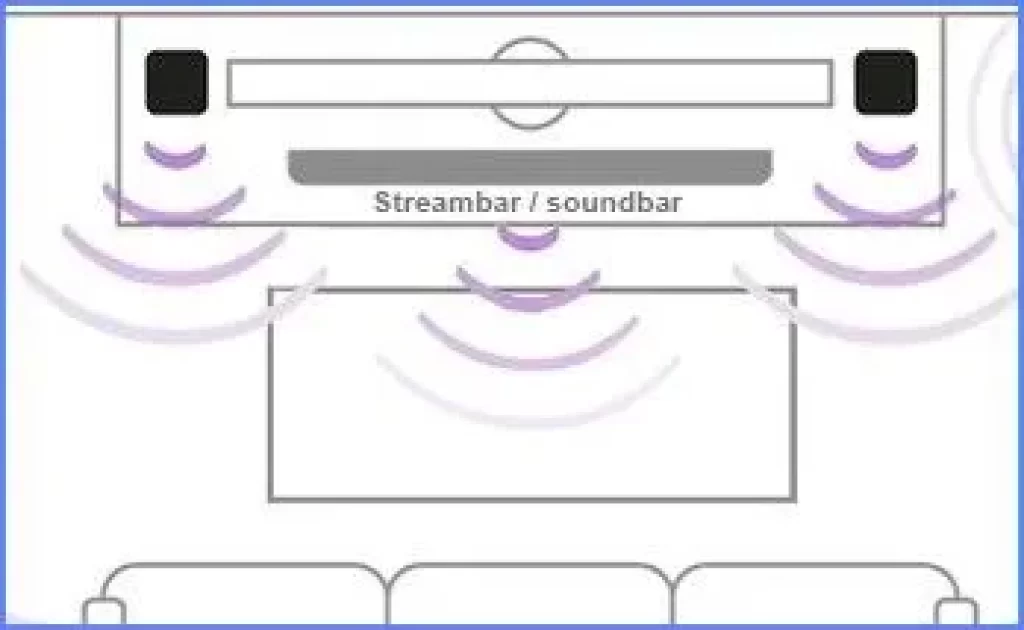
If your Roku TV already has Speakers and Subwoofer connected and you want to connect StreamBar with this sound setup but are unable to do so, then first of all you have to completely disconnect your Speakers and Subwoofer from Roku TV and bring it back to zero
Then start with StreamBar Pro first connect it to your Roku TV now your StreamBar is connected to Roku TV then connect the Speakers and Subwoofer and go through their update
Some Roku users did not face any problems in connecting their Roku Front Speakers with StreamBar. One user told that he has connected his StreamBar to Roku TV through ARC input.
If you have connected your StreamBar to Roku TV with HDMI option then try connecting it to ARC input
If you are unable to connect Roku’s Front Speakers with StreamBar Pro even after doing the procedure mentioned above, then follow the below steps-
Step 1:- Set the Front Wireless Speakers in their place.
Step 2:- Under Setting > Remotes > Speakers set wireless speakers to Rear L & R.
Step 3:- Under Setting > System > Audio set to Expanded Stereo (Music)
Step 4:- This one is important. Open an app like Netflix, anything will do. While playing something, press the * button on the Roku remote and increase Surround Level all the way right to 9 or 10. This setting should stick across apps.
My name is Bhavic Gadekar. I am a technology enthusiast because I am fascinated by how innovative gadgets and devices are changing our world. I've loved tinkering with electronics and learning how things work. As I grew older, my passion for technology only increased. I enjoy learning new technology-related things and teaching others, so I figured, why not share the solutions through my writing? Besides writing, you'll often find me experimenting with new recipes in the kitchen.







