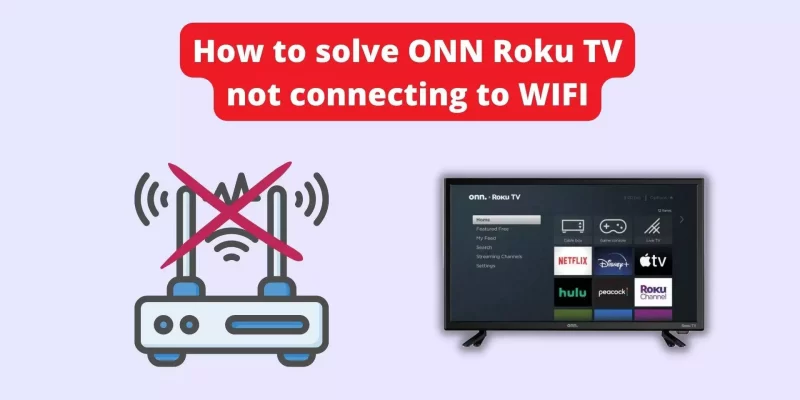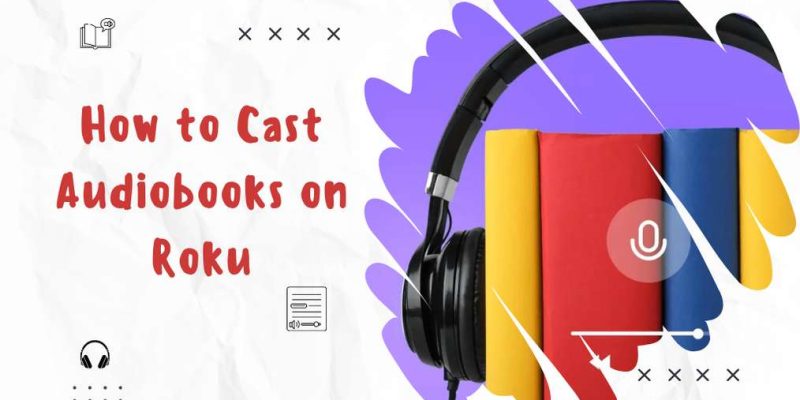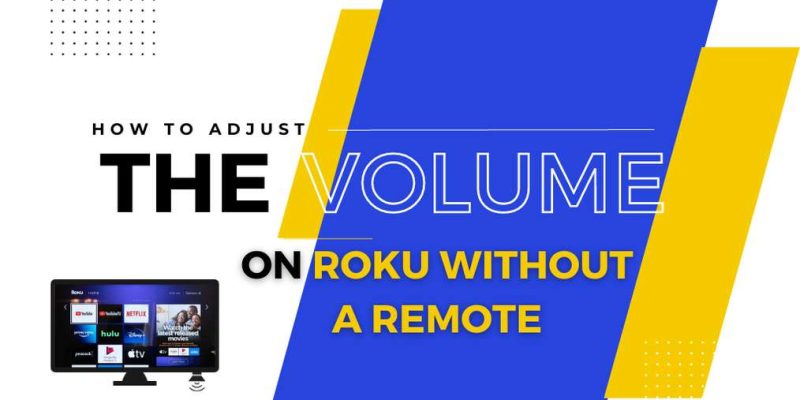Many Roku users want to access the Secret Menu on their Roku device and are looking for the answer to the question How Do I Get to the Roku Secret Menu? So if you are also one of those users, then you have come to the right place, in this article, you are going to get answers to all the ...
READ MORE +

![How to Cast Oculus Quest 2 on Roku TV [With screenshots]](https://rokuadvice.com/wp-content/uploads/thumbs_dir/How-to-Cast-Oculus-Quest-2-on-Roku-TV-2_result-q7hv5i32id76nqsyu67aamk8i89mstz6is0ylsjj4w.jpg)