How to Watch Daily Wire on Roku
Suppose you’re in search of a channel that provides a conservative perspective in its news coverage while also offering access to podcasts, movies, and documentaries. In that case, you should explore the Daily Wire news channel.
Daily Wire is an American conservative news website whose channel app is available on the Roku Channel Store; this news and media platform was created in 2015 by Ben Shapiro and Jeremy Boreing.
A prominent political commentator, Ben Shapiro has gained notoriety for himself after captivating audiences with his much-praised Ben Shapiro Show. This platform is ideal for you if you belong to elite groups that value leaders like Andrew Tate and Donald Trump.
Guide to accessing a web browser on Roku TV for enhanced streaming.
How to Get Daily Wire on Roku
If you do not have a subscription pack of Daily Wire, then first of all, you have to avail your preferred subscription plan by visiting the official site of Daily Wire
- Visit the official site of Daily Wire using the web browser of a PC or smartphone.
- Next, on the home page of the site, tap on the Sign Up button at the top right corner.
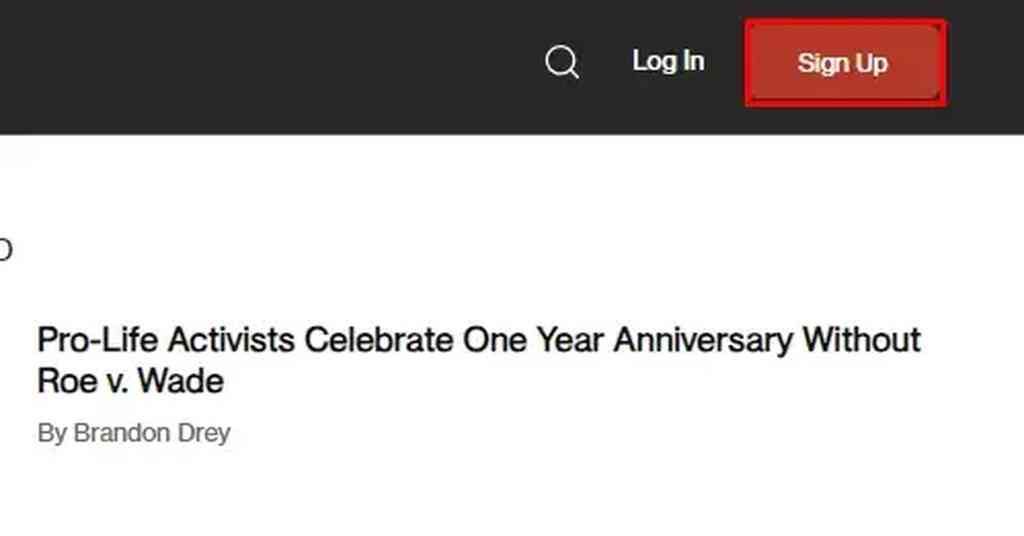
- The signup button will take you to another page in which all the plans of Daily Wire will be shown on scrolling down.
- Select your favourite plan from it; if any offer is available while availing the plan, do not forget to avail of it.
- You have to create your account to avail of any offer; for this, you will need an e-mail ID and password.
- In the payment section, you will need your Credit/Debit card to avail of the plan by entering the required information and coupon code.
- You are ready to access The Daily Wire’s shows after purchasing the plan; check the confirmatory e-mail to confirm your subscription purchase.
Learn how to stream SYFY content on Roku devices.
How to Watch Daily Wire on Roku
Step 1:- Start on Roku’s home screen and scroll down until you see “Streaming Channels.”
Step 2:- Select “Search Channels” from the options.
Step 3:- Search for “The Daily Wire” in the search tab.
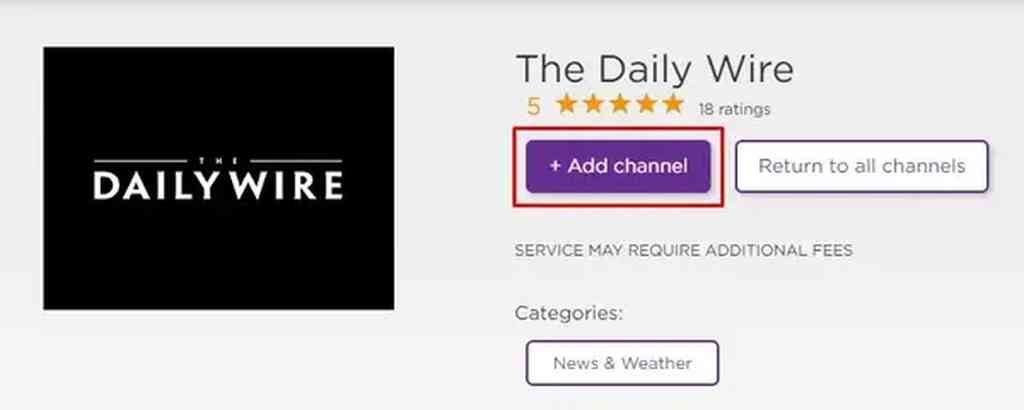
Step 4:- Once the channel appears in the search results, click on the option that says “Add Channel.”
Step 5:- Your Roku device will then download and install the channel for you.
Step 6:- After the installation is complete, click on “Go to Channel” to launch
How to Activate The Daily Wire on Roku
After adding Daily Wire to your Roku device, you will not be able to stream shows directly to it. You will need to go through the channel app’s activation process.
1.) Start by launching the app on your Roku device and look for the option that says “Login.”
2.) Once you click on it, a special code will appear on your TV screen; note it down and visit this link (https://authorize.dailywire.com/activate) with the help of a web browser and enter the code.
3.) After entering the code, click on “Continue” to proceed with the activation process.

4.) Now refresh the Daily Wire channel app on your Roku TV, and you will see the content
The Daily Wire Roku app is not working.
If the Daily Wire app is not running on the Roku device, then remove the app from the device, restart the device, and then install the app later; if the Roku device is not updated, then update it.
Can I watch Daily Wire on Roku?
Yes, you can watch Daily Wire on Roku. Its channel app is available on the Roku channel store. It is a subscription-based platform, so you have to buy its subscription pack to stream it on Roku.
How to download Daily Wire on Roku
Follow this setting to download the Daily Wire channel app on Roku:- Home > Streaming Channels > Search Channels > Type and search “The Daily Wire” in the search tab > Add Channel > Your Roku device will then download the app automatically.







