Sometimes suddenly Roku remote buttons stop working if something similar is happening with your Roku remote and you are looking for the answer to the How to Fix Roku Remote Buttons question then you have come to the right place.
It is often found with remotes that are without cover and due to this if accidentally coffee or juice falls on the remote by the user, then there are chances of going into the internal part of the remote i.e. its circuit board.
And because of this, there is a possibility of sticky moisture freezing on the circuit board and rubber membrane of the remote, which needs to be cleaned.
If your remote is accidentally wet with water, then you can follow this article How to Fix a Roku Remote That Got Wet. In this, all those methods have been told, with the help of which you can fix your Roku remote again.
Today in this article on how to clean Roku remote buttons we will know in detail about it so stay till the end.
Table of Contents
Why are the Buttons on My Roku Remote Not Working
As we know, if coffee or juice falls on the remote, sticky moisture remains in the circuit board and rubber membrane of the remote, so the circuit board of the remote does not detect that signal even after you press the buttons on the remote.
And because the circuit board of the remote has difficulty sensing the pressure signal of the button, that is why the remote does not work properly even when you press the buttons.
If no such sticky liquid has fallen on your remote, this problem also occurs due to the accumulated dust on the circuit board and rubber membrane.
Apart from this, if your Roku remote is old, then it is more likely that the rubber membrane of the remote has become sticky on its own, then due to this also the buttons of the Roku remote are not able to work correctly.
In short, you have to open your Roku remote and clean the rubber membrane and circuit board of dust or any kind of sticky moisture properly.
How to Clean Roku Remote Buttons from Inside

Step 1:- Take the Battery Cell Out of the Roku Remote

Step 2:- Now there will be some screws on the back side of the remote, take them out with the help of a screwdriver.
The remote will still be connected, open it with the help of a Plastic Pry Tool and Pry Tab.
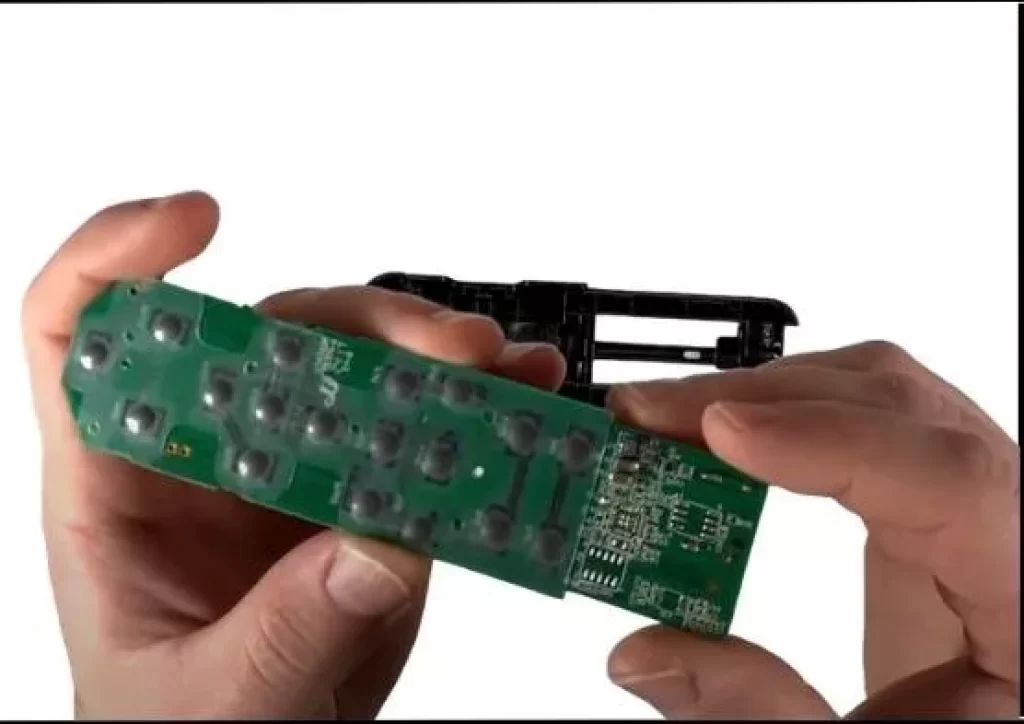
Step 3:- When the remote is opened, you will see the circuit board of the remote, take out the circuit board carefully.
Step 4:- Now keep the screws and circuit board of the remote in a separate place and clean the remaining parts of the remote, plastic material, and rubber membrane/buttons of the remote using dish soap.
Keep in mind that do not wet the circuit board of the remote, keep it away from water.
Step 5:- Wipe the plastic material, and rubber membrane/buttons of the remote you cleaned with a cloth.
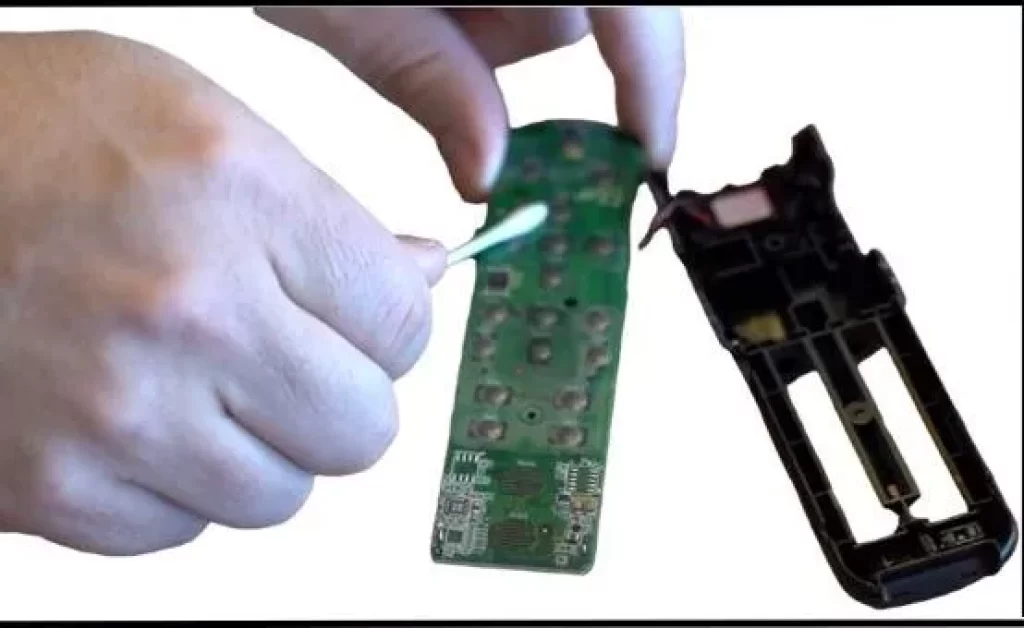
91% Isopropyl Alcohol is circuit friendly so you have to further clean the Rubber membrane/buttons, and circuit board with the help of Cotton Swabs and an old unused toothbrush.
Step 6:- Next, assemble all the parts of the remote carefully and tighten the screws in the remote.
Because now all the dirt inside the remote has been cleaned, the buttons on your remote will start working properly again.
How to Fix Roku Remote Volume Button
In some cases, the volume button of the Roku remote does not work properly, there can be two reasons behind this, one is the volume button of the Roku remote is jammed, due to which it is not working properly.
Or you need to set up the remote control for your TV set, for this, you only have to follow some settings in your Roku, after which your Roku remote’s volume button will start working properly.
You have already found out by checking your remote that the volume button of your Roku remote is not jammed it is able to be pressed properly then you should follow the below-mentioned setting in your Roku TV
Step 1:- Go to the Roku home screen and then select the Settings option.

Step 2:- After the Settings option, select the Remotes and Devices option, and then select the Remotes option.
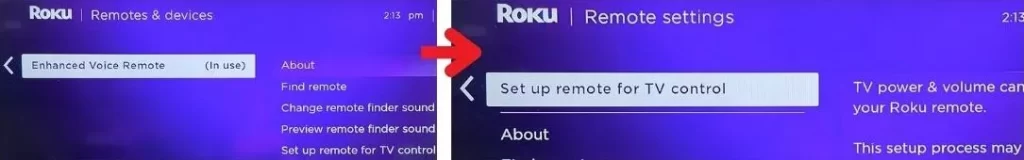
Step 3:- Next, select the Enhance Voice Remote option and then select the Set Up Remote for TV Control option.
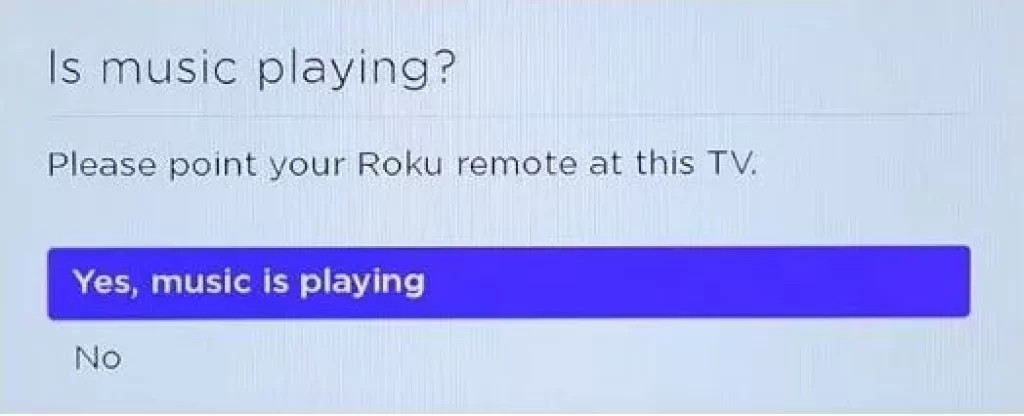
Step 4:- After selecting Set up remote for tv control option a popup will open on your tv screen saying “Is music is playing”, if you can hear music then select the “Yes music is playing” option
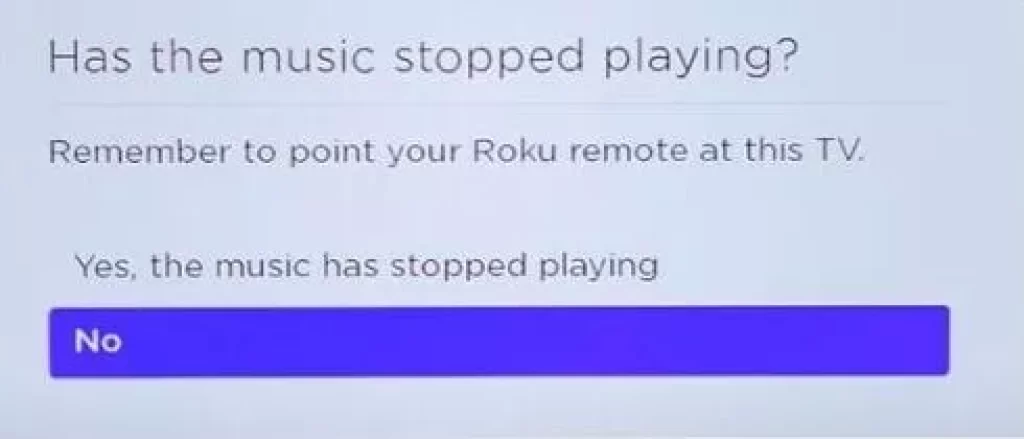
Step 5:- Now a pop-up will appear again on your Roku TV screen saying “Has the music stop playing” If you still hear the music then select the “No” option
The Roku device will try a variety of TV codes with your Roku remote that is suitable for pairing with the Roku TV.
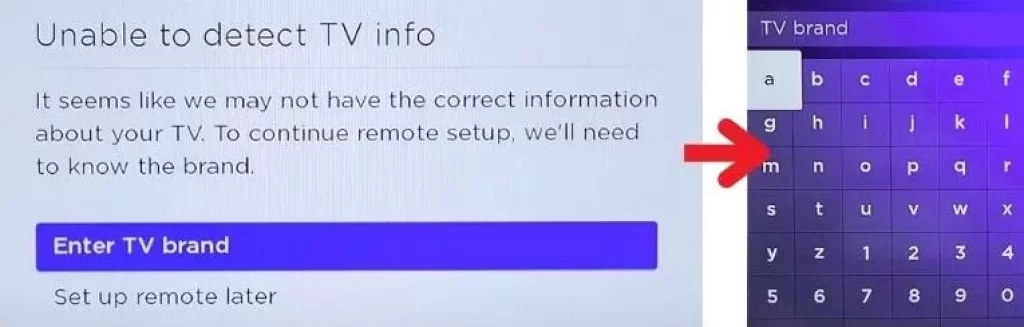
So you may get another pop-up in addition to the pop-up of the “Unable to detect TV info” option, in which your Roku device is trying to try different codes with your Roku remote
If you see a pop-up saying “Did the music stop playing yet” in addition to “Unable to detect TV info” and the music continues to play, select “NO” otherwise select the “Yes the music stop playing” option.
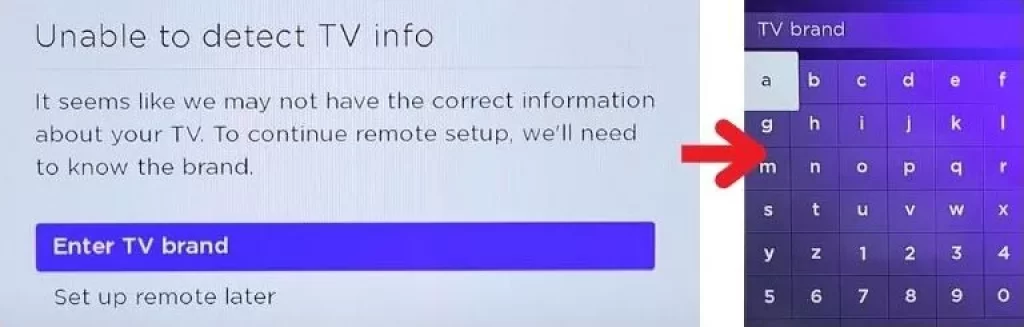
Step 6:- If this popup has come in front of you “Unable to detect TV info” then you will see two options in it “Enter TV Brand” and “Set Up Remote Later” You have to select “Enter TV Brand”
Next, you have to select your TV brand by typing your TV brand model name and pressing the “OK” button
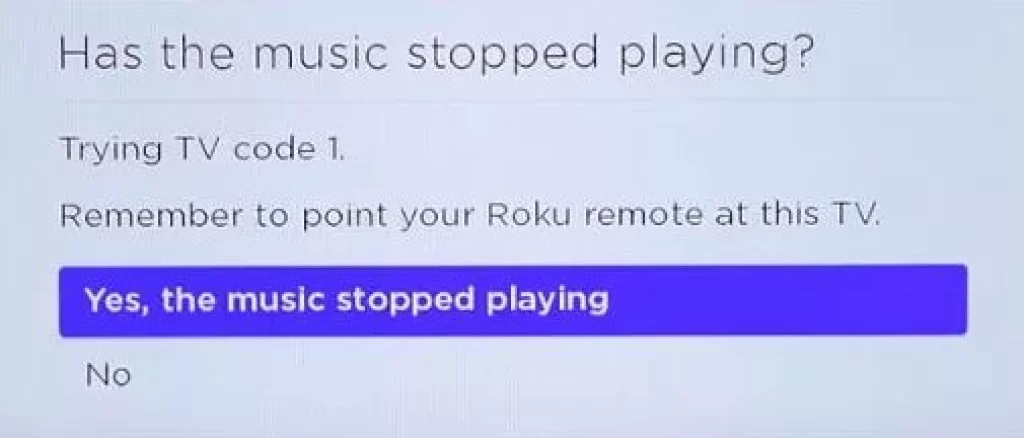
You will now see a “Has the music stop playing” popup, which is actually going through the process of matching the different codes with your Roku remote.
If you still hear the music, select the “No” option. If the music is not heard then select the option “Yes the music stop playing”
If the code is matched with your Roku remote, you will not hear the music on Roku TV, after which you will select the “Yes the music stop playing” option and complete setting the volume buttons.
Next, you will see that the volume buttons in your Roku remote will start working properly.
This process is also explained in this video, you can also follow this video:-
How to fix if Roku Remote Volume Button Stuck
In some cases, when the Roku remote is accidentally dropped on the ground disturbs the correct alignment between the circuit board and the buttons on the remote, due to which the button gets stuck in the remote and does not work properly.
If your Roku remote’s volume button is stuck due to which your Roku remote’s volume button is not working then it can also be fixed
Follow the steps given below to fix the stuck volume buttons on the Roku remote:-
Step 1:- First, take out the battery cell from your Roku remote and carefully open the Roku remote by following the remote opening process described at the beginning of the article above.
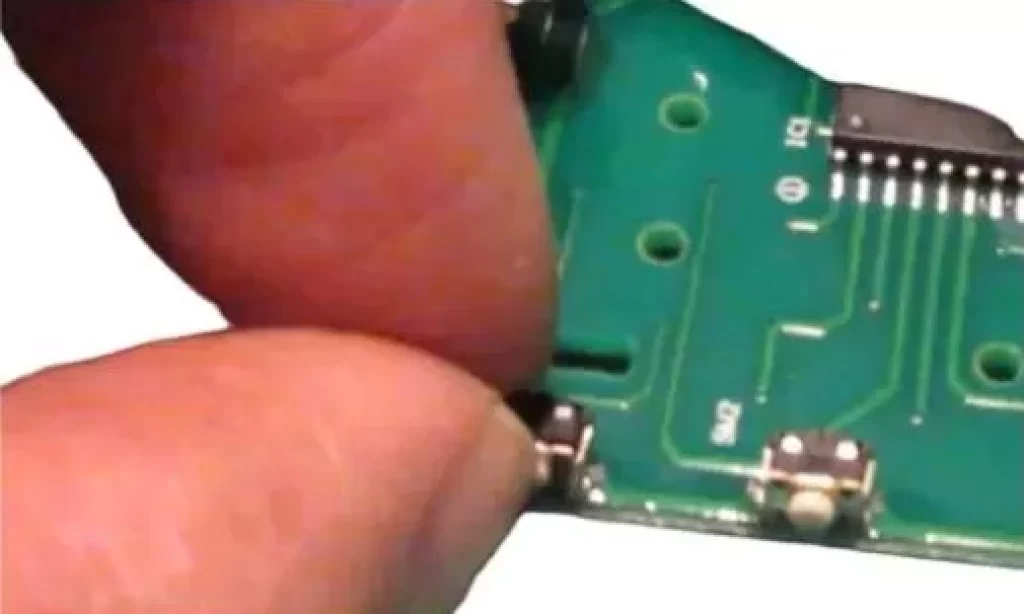
Step 2:- Next, using your finger, carefully press the audio up/down switch adjacent to the volume buttons on the Roku remote’s circuit board.
After opening the Roku remote and checking the audio up/down switch connected to the circuit board, you found that everything is fine, with no broken pieces,
So it is a case of misalignment of the remote’s buttons and the audio up/down switch connected to the circuit board.
Step 3:- If you found everything is fine in your Roku remote, then reassemble it again, after placing the circuit board properly in the plastic case of the remote, try pressing the volume button of the remote once again.
This time the volume button will work properly, if you find that the volume button is working properly then assemble the Roku remote and tighten the screws.
Step 4:- After assembling the remote properly, insert the battery cell in the Roku remote and check the volume button, the volume button will start working again.
Conclusion
We have seen the possible solutions to How to Fix Roku Remote Buttons and other questions related to this topic in this article, in this article we have also covered the solution related to the Roku Remote Volume Button
We hope that with this article, you have got the answers to the questions regarding the problems of buttons from the Roku remote and that your particular problem with the buttons of the Roku remote has been resolved.
My name is Bhavic Gadekar. I am a technology enthusiast because I am fascinated by how innovative gadgets and devices are changing our world. I've loved tinkering with electronics and learning how things work. As I grew older, my passion for technology only increased. I enjoy learning new technology-related things and teaching others, so I figured, why not share the solutions through my writing? Besides writing, you'll often find me experimenting with new recipes in the kitchen.







