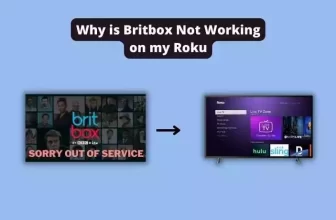How to Watch Univision on Roku
How to Watch Univision on Roku? If you know Spanish and also you are a Roku user then the Univision channel app is for you. Univision channel app is a Spanish channel app in which shows of various categories are available to watch for free.
In addition to the Univision Channel app, another channel app of this platform is available on the Roku Channel Store called Univision NOW. Univision NOW is a subscription-based channel app, unlike the Univision Channel app.
In this article, we will learn about all the aspects of the Univision Channel app. If you are a Spanish Roku user in the US, this channel app can become a free entertainment platform in your Roku channels list.
Set up WiFi for your Roku to start watching Univision in your dorm
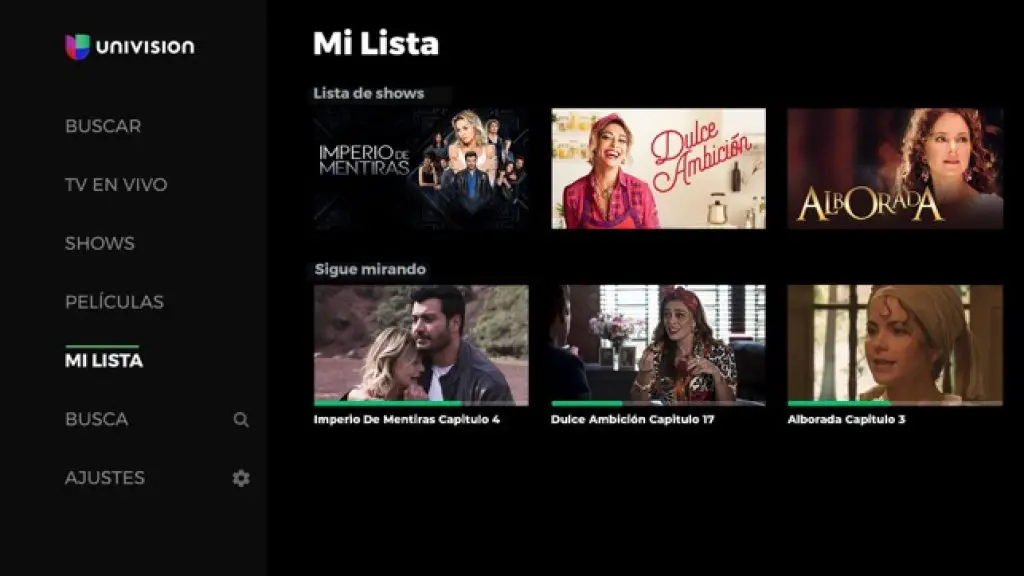
How to Get Univision on Roku
Univision and Univision Now can both be added to your Roku device on the Roku Channel Store; follow the steps below to add both channels.
Step 1:- Go to the home page of the Roku device by pressing the Home button on the Roku remote
Step 2:- Press the Down key on the Roku remote to scroll down to the Home Menu and select the Streaming channels option.
Step 3:- Now, once again, scroll down to the bottom of the menu and select the Search Channels option
Step 4:- Next, type “Univision” in the search bar and search; if you want to add a Univision Now channel, type “Univision Now.”
Step 5:- Select the channel details option to go to add channel option
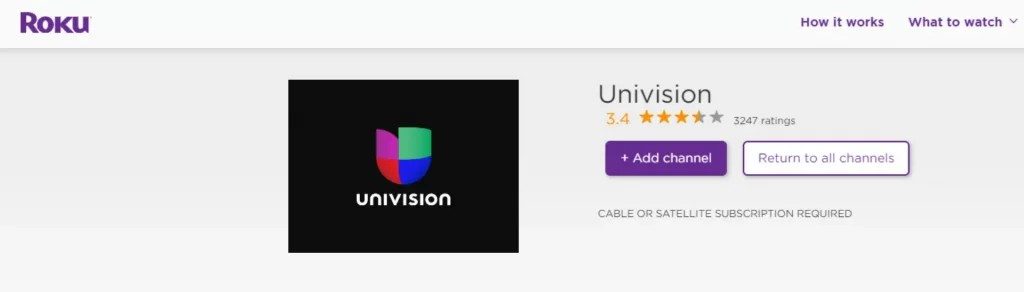
Step 6:- Select the Add channel option, and the channel app will be added to your Roku channel list.
How Do I Activate Univision on Roku
Step 1:- Open the Univision Channels App on Roku
Step 2:- An activation code will be displayed on your Roku TV; note it down
Step 3:- Open Univision’s activation page in a PC or smartphone web browser [https://tv.univision.com/devicereg]
Step 4:- Enter the activation code noted by you on the activation page and also select the service provider.
Step 5:- Next, complete the process of logging in to your account using your login credentials.
After completing this activation process, Univision’s channel app will refresh on your Roku device, after which you will be free to stream your favourite shows.
After adding the apps, you can also rearrange your favorite apps as per your requirement.
How to Watch Univision without Cable on Roku
There are three streaming platforms that allow you to stream Univision channels on your Roku TV without cables
- DirecTV Stream
DirecTV Stream’s Entertainment subscription pack for $74.99/month will get you Univision channels, plus you will get 75+ live channels. Visit DirecTV Stream’s official site for the latest discount
- YouTube TV
You will get 100+ channels with Univision on YouTube TV; this subscription plan will cost you $72.99 per month
- Fubo Pro
You will get Univision channel in Fubo Pro’s $74.99/month subscription plan; in this plan of Fubo Pro, you will get 100+ Channels apart from Univision
Below is a list of all cable or satellite TV providers that allow you to get Univision channels on your Roku TV:-
| DIRECTV | Fubo TV | Dish | Fios |
| Altice One | Coxx | Mediacom | Xfinity |
| Atlantic Broadband | Frontier | Optimum | Ziply Fiber |
| AT&T TV | Google Fiber | RCN | |
| AT&T U-verse | Grande Communications | Suddenlink |
Can I watch Univision on Roku?
Yes, you can watch Univision on Roku TVs. The Univision Channel app is available on the Roku Channel Store.
What channel is Univision on Roku?
Univision is a Spanish channel app, in which you will get to see shows of many categories for free.
Is Univision Now free on Roku?
No, Univision Now is not available to watch for free on Roku, but if you are an active military personnel, you can watch it on your Roku TV for free with an annual subscription to this channel app.