How to Stream Redbox on Roku – The Only Guide You Need
If you are looking for a platform where you can watch newly released movies on your Roku device for a nominal fee, then Redbox Channel App is available for you on Roku Channel Store. In this blog, apart from this question of how to stream Redbox on Roku, what is Redbox, and other questions related to this platform are also covered, so stay tuned till the end.
Apart from other popular OTT streaming platforms, the Redbox channel app gives you access to 100+ free movies, Live TV, TV shows, stand-up comedy specials, and documentaries with few ads without signing in.
Apart from this, on this platform, you can rent or buy newly released movies and watch them on your Roku TV without the hassle of a subscription.
Table of Contents
How Much is Redbox on Roku
By the way, you can use the Redbox app on Roku TV without signing in for free with some ads. If you want to watch newly released movies on your Roku TV, you can do so with their Rent or Buy program.
The Rent or Buy price of newly released movies and shows depends on the release time and ratings of that particular show. The platform also gives you access to new shows with rental amounts as low as $1.99.
In this streaming service, if you buy a show on rent, then you can watch that show on your Roku TV within 30 days, but it is important to keep in mind that if you play the show bought on rent once you start, you will have to complete by watching it for the next 48 hours after it is played.
But if you buy a show, then you are free to watch it anytime according to your time.
- Movies, Live TV, and TV shows available to watch anytime with some ads
- The amount to rent Movies and TV Shows varies between $1.99 to $20.
- Movies and TV Shows Buying Price starts from the range of $14.99
Can you stream Redbox on Roku
Yes, because the Redbox Channel app is available on the Roku Channel Store for Roku users to add to their devices, you can easily stream free and paid content by adding this channel app to your Roku device.
How to Stream Redbox on Roku
1.) Go to the Roku Home Screen Using the Roku Remote’s Home Button
2.) Select the “Streaming Channels” option This will open the Roku Channel Store.
3.) Select the option “Search Channels” Here in the search box type “Redbox” with the help of a virtual keyboard and search
4.) Select the Redbox app in the suggested app and install the channel app on the device by selecting the “Add Channel” option.
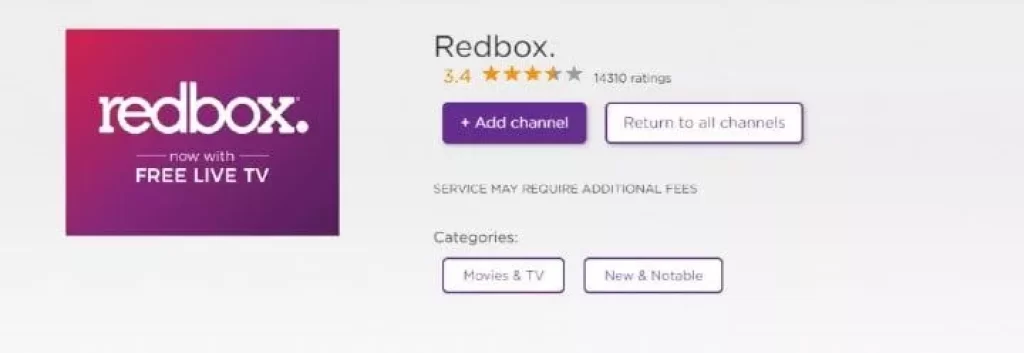
5.) After the installation process is complete, a confirmation prompt will appear, tap on the “Ok” option.
6.) Launch the channel app by going to the “Go to Channel option” option
How to Activate Redbox app on a Roku
1.) After launching the Redbox app on Roku, sign in by entering the credentials.
2.) Note down the activation code displayed on the Roku TV screen
3.) Go to the activation page at [RedBox.com/activate] using a smartphone or computer web browser
4.) Type in the activation code you noted on this page and log in to your Redbox account, this will activate the Redbox app on your Roku device and you’ll be free to stream any content you want.
Redbox not working on Roku
Sometimes the problem of the Redbox app not working in Roku comes up. And then “Sorry, but we could not authenticate your device and can’t continue.” This error message appears on the TV screen. The reason behind this is mainly server overloading. You will not be able to stream any Redbox content to your Roku device while the servers are down
In such a situation, you should wait for some time, this problem will be resolved automatically by Redbox.
Apart from this, if you are facing any other problem regarding the Redbox app on your Roku device, then you can try some of the troubleshooting processes given below.
- Soft Reset your Roku device
- Update your Roku Device Software
- Remove the Redbox app from the device and add it again
- Turn off the Roku TV for a while and start the Redbox app after restarting
Redbox on Roku not working
In most cases, this problem occurs due to the server being down, so you should wait for some time, Redbox will solve this problem on its own.
My name is Bhavic Gadekar. I am a technology enthusiast because I am fascinated by how innovative gadgets and devices are changing our world. I've loved tinkering with electronics and learning how things work. As I grew older, my passion for technology only increased. I enjoy learning new technology-related things and teaching others, so I figured, why not share the solutions through my writing? Besides writing, you'll often find me experimenting with new recipes in the kitchen.







