Connect the Roku device to your TV. Now, find the RCA out or AUX jack in the TV set. You can connect your active speakers directly through the RCA out or AUX jack. For this, you will need cables according to the ports of the TV and speakers.
Can wireless speakers be connected to a Roku device? The answer is yes. You can. There are multiple ways to connect your active speakers to a Roku device.
In this article, we’ll look at all the possible ways to connect active speakers to your Roku device, so stay tuned until the end.
Table of Contents
What is an Active Speaker?
Active speakers are those with a small amplifier inside the speakers that only require power.
There is no such amplifier inside passive speakers. Passive speakers require an external amplifier to run. The speciality of this type of speaker is that they are designed to provide more output sound.

The first thing you need to do is check what type of speakers you have. If you have passive speakers, you need a good amplifier to use them with the Roku device.
We have already covered the topic in detail on how to connect the AV receiver (Amplify) to Roku, and we have also covered how to connect the soundbar to the Roku device.
Detailed information about how active speakers can be connected to Roku TV is given below, you can follow it.
How to Connect Wireless Speaker to Roku TV [Easy steps]
In this article, we will look at all the possible connection procedures for active speakers to Roku TV and other smart TVs so that you can easily connect your active speakers if you have (a Roku device and smart TV of any other brand).
- Connect the wireless speaker via the AUX option
- Stream Audio from TV to Wireless Speakers with TOSLINK (optical port) option
- Hook Up Your Wireless Speakers to TV Using RCA Connections
- Pairing Wireless Speakers with TV via Bluetooth
- Using a Roku Remote or Smartphone to Connect Wireless Speakers to TV
Smart TV has the option of an AUX jack, optical port, RCA output port, and Bluetooth. Whether you get to see two or three of these options in some smart TVs is a different matter.
Changes in output options in TV may vary depending on the TV brand, but your TV will have two or three of these output options, and the same is the case with Roku TV.
So you have to connect your TV to the active speaker at your convenience by selecting any one type of connection method from the connection types mentioned below.
Connect the wireless speaker via the AUX option
1.) Find the AUX jack on the side or back of your TV panel. This jack is also known as audio/line out or headphones.
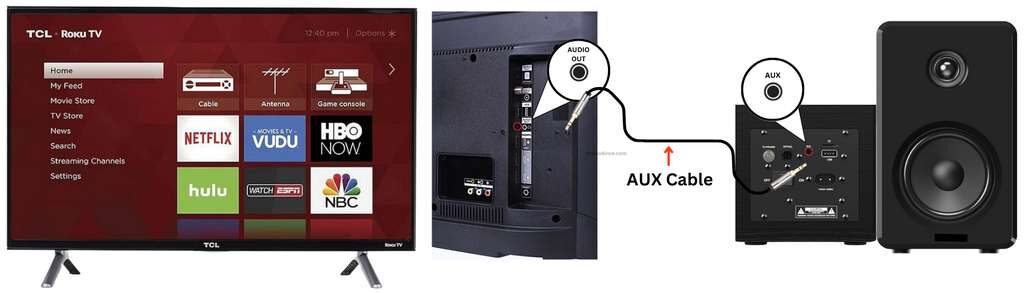
2.) Now search for the AUX port in the active speaker. Also, use a suitable AUX cable to connect the TV to the speaker.
3.) As you connect your TV to active speakers, you will hear the audio from the TV through the external active speakers.
4.) If you cannot hear audio from the active speakers, go to your TV’s audio settings and turn off the speakers.
Stream Audio from TV to Wireless Speakers with TOSLINK (optical port) option
If the TOSLINK (optical port) option is available in your TV and active speakers, then this connection is relatively easy, like the AUX connection.
But if your active speaker does not have an optical port and you want to connect to the speaker through the optical port provided on your TV, you will need a good converter.
The converter will convert the audio signal sent through the optical option of the TV to the RCA and AUX options.
1.) Find the optical port on the back of your TV panel and connect one end of the optical cable to it.
2.) Plug the other end of the optical cable into the input side of the (Optical to RCA AUX converter).
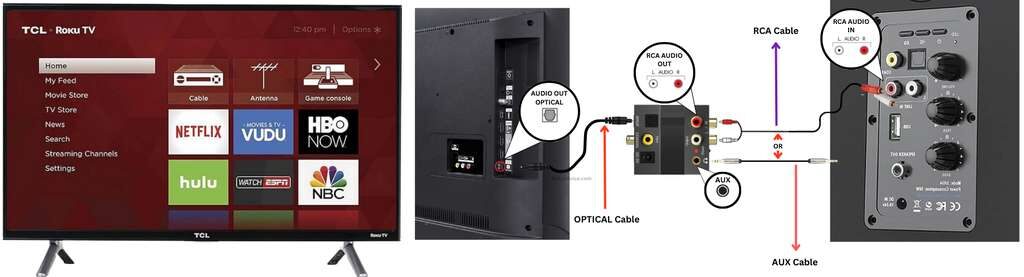
3.) It’s time to link your active speakers to the converter using RCA or AUX connections. You have the freedom to choose either of these options to connect your speakers.
4.) After the connection process is complete, change the audio settings on the TV to send audio to the external speaker.
Hook Up Your Wireless Speakers to TV Using RCA Connections
The RCA audio out option is provided in old TV sets, so if your TV has an RCA audio output option, you can connect your active speaker.
1.) Find the RCA AUDIO OUT/LINE OUT port on your TV. Pay attention that you must find the RCA out port, not the RCA IN.
2.) Next, Connect one end of the RCA cable to your TV. Now, you need to pay attention to this point. You can do an RCA connection with two types of wires: RCA to AUX or RCA to RCA.
So you must select the proper cable for speaker connection to the TV, considering the ports available in your active speakers.
3.) Change the audio settings on your TV after the RCA connections are complete.
Pairing Wireless Speakers with TV via Bluetooth
Of course, you can connect the Active Speaker to your Roku TV via Bluetooth if your Roku TV supports the latest 11.5 software + Bluetooth connectivity, and your Active Speaker supports Bluetooth connectivity.
But what if your TV does not support Bluetooth connectivity, but your active speaker does?
Even in this situation, you can stream your TV’s sound to the active speaker; for this, you will need a smartphone.
1.) Connect your smartphone to the same Wi-Fi network as your Roku device.
2.) Establish connectivity with your active speaker through the Bluetooth option of your smartphone.
3.) Download and install the Roku Mobile app on your smartphone and go to the Devices option to pair it with your Roku device.
4.) Next, go to the Remote option in the Roku app and enable the Private Listening option.
Using a Roku Remote or Smartphone to Connect Wireless Speakers to TV
You can connect your Roku TV to active speakers with the help of a Roku remote, but for this, your remote must have the feature of private listening.
Keep one thing in mind: your Roku remote’s battery will discharge rapidly in this process.
can you connect a wireless speaker to a Roku TV?
Yes, if it is an active speaker that has a small amplifier inside the speaker itself, then you can connect your Roku TV to it through AUX, optical, RCA, and Bluetooth options.
what wireless speakers work with Roku TV
Any type of active speaker can work with Roku TV, active speaker means one that has its own built-in small amplifier and the speaker only needs a power source to operate.
how to connect Bose wireless speaker to Roku TV
If the Bose wireless speaker supports Bluetooth connectivity, you can easily connect the speaker to your Roku TV using the private listening feature in the Roku app on mobile.
1.) First, you have to connect your smartphone to the speaker with the help of Bluetooth.
2.) And later, using the Roku Private Listening feature in the smartphone, you can stream the audio of Roku TV to the speaker.
Conclusion
We have covered this topic in detail in this article: How to Connect Wireless Speaker to Roku TV. We have covered all the possible ways to connect your active speaker to Roku TV.
We hope your query has been resolved and you do not need to go elsewhere.







