If you want to watch some of Amazon’s TV shows for free on your Roku device, then a great platform is available to provide a free service called “Freevee”. Today in this blog, we will learn about How to Get Freevee on Roku, so stay tuned till the end.
A streaming channel named Freevee is available in the Roku Channel Store. This channel app contains content from Comedy, Adult animation, Feature films, Drama, Action and Adventure, Horror, and other genres.
Suppose you have used IMDB TV service before and liked it. So you will want this channel because the name of IMDB TV has been changed to Freevee.
All content in the Freevee app is available for viewing by users for free. If you use this free platform, you will have to face some ads because this platform depends only on commercial ads for its revenue.
Related: Detailed instructions on get Crave TV on Roku, ideal for users interested in accessing both premium and free streaming platforms like Freevee
Table of Contents
How to Search on IMDB TV on Roku
As we know now, the IMDB TV channel name has been changed to Freevee, so if you want to watch IMDB TV on your Roku device, then you have to search the channel app named “Freevee” in the Roku channel store and add this channel app.
How to watch IMDB TV on Roku
Follow the below process to add Freevee to a Roku device:-
1.) Go to the home screen of the Roku device and select the Streaming Channels option
2.) Now select the search option
3.) Type “Freevee” in the search box using the virtual keyboard and search
4.) Select the Freevee app from the app suggestions shown in the search results
5.) As soon as you select the Freevee app, you will get information about this app, and the Add Channel option will appear.
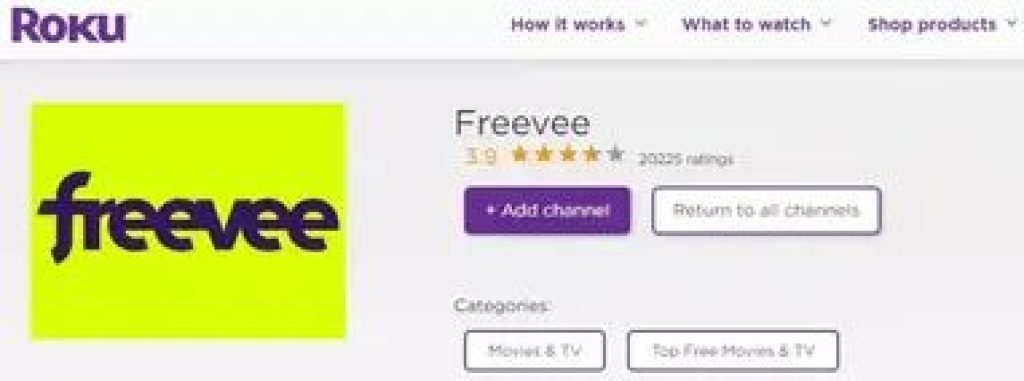
6.) After the installation process of the Freevee app is completed, go to the “Go to Channel option” and launch the Freevee app.
After launching the app on Roku, create your new account and enjoy your favourite shows.
Related: Find out how to get Redbox on your Roku device, a perfect companion guide for users looking to explore more free content options like Freevee
Freevee App not working on Roku
Some users need help with Freevee App not running on their device. If you are also among those Roku users, there can be many reasons for the Freevee App not running on Roku devices. The points given below will help you to solve this problem.
a.) Complete the reboot process on your Roku device and then open the Freevee App on the device again.
b.) Update Your Roku Device and Freevee App to the Latest Version
c.) Remove this channel app from your Roku device, restart the device, and install the channel app again on your device
d.) It has been told Roku that there are some Roku models in which Amazon Prime Video does not work, so it may be that if your Roku model is one of these (3500X, 2710X, 2720X, 2700X, 3050X, 3100X, 2400X, 3000X, 2500X, 2450X, 3400X, and 3420X), then this may also be a reason for the Freevee App not working.
e.) If you are using an ad blocker while operating Freevee, then due to this, the problem of the Freevee channel not running can come to the fore. Either way, turn off the adblocker and then check Freevee.
is freevee free on Roku
Yes, on Roku devices, the content of the FreeVee app can be viewed for free with some ads.




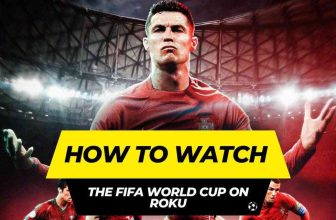



Are there different versions of Freevee app and channels. The Lassie channel 347 isn’t showing up on my Roku tv.
The Freevee Channel app is still available on the Roku Channel Store. Search “Freevee” on the Roku Channel Store. You will find this channel in the Suggested Channels section.
If you still can’t find it, soft reset your Roku device and then search for the channel.