
How to Play MKV Files on Roku: Easy Streaming Solutions
You go to play MKV format file on your Roku device with the help of a USB drive, but you have to face problems while playing the video, like no sound or a black screen appearing. This issue arises from the absence of the correct MKV file format. If your file is not encoded with the correct video and audio codec ...

How to Get Soap2day on Roku
How to get Soap2day on Roku In this blog, you will learn about this topic. Soap2day has not yet released any official app on the Roku channel store. Still, you can watch Soap2day on your Roku TV with the help of a screen mirroring method. Stay tuned until the end to find out what Soap2day is and how you can watch ...

Beginner’s Guide: How to pause live tv on Roku
Roku device is famous for its great features, whether it is any other online streaming service available on Roku device through the channel app or the user's convenience to stream the pre-recorded content on another device on Roku TV. And one of these features in Roku TV is the facility to pause your favorite live ...

How to Watch Univision on Roku
How to Watch Univision on Roku? If you know Spanish and also you are a Roku user then the Univision channel app is for you. Univision channel app is a Spanish channel app in which shows of various categories are available to watch for free. In addition to the Univision Channel app, another channel app of this ...

How to Watch Bravo on Roku
If you are among the millions of Americans who are fans of the Bravo TV channel, then this article is for you. We are also going to see the answer to how to watch Bravo on Roku without cable, so stay tuned until the end of this article. What Channel is Bravo on RokuIs Bravo TV Free on RokuHow to Stream Bravo on ...
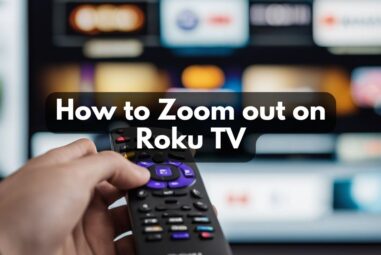
How to Zoom out on Roku TV: Quick and Easy Guide
If you are looking at your screen and it looks strange, you feel as if the screen has been zoomed too much, and the sides seem to be cut off. In such a situation, if you feel the need to zoom out of your screen but do not know how to do it, then this article is for you. Understanding the 'Zoomed In' Issue ...
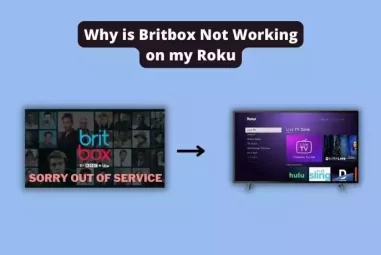
Why is Britbox Not Working on my Roku
Reboot the Roku device; if the app still does not work, then there may be a software glitch in the app. To resolve it, remove the app and re-add it to the Roku device; if the app is still not working, then Check BritBox Servers. Sometimes, due to the server being down from BritBox, the problem of the BritBox app not ...

How to Update Apps on Roku
To update any channel app on your Roku device, follow this setting your Roku device:- First, select the channel app you want to update with the help of the Roku remote > Now on Roku remote (* ) Press the button > Some options will open up, select the option "Check for Updates" in that > This option will check for new ...
![How to Reset Hisense Roku TV [Easy Steps]](https://rokuadvice.com/wp-content/uploads/thumbs_dir/How-to-Reset-Hisense-Roku-TV-pyidnyiqabisisgdx4wrfreowxv0hdqmz4pwm07fp2.webp)
How to Reset Hisense Roku TV [Easy Steps]
To soft reset Hisense Roku TV, follow these settings in the Roku remote:- Press the Home button 5 times > Up arrow button once > Rewind button 2 times > Fast forward button 2 times. To factory reset Hisense Roku TV, follow these settings in Roku:- Settings > System > Advanced system settings > Factory ...
- « Previous Page
- 1
- …
- 6
- 7
- 8
- 9
- 10
- …
- 14
- Next Page »

