Today we will learn about How to Reset ONN Roku TV in this article. Many Roku users have ONN Roku TV and they want to reset their Roku TV for some reason.
Some users want to reset their ONN Roku TV without a remote, then we will also know in detail how to reset ONN Roku TV without remote, So if you have reached this far with this question, then you have come to the right place.
Table of Contents
How to Reset ONN Roku TV? [All possible methods]
If you want to hard reset your ONN Roku TV due to a Roku software glitch, you should soft reset your ONN Roku TV before trying the hard reset process.
A soft reset can also solve the problem you are having with your ONN Roku TV. Soft resetting your ONN Roku TV is a simple process, which is explained below step by step, you can follow it if you want.

Step 1:- While the ONN Roku TV is turned on, unplug your Roku TV’s power plug from the power wall socket.
Step 2:- Leave the TV in the same unplugged condition for 30 seconds
Step 3:- Next, insert the power plug of the TV into the power wall socket and start the TV, if there is no remote, use the power button of the TV.
1.) How to Reset ONN Roku TV with Remote
With the help of the following steps, you can hard reset your ONN Roku TV using a remote, also known as factory reset.
Keep in mind that a hard reset erases most of the data you’ve entered on your TV.
Step 1:- First, press the Home button on your Roku remote and select the Settings option.
Step 2:- Scroll down and select the System option
Step 3:- Next, select the Advanced system settings option
Step 4:- Now go to Factory reset and select the Factory reset Everything option
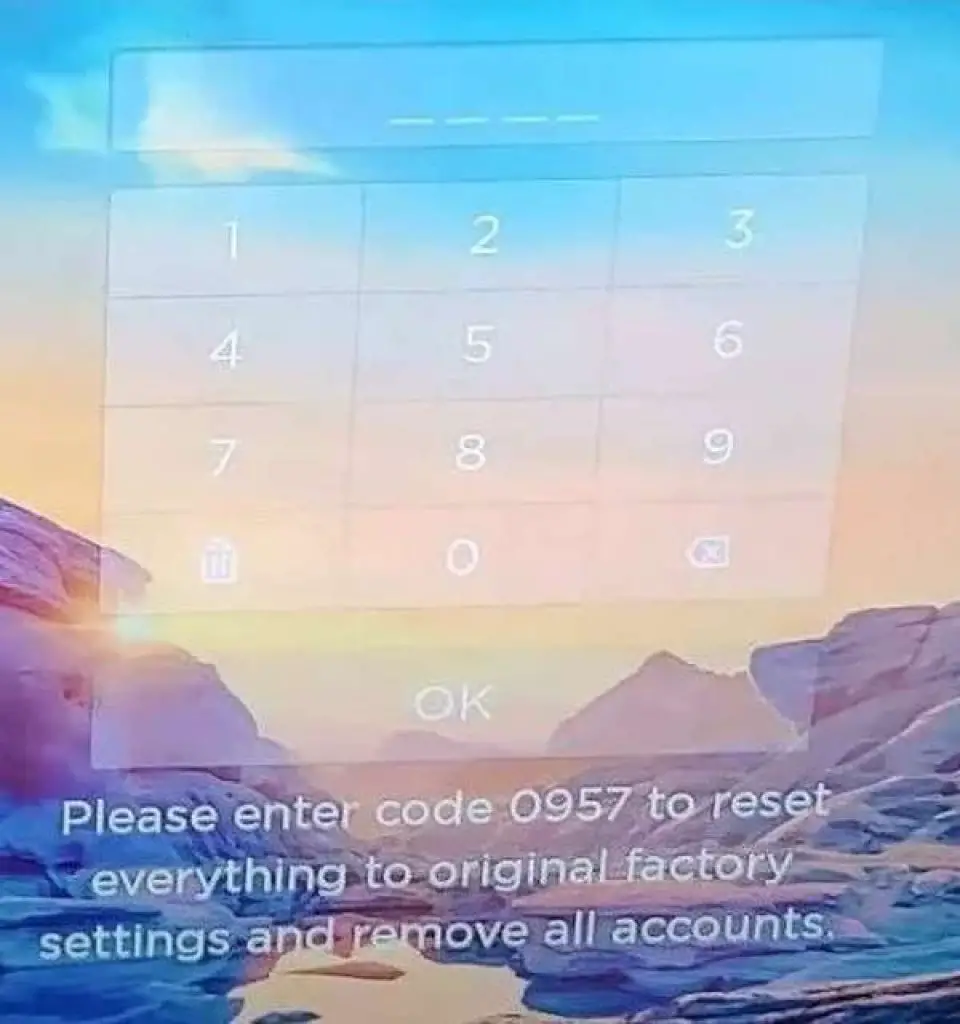
Step 5:- Enter the 4-digit code as per the instructions on the TV screen and select the OK option
After the hard reset process is complete, your Roku TV will return to its original state.
2.) How to Reset ONN Roku TV without Remote
It’s a good thing that you can reset or turn on your ON Roku TV even without the remote. If you have a question in your mind that how to reset ONN roku tv with Black Screen then in this case also you can reset your roku tv by following the steps given below
Step 1:- Turn on your ONN Roku TV

Step 2:- ONN Roku TV has a reset button on the back side, you have to find it, usually, it is in place of TV inputs.
Step 3:- When you find it you will need a ballpen, apart from a ballpen you can also use a Smartphone SIM ejector, A toothpick
Step 4:- Next, you have to press and hold the ballpen reset button for 20 seconds.
Do not release the reset button until the Onn TV logo appears on the TV screen. You can release the reset button after the logo appears on the screen.
How to Reboot Roku TV with Remote
To Reboot Roku TV on the Roku TV screen with the help of your Roku remote follow this setting:- Home > Settings > System > Power > System Restart > Restart
Where is the Reset Button on my ONN Roku TV
Depending on the model of the ONN Roku TV, the reset button can be located in different places, usually, the reset button is near the TV inputs. You will see the reset button on the side of the TV panel or on the back of the TV.
How to Reset ONN TV without Reset Button
You can also reset your ONN TV without the reset button by following these settings with the help of your Roku remote:- Home > Settings > System > Advanced system settings > Factory reset > Factory reset Everything > Enter the 4-digit code and press the OK option
My ONN TV is stuck on photo mode without Remote
First soft reset your ONN TV, if it doesn’t work then follow the hard reset setting:- Home > Settings > System > Advanced system settings > Factory reset > Factory reset Everything > Enter the 4-digit code and press the OK option
My name is Bhavic Gadekar. I am a technology enthusiast because I am fascinated by how innovative gadgets and devices are changing our world. I've loved tinkering with electronics and learning how things work. As I grew older, my passion for technology only increased. I enjoy learning new technology-related things and teaching others, so I figured, why not share the solutions through my writing? Besides writing, you'll often find me experimenting with new recipes in the kitchen.







