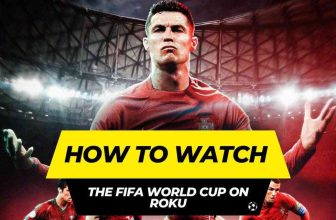If you are among the millions of Americans who are fans of the Bravo TV channel, then this article is for you. We are also going to see the answer to how to watch Bravo on Roku without cable, so stay tuned until the end of this article.
Table of Contents
What Channel is Bravo on Roku
Bravo channel is known for its TV shows, including Married to Medicine, The Real Housewives of Beverly Hills, Real Girlfriends in Paris, The Real Housewives of Atlanta, and others. You can also watch movies on this channel.
Is Bravo TV Free on Roku
The channel is available as a free add-on to the Roku Channel Store, but you must be subscribed to a cable/satellite TV provider to stream Bravo TV content live on a Roku TV.
One more thing related to this channel, if you want to watch this channel outside the US, then you have to use a good VPN network for this because this channel is made to be seen only in the US.
How to Stream Bravo on Roku
Because the Bravo app is available in the Roku Channel Store, you can add it to your Roku channel list from the Roku Channel Store. We will see the step-by-step process for adding this channel to Roku.
If you are out of the US and you want to watch this channel on Roku, then you have to activate a good VPN first and then follow these given steps:-
- Press the Home button on the remote control to go to the Home screen
- Now scroll down in the home menu and select “Streaming Channels.” select the option
- By going to the “Search Channels” option, Virtual Keyboard will appear on the right side, with the help of that type “Bravo” and search.
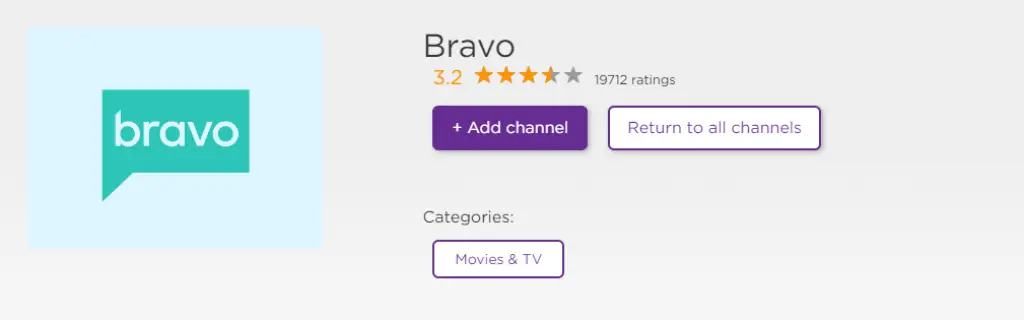
- Select Bravo channel from the channel list shown and enter in it
- You will see the option to Add Channel, select it, and install the channel in your Roku.
- Now accept the pop-up on-screen messages that appear and let the channel app install; after the installation process is complete, you will see the Bravo TV app channel list
Keep your Roku apps updated to enjoy uninterrupted streaming of Bravo
How To Activate Bravo On Roku
Once the channel app’s installation process is completed, You will have to go through the channel activation process.
#1.) Once the app has been installed, you will need to click the “Go to Channel” button.
#2.) After opening the app, you will receive an activation code. Please write it down somewhere.
#3.) Now, you have to visit the activation page of Bravo TV [http://www.bravotv.com/activate/roku] with the help of the web browser located on your smartphone.
#4.) You will be directed to a website where you will need to register your Roku device. In the space provided, input the activation code you wrote somewhere and click “Go.” This will allow your Roku device to stream the Bravo channel content.
#5.) You Can Now Access Bravo On Roku TV
Also you can explore other streaming options if you face issues accessing Bravo on Roku.
How to Watch Bravo on Roku Without Cable
You can watch the Bravo channel on your Roku TV even without a cable subscription. Sling TV is a great platform and more economical than other streaming platforms.
But if you don’t have a Sling TV subscription and you already have a subscription to one of the streaming platforms listed below, you can still watch Sling TV on your Roku device using that platform.
| Streaming Platforms | Sling TV | FuboTV | DirecTV Stream | Hulu + Live TV | YouTube TV |
| Subscription Plan | Sling Blue | Pro | Entertainment | Hulu+ Live TV | Youtube TV |
| Subscription Charges | $30 per month | $79.99 per month | $69.99 per month | $64.99 per month | $64.99 per month |
| Free Trial | 3-day | 7 days free on any plan | 5 days | NA | 7 days |
| No of Channels | 40+ channels | 147 channels | 75+ channels | 70+ channels | 85+ channels |
| Other Famous Channels | CNN, Comedy Central, FXX | ESPN, Comedy Central, TLC, CNBC | Animal Planet, AXS TV, BBC America, ESPN | FOX, ESPN, FX, ABC | ESPN, Comedy Central, Sports Network |
| Cloud DVR | 10 hours of free cloud DVR storage space | 1000 hours of space | Unlimited Cloud DVR storage | 50 hours of cloud storage | Unlimited cloud DVR storage |
| Simultaneous Streams | 3 devices | 10 devices at home | Maximum of 3 streaming devices | 2 devices simultaneously stream | 3 devices |
Bravo app Roku not working
Bravo app is not working on your Roku TV then you should follow these points 1) Soft reset the Roku device 2) Remove the app and add it again 3) Check the WIFI internet speed
is the Bravo app free on Roku
The Bravo app is free to install in Roku’s Channel Store, but you must purchase a subscription from a cable/satellite TV provider to stream the shows. You can use Sling TV to watch Bravo TV. This is the most cost-effective platform. Its subscription is available for only $30 per month
How much is the Bravo app per month
With the help of Sling TV, you can watch the Bravo app on Roku with only a $30 per month subscription pack