In this blog, we will learn about the topic of How to use Reddit on Roku, we will know all the ways with the help of which you will be able to use the Reddit platform on your Roku device.
Reddit is a social media network site that is used by people to find answers to their questions, as well as to watch funny videos and memes.
This platform is a discussion website where users can join their favorite community and express their views about a topic through text, posts, and links. Roku users have long wanted to access the Reddit platform on their devices.
But because no official app of Reddit is available in the Roku Channel Store, users cannot access the Reddit platform directly on their Roku device. Still, in some ways, you can run the Reddit app on your Roku device.
Those methods are explained below in a sequential manner, according to your convenience, you can stream Reddit on Roku by adopting one of those methods.
Table of Contents
Is Reddit on Roku
The Reddit app isn’t available in the Roku Channel Store for users to add to their Roku devices, but you can find apps for iPhone, Android, iPad, Mac, and Windows.
For these devices, Reddit has also provided a premium version along with the free version app, in the premium version Reddit app, you will get facilities like Ad-free Browsing, Exclusive Avatar Gear, 700 Monthly Coins, a Members Lounge, Custom App Icons* and Premium Awards. given to users
Users can purchase the premium Reddit app with subscription plans of $5.99/ month and $49.99/ year.
In this video, the Reddit premium plan is explained in detail, for more information about the premium plan you can also watch this video:-
Can you Get Reddit on Roku?
Yes, you can still get the Reddit app to your Roku device using the screen mirroring option on your smartphone or PC.
How to stream Reddit on Roku using an Android Smartphone
Since the Reddit app is not available on the Roku Channel Store, you will need to stream the Reddit platform to your Roku device using the Screen Mirror option.
Before using the Screen Mirroring option in your Roku device, make sure that the Screen Mirroring option is always allowed or prompted in your Roku device.
You can enable the Screen Mirroring option by following this setting in the Roku device:- Home > Settings > System > Screen mirroring > screen mirroring mode > You can either select the “Prompt” option or “Always allow” option
1.) First of all, connect your Android smartphone to the same WiFi network that your Roku device is already connected to.
2.) If you do not have the Reddit application installed on your smartphone, install it from the Google Play Store and sign in with your Reddit account.
3.) Now open the Notification panel of the Android smartphone and tap on the Cast option.
4.) Select your Roku device from the list of available devices in the Cast option.
5.) Open and use the Reddit app after the smartphone screen is cast to the Roku device. The Reddit app will start cast on your TV screen.
Screen Mirror Reddit app from iPhone to Roku
To screen mirror on Roku via iOS device, first, turn on the AirPlay option on Roku.
To check whether the AirPlay option is enabled on your device, follow this setting in Roku:- Home > Settings > Apple AirPlay & HomeKit > If the AirPlay option is off then turn it on.
1.) First of all, connect your iOS device to the same WiFi network to which your Roku device is connected.
2.) If you do not have the Reddit app on your iOS device, install it first from the App store and sign in with your Reddit account.
3.) Now go to Control Center and tap on the Screen Mirroring option
4.) Select your Roku device from the available devices
5.) Once the iOS device is connected to Roku, open the Reddit app on your iOS device and it will appear on the Roku TV screen.
Screen Mirror Reddit from PC
If you often like to use social media platforms through your laptop or PC, then with the help of this you can screen mirror the Reddit platform to your Roku device.
1.) Press the Windows + K button together on your PC or laptop, it will open the Cast option on your device.
2.) Now select your Roku device in the Cast option and connect it
3.) Once connected, your PC screen will appear on the Roku TV screen
4.) Open the web browser on your PC and open the Reddit site and log in
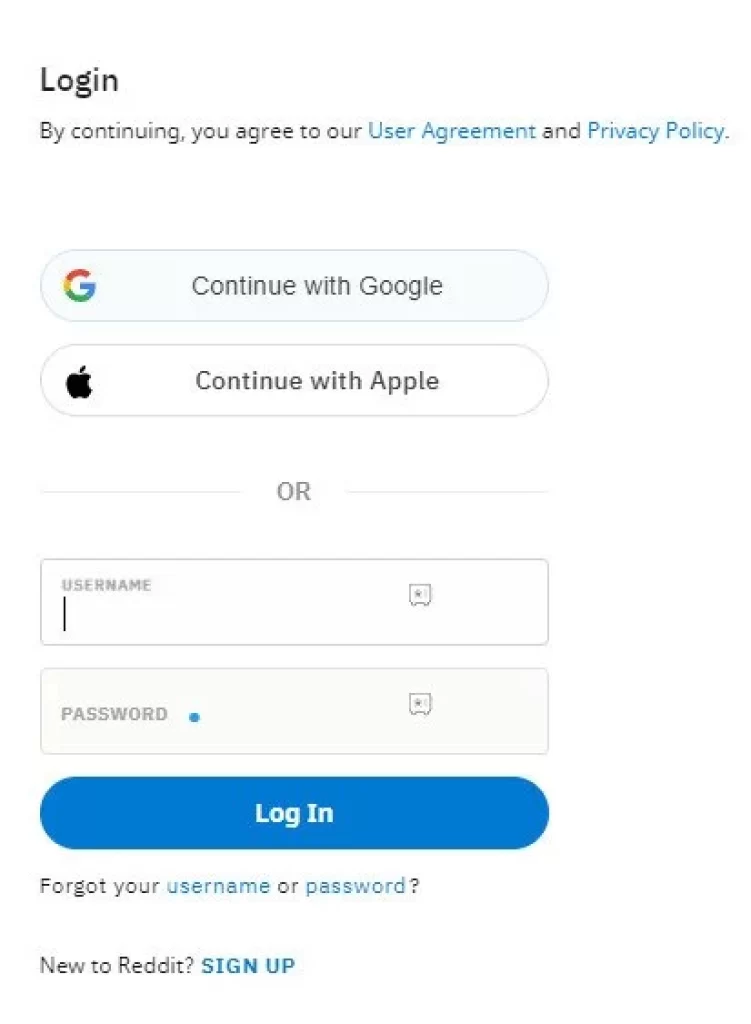
5.) The Reddit app will appear on your Roku TV screen.
Apart from this, if you want to install the Reddit app on your PC and then steam on your Roku device, then you can see this article, here the process of installing the Reddit app on your PC has been explained.
How to Get Reddit on Roku
The Reddit app isn’t available in the Roku Channel Store, so you won’t be able to use Reddit directly on your Roku device, but you can access the Reddit site on your Roku TV via a smartphone or laptop screen mirroring option.
You can access Reddit social site on your Roku device by adopting any one of the methods mentioned above, so far no app of Reddit is available on the Roku channel store
But if in the future Reddit launches an app for the Roku streaming device, it will be updated on this blog. We hope this blog on how to cast Reddit to roku or How to use Reddit on Roku has been helpful to you.
My name is Bhavic Gadekar. I am a technology enthusiast because I am fascinated by how innovative gadgets and devices are changing our world. I've loved tinkering with electronics and learning how things work. As I grew older, my passion for technology only increased. I enjoy learning new technology-related things and teaching others, so I figured, why not share the solutions through my writing? Besides writing, you'll often find me experimenting with new recipes in the kitchen.







