About How to hook up Roku to tv without HDMI – Often we worry about new gadgets that this gadget will work properly with our existing gadgets. and this problem worries us when we think about connecting a new gadget with our existing old gadget.
And this problem occurs with Roku devices to those people who after buying a Roku device find that their TV set does not have an HDMI option.
If you are also facing this problem and have come to this blog while filtering the internet, then you have come to the right place.
Because in this blog, you will get answers to all the questions related to this problem, and you will be able to connect your Roku device to your TV set easily.
For this, you have to understand some easy methods given below, after which you will be able to easily solve the question of how to connect Roku to a TV without HDMI, that too sitting at home.
Table of Contents
Let’s know about a technical but easy solution to its problem.
- If the HDMI option is not already available in your TV set, then in this situation we have to resort to HDMI to AV converter.
- Actually, the converter module will output the HDMI signal coming from the Roku device as a composite in (RCA/AV) form
- After which, the RCA ports coming out of the converter module will have to be connected to your TV set.
- While doing this, one thing you have to keep in mind is to insert the AV cords according to their respective color in your TV set AV ports.
Before doing this, you should keep some things in mind below
First of all, you should check the inputs of your TV set
You should check the input and output jacks available in your TV set before buying any kind of extension.
According to the TV sets, different types of input-output ports also change, which can be of this type. –
HDMI in Modern TV Sets, RCA/Composite, is another type of common input-output port available in old and new TV sets, Apart from these, SCART input/output (Euro connector), USB ports, Auxiliary jacks, Ethernet/ Rj45 input, Toslink, optical input/output system, and other types of input-output ports also come in TV sets.
But you do not need to worry about the other way of input-output ports, those ports are rarely found on TV sets.
We will go through the solutions related to HDMI, RCA/Composite input-output ports, and component input-output options found in most TV sets
How to Setup Roku with a TV with or without HDMI
In this process, we will look at both types of TV sets, which have an HDMI port available, and TVs that do not have an HDMI port option.
If you have found that the HDMI port is not available in your TV sets as per the above instruction, then you can follow procedure 2 directly.
How to hook up Roku to tv with HDMI
Roku devices bring with them an immersive audio and visual experience that includes 4K, HDR, and Dolby standards, and Roku uses the HDMI feature to efficiently transmit that experience to a TV.
If you know that your TV sets have an HDMI port available, then you can easily connect your Roku device to your TV sets.
By following the simple steps given below, you will be able to connect your Roku device to your TV sets.
We’ll take the “Roku Express 4K+” Roku Streaming Player as an example
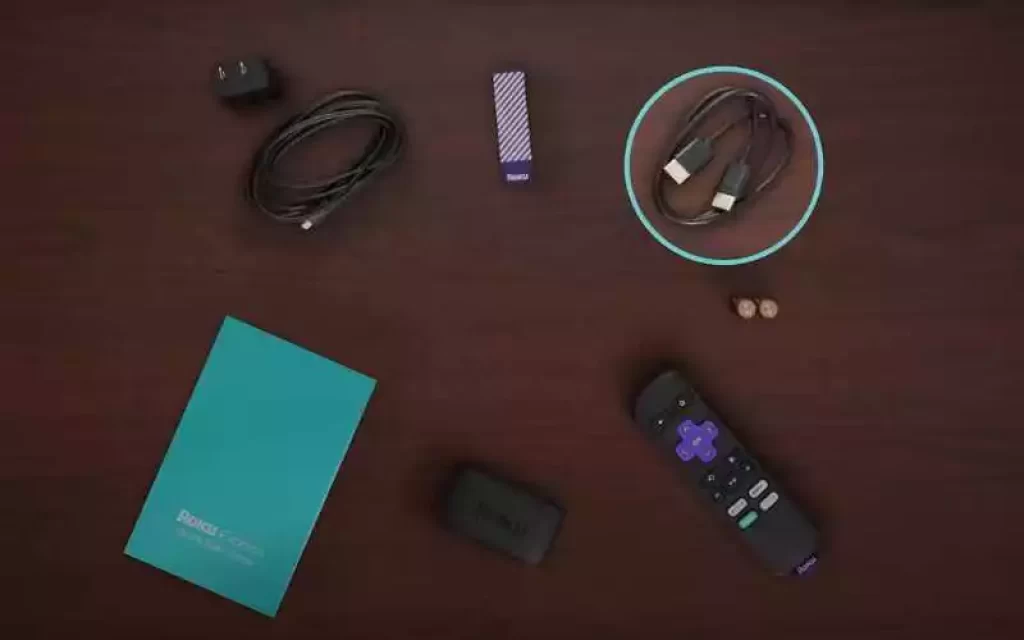
- Foremost, after opening the Streaming Player, you will get this kind of cable which is called HDMI cable.

Image credit – Roku, Viewing the HDMI port on the TV set
- You will get the option of an HDMI port in your TV set, you have to keep in mind which HDMI port option you are going to choose because you will have to tune your TV set in the same way.

- Now you’ll need to connect one end of the HDMI cable included with the Streaming Player to the HDMI port on your TV set.

- Another end of the HDMI cable will go to the Roku Streaming Player

- Now you have to power your Roku Streaming Player by connecting Micro USB Capable to it, you can use the power adapter provided by Roku or you can connect the other end of the Micro USB cable to the USB port of your TV set.

- After this, “Input Source” or a similar option will appear on the remote of your TV set, it has to be tuned with the same source to which you have connected your Roku player
- After doing this, you will see the symbol of Roku on your TV set, after which you have to follow the process as per the instruction given by Roku.
You can also connect the “Roku Streaming Stick” to your TV set by following a similar procedure. The Streaming Stick has the facility to connect with a direct HDMI port.
Procedure 2
How do I connect my Roku to a non-smart tv?
If your TV set doesn’t have an HDMI port, you can connect your Roku device via HDMI to an AV converter.
To connect through the converter you have to follow the steps given below

- You have to purchase an HDMI-to-composite converter for this, through which you can convert HDMI signals to RCA output.
- This composite converter will have an HDMI port option on one side and RCA output on the other side which will be in three colors namely one yellow, one white, and one red.
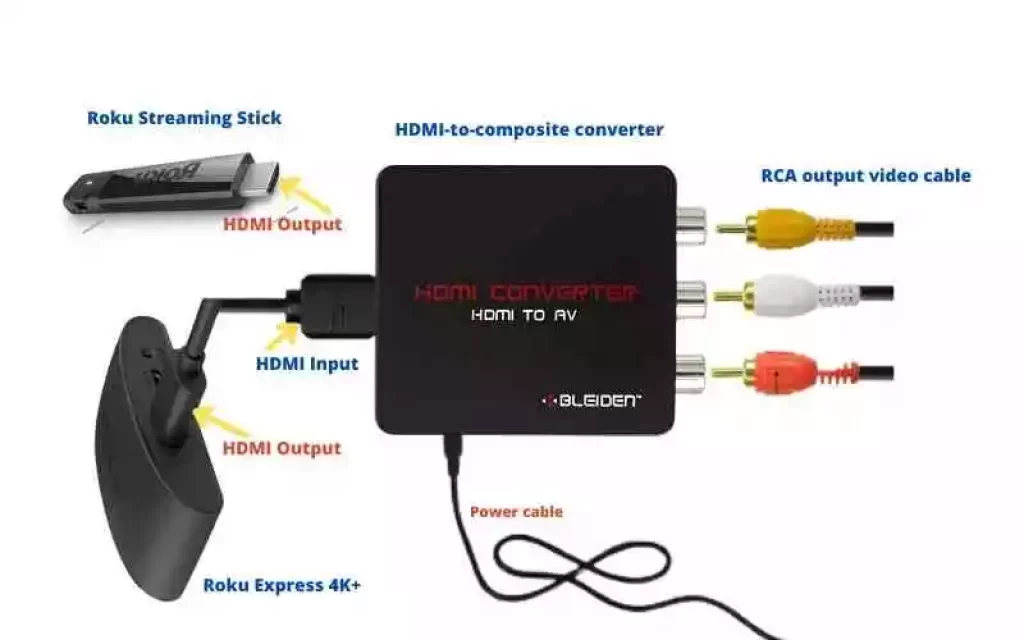
- After connecting the Roku Stick or Roku Express to the composite converter via the HDMI option, the power source of both has to be connected to their adapters as well

- After connecting one end of the RCA output video cable to the composite converter, connect the other end of the cable to the RCA input of your TV set.
- Just you will see Roku written on your TV screen then you have to follow the instructions given by Roku and proceed further.
How to hook up Roku to tv without HDMI, when there is a component input option available
If you have found that your TV set does not have HDMI and RCA / Composite input ports, but apart from these two, your TV set has a Component input option, then you can connect your Roku device to your TV even in this situation.

Instead of both the input options, the option of component input has been given in your old TV set, so this solution is going to be useful for you.
There is not much difference between composite connections and component connections, where there is an option of three types of ports in composite connections, which are yellow, white, and red, then composite connections have five types of one input port whose color is green, blue, red, and white
This component converter looks something like this. Which you can buy to connect your Roku Streaming player to your TV set
How to connect it in a few easy steps –
- First, connect the HDMI cable of your Roku Express or Roku Streaming Stick to the HDMI port of the component converter.
- After that connect the cables coming out of the other end of the converter to the component port of the TV sets keeping in mind its course.
- You will need to power up your Roku Streaming Player and properly tune the TV via the TV’s remote.
- After this process is completed, you will see the logo of Roku on your TV screen, follow the instruction given by Roku for further process
Roku for non-smart tv, 2018’s Roku Express Plus Could Also Be a Solution
It seems that not only you and I but Roku also knew this problem, so in the year 2018, they brought a different streaming player into the market called Roku Express Plus.

This model can also be connected to a TV set with an HDMI option or via composite ports if you don’t want to deal with a converter you can go with it, but I can’t assure you that it will always be available.
This streaming player has some advantages and some downsides as compared to the newer Roku Streaming Players. This player will get fewer features and is also known for its poor performance.
Instead, you can go with the new Roku Streaming Player and Converter option, which will have the advantage that you will be able to take advantage of the new features in your old TV set.
Conclusion
In this article, we have learned how to hook up Roku to a TV without HDMI, by which we have known four methods by which you can easily connect your Roku streaming player to your TV set.
Hope that after knowing the above-given methods, how to hook up Roku to tv without HDMI, you must have got the answer to this question.
As you must have read in the article the HDMI option is used for high-quality video and audio, now because in this process the HDMI signal is being converted through a converter through a composite or component input option. So some compromises may have to be made in the video quality.
How do I connect Roku to my old TV?
You can connect your old TV set to Roku via an HDMI converter
How do I connect Roku to a TV with a cable box?
If your TV is modern then it will come with multiple inputs option which includes an HDMI input option.
1) The Roku streaming player comes with HDMI connectivity, so you can connect your Roku to the TV via HDMI.
2) The cable box has the facility of RCA output and RCA input is also in your TV, then you can connect your cable box to the TV through this.
3) After the connection is complete, you can change the “input sources” to your desired streaming services using your TV remote.
Can Roku work without a Smart TV?
Non-smart TV has the option of HDMI, so you can definitely run Roku through the HDMI port system in it.
But if you have a regular TV set that does not have an HDMI option then you cannot connect Roku to it via HDMI cable because the Roku streaming player comes with an HDMI option only.
But there is also a solution, you can connect the Roku streaming player to your regular TV via HDMI to AV converter.
Or you can use the Roku Express Plus model which comes with its hybrid setup.
My name is Bhavic Gadekar. I am a technology enthusiast because I am fascinated by how innovative gadgets and devices are changing our world. I've loved tinkering with electronics and learning how things work. As I grew older, my passion for technology only increased. I enjoy learning new technology-related things and teaching others, so I figured, why not share the solutions through my writing? Besides writing, you'll often find me experimenting with new recipes in the kitchen.







