Apple has a fitness app for its users called Apple Fitness+, and many Apple users have Roku TVs and want to stream pre-recorded exercise videos from the Apple Fitness+ app on their Roku TV.
If you are also one of those users, you have come to the right place; in this blog, how to get Apple Fitness on Roku, you will see the solution to this question, then stay till the end.
To stream Apple Fitness+ service on Roku TV, we need an updated iOS 14.5 version of iPhone or iPad and an Apple Watch, which requires a TV supporting the AirPlay feature.
And since Roku TV supports the AirPlay feature, you can easily stream fitness videos from Apple Fitness+ service to your Roku TV screen.
Related: Learn how to control Roku TV with Alexa, making your fitness routine more convenient
Table of Contents
How to Watch Apple Fitness on Roku
First of all, check the latest update in your Roku device, and if you find there is a new update, update your Roku device with the latest firmware.
Step 1:- Enable the AirPlay option on your Roku device. To enable the AirPlay option in Roku, follow this setting in Roku:- Roku home screen > Settings > Apple AirPlay and HomeKit > Enable AirPlay option in AirPlay Settings.
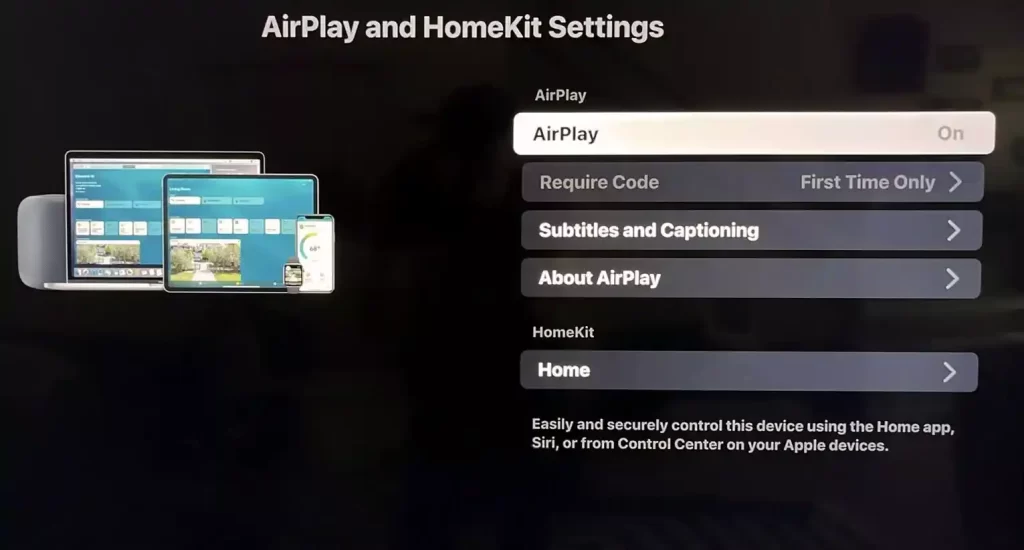
Step 2:- Connect your iPhone or iPad to the same WiFi network as your Roku device.
Step 3:- If you do not have the Apple Fitness app on your iOS device, install it from the App Store and sign in with your subscription account credentials.
Step 4:- Next, select your favourite workout session in your Apple Fitness app and tap on the “Let’s Go” button
Step 5:- Now, before playing the video, tap the AirPlay icon at the bottom-right corner of the screen on the iOS device.
Related: Set up Twitch on Roku to watch live fitness streamers and workout events

Step 6:- Select and connect your Roku device to the AirPlay option
Step 7:- When the code appears on the Roku TV screen, enter it into your iOS device’s prompt and connect
Step 8:- Once connected, the Fitness video will start playing on your Roku TV.

Apple Watch Series 8 GPS + Cellular 41mm Midnight Aluminium Case with Midnight Sport Band - S/M with AppleCare+ (2 Years)
- Your essential companion for a healthy life is now even more powerful. Advanced sensors provide insights to help you better understand your health. New safety features can get you help when you need it. The bright, Always-On Retina display is easy to read, even when your wrist is down.
- Send a text, make a call, and stream music without your iPhone, even while traveling internationally. Use Family Setup to manage Apple Watch for family members who don’t have an iPhone.
- Available in a range of sizes and materials, with dozens of bands to choose from and watch faces with complications tailored to whatever you’re into.
- Crash Detection and Fall Detection can automatically connect you with emergency services in the event of a severe car crash or a hard fall. And Emergency SOS provides urgent assistance with the press of a button.
With Apple Fitness, you can manage your daily workout routine at home with some fitness equipment, and the Apple Watch is a plus point; it shows the live heart rate on the TV screen during your workout and videos. You can easily pause play with the help of the Apple Watch.







