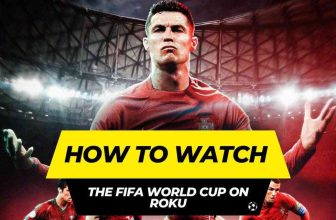Why is Britbox Not Working on my Roku
Reboot the Roku device; if the app still does not work, then there may be a software glitch in the app. To resolve it, remove the app and re-add it to the Roku device; if the app is still not working, then Check BritBox Servers. Sometimes, due to the server being down from BritBox, the problem of the BritBox app not working on Roku devices also appears.
Sometimes, it happens when you start watching your favorite TV show in a channel app, and then that channel app stops working; the problem of not running the app also happens with the Britbox app, and users are troubled by a question at that time: Why is Britbox Not Working on my Roku?
Today, in this blog, we will see in detail the solution to the problem of the Britbox app not running in very simple language, so stay till the end.
There can be many reasons for the BritBox app not running on Roku devices; we will see all those possible reasons below in a sequential manner, but before that, let’s see the quick solution in a few lines.
Table of Contents
Why is Britbox Not Working on my Roku its Causes and Easy Solutions
1.) Reboot Roku Device
Sometimes, due to software glitches in the Roku device, the channel app does not work properly. To solve this problem, you have to reboot your Roku device once.
To reboot the Roku device, unplug the power cable of your Roku device from the power wall socket; after that, if your device has a power button, then press and hold it for 5 seconds; by doing this, the remaining power in your device will drain.
Leave the Roku device in an unplugged state for 5 minutes, and after 5 minutes then, plug the device into the power socket, start the Roku device, and start the Britbox app.
Resolve Roku remote button issues that may prevent you from navigating Britbox properly.
2.) Check Britbox App Update
If your Britbox app is not updated to the latest versions, then also, in this case Britbox channel app may stop working.
Check for new updates to the Britbox app on your Roku device and update the Britbox Channel app when an update is available.
To check the update status of the Britbox app on your Roku device and update it to the new version, follow the steps given below on your Roku device:-
1) First, go to the Roku home screen using the Home button on the Roku remote
2) Now use the right arrow button on the remote to move the selection box to the Britbox app
3) Press the Asterisk (*) button on the Roku remote
4) Select the option of Check for Update from the given option
5) If your Britbox app is already updated to the latest version, the popup message will say, “Britbox is up to date.”
3.) Update Roku Device
If your Roku device is missing the latest firmware update, then this also causes problems with the Britbox App not working on Roku.
Check the update status of your Roku device; if the device is not updated, then update it to the latest version.
To check the firmware update status on your Roku device, follow the below procedure on Roku device:-
1) First, go to the Roku home screen
2) Scroll down in the home menu and select the Settings option
3) Now go to System > System Update option
4) On the Roku TV screen, you will get the option of Check Now; select that option.
5) This option will check for new firmware updates. If your Roku device is updated, a popup message will appear on the screen saying, “All software is up to date.”
If you find that Roku software is not updated, then update it and launch the Britbox App. It has been said from the official site of Britbox that if the Roku device model is below 3600, then the new update is not given in those models, and therefore, the problem of the Britbox channel app not working may come to the fore.
4.) Reinstall Britbox App
Even after implementing the solutions mentioned above, if the Britbox channel application is not working on your Roku device, then you have to remove the Britbox app from your Roku device and add it again with the help of the Roku Channel Store.
Basically, you have to complete the reinstallation process of Britbox on your Roku device. This process will help get the Britbox app working properly on your Roku device again.
5.) Check the internet connection
Sometimes, the problem of Internet WiFi connectivity comes in the Roku device; due to this also, the Channel App is not able to work properly on your Roku device.
The same problem may also be happening with your device due to which the Britbox App is not running on your Roku device. Check your WiFi connectivity and ensure that the device is getting high-speed internet connectivity.
6.) Check Britbox Subscription Account
Britbox is a subscription-based platform. To enjoy its content on your Roku device, you must have purchased its subscription pack; once you check your Britbox subscription account information, your Britbox subscription pack has expired, and you forgot to subscribe again.
7.) Check the HDMI cable
In some cases, it can also be caused by the HDMI cable. If your HDMI cable has a minor font or you have connected a cable that is not capable of sending HD content, then you may not be able to stream HD-quality content on Roku TV.
It would help if you had at least an HDCP 2.2 cable connected to Roku TV to watch HD content. If the content resolution is 4K and your Roku TV supports 4K, then the HDMI cable must be HDCP 1.4 compliant.
If you already have a good HDMI cable in your spare, connect that cable to the Roku TV and check the Britbox app.
8.) Server issue from Britbox
Sometimes, there is a server down problem from the Britbox side, due to which the Britbox app remains down on your Roku device.
You do not need to do anything in this case; Britbox resolves the issue automatically. Britbox has already created a Service Status page on its official site, with the help of which you can know the updated status of the Britbox server by visiting this page if the Britbox app is not running on a Roku device.
If the server is down from the Britbox side, then you have to wait for some time; the Britbox app will start working automatically as soon as the server is online.
9.) Contact support
Even after doing everything, if the Britbox app is not working on your Roku device, then you can contact Roku support or Britbox support, they will definitely help you in this matter.
Britbox not working on TCL Roku TV
Update the Britbox app if still app not working then reboot the device and after that check the update status of the device. your device must be updated to the latest version
BritBox not working on Roku 2023
Reboot the Roku device Update the BritBox app and Roku device Check the BritBox server Sometimes the BritBox app does not work on Roku due to the server being down.
BritBox is not available in your country error
Remove the BritBox app from your Roku device and add BritBox again from the Roku channel store and check VPN connectivity in the device, your device should not use the VPN server of any country where the BritBox channel is not available
Why is BritBox buffering
This issue is related to your Roku device due to internet connectivity Make sure that your Roku device is getting high-speed internet connectivity
Conclusion
In this blog, we have seen the possible solutions to the question, Why is Britbox Not Working on my Roku? Through the above points, we hope that your problem has been resolved.