You can connect your Roku TV to other Bluetooth soundbars with the help of a Bluetooth transmitter/receiver, you will need the Roku app, and Bluetooth ...
Reboot your Roku device, if the problem still persists, check all cables connected to the device, turn off the volume mode and check, if the problem still ...
FIFA World Cup has started and those who have Roku devices are searching for one question How to Watch the FIFA World Cup on Roku? So we will see some ...
Roku allows you to enable Guest mode in each of its devices, so if you are a new Roku user and have trouble with questions like What is Guest mode on Roku or ...
Roku streaming devices, such as the Roku Stick, are extremely popular due to their ease of use and extensive library of streaming material. You'll need an AV ...
Try Soft Resetting Your ONN Roku TV, and Check Your Internet Connectivity. Provide Internet connectivity to your Roku TV via ethernet cable. Check the power ...
Roku TV has an HDMI ARC port. Look at the back side of the Denon Receiver, and you will find an HDMI ARC port in that; you have to connect both devices with ...
Nowadays people prefer listening to books rather than reading them. If you are a Roku user and you like audiobooks, then you must be thinking about how to ...
At the bottom of the Roku TV (just underneath the logo) are some buttons to control the TV, including volume buttons. With the help of those buttons, you can ...
To connect the projector to the speaker, you can connect an AUX cable or Bluetooth transmitter to the AUX/audio out/headphone jack of your projector. This AUX ...
- 1
- 2
- 3
- …
- 7
- Next Page »


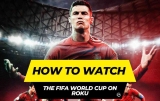




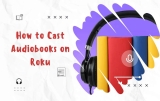




The Burrow channel has changed its name again; this time, you will know the Burrow channel by the name TruthTide. While searching this channel, you must pay attention to the fact that you must search by giving space between Truth and Tide.
No you can’t do this you have to keep your device on
The Freevee Channel app is still available on the Roku Channel Store. Search “Freevee” on the Roku Channel Store. You will find this channel in the Suggested Channels section.
If you still can’t find it, soft reset your Roku device and then search for the channel.
Please search DigBurrow instead of Burrow TV they have changed the name of Burrow TV to DigBurrow