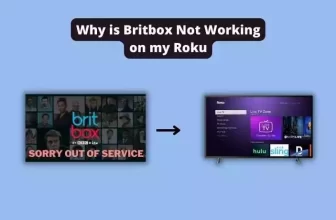How to sign out of HBO max on Roku
If you have an HBO Max streaming platform on your Roku and you are looking for the answer to the question of how to sign out of HBO Max on Roku, then you have come to the right place. In this article, we will go through the easy ways by which you can sign out of HBO Max service.
We will look at three methods: one through the Roku device, the second through the HBO Max official site, and the third through the HBO Max mobile app. How to log out of HBO Max on Roku? You can solve this question by following any one of these methods.
Table of Contents
How to Sign Out HBO Max Using Roku TV

- Firstly, by using the Home button of your Roku remote, go to the Home screen and select the HBO Max app.
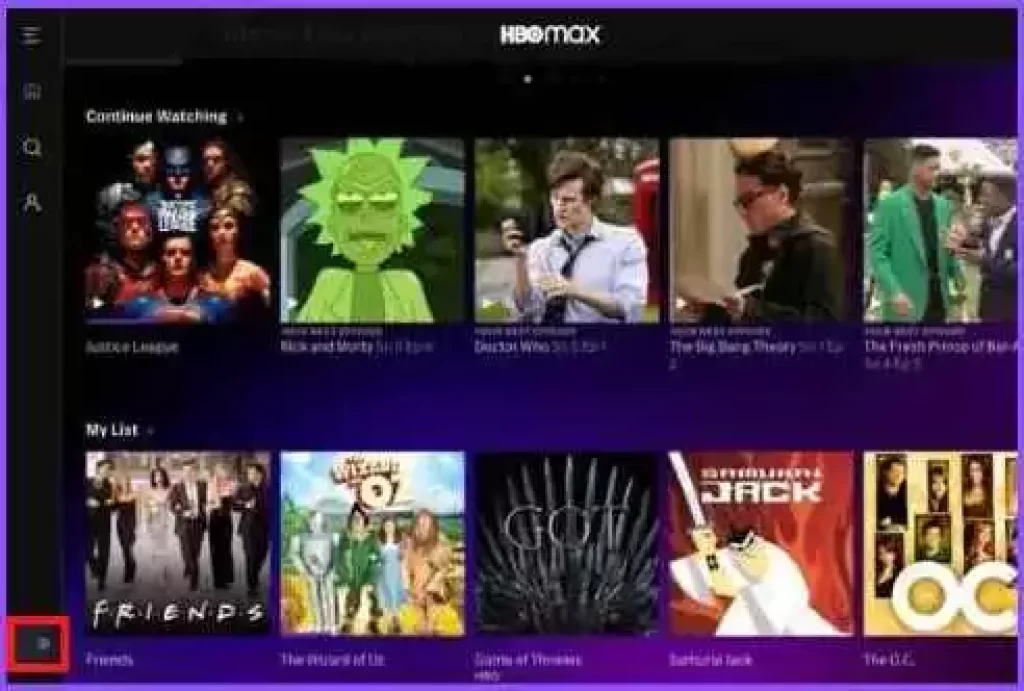
- After opening the HBO Max app, you will see the setting icon in the bottom left corner; select it.
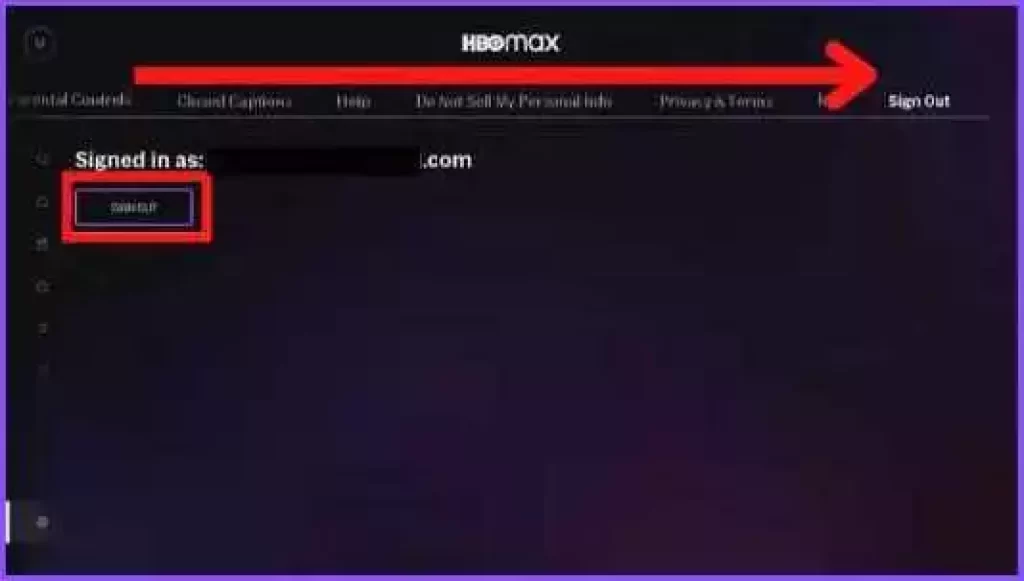
- Now, the option of Sign Out will appear in the right corner; you have to choose this option through the remote OK button.
- On selecting the Sign Out option in HBO Max, there will be a confirmation popup in which you have to select the Yes option to sign out.
If the Settings menu is not found in this process of HBO Max, then you can follow the below procedure.
- Go to the HBO Max channel and go to the profile as we went before
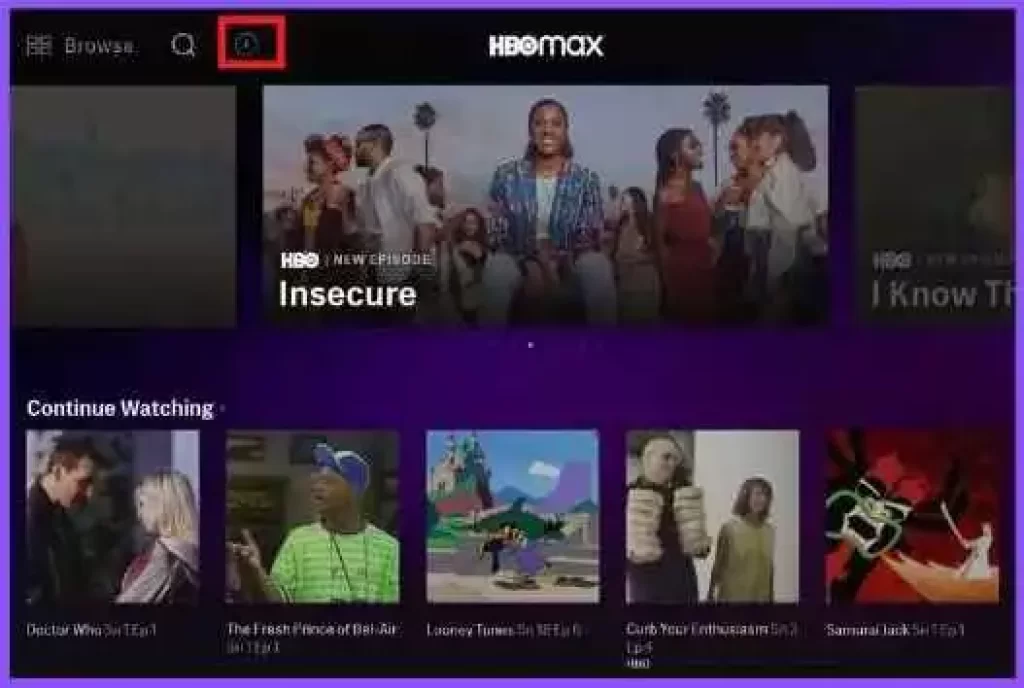
- The browse icon will also appear along with other icons in the top left corner. Select it. Now, the profile name will appear in the next search bar. Click on it
- Go to the My Profile tab, select your profile, and scroll to the right side. You will see the Sign-Out option. select it
- Press OK, and you will be logged out from HBO Max
4 ways How to watch court tv on Roku
How to Sign Out of HBO Max on Roku Using the HBO Website
- Using a PC browser, go to the HBO Max website https://www.hbomax.com/.

- If you are not logged in, then you have to sign in by entering your credentials. For this, you will see the option of a Sign-in on the top right corner.
- Now, the profile icon will appear in the top right corner; you have to select it. If you have more than one profile, then you should select an adult profile so that you can use the Manage Devices menu.
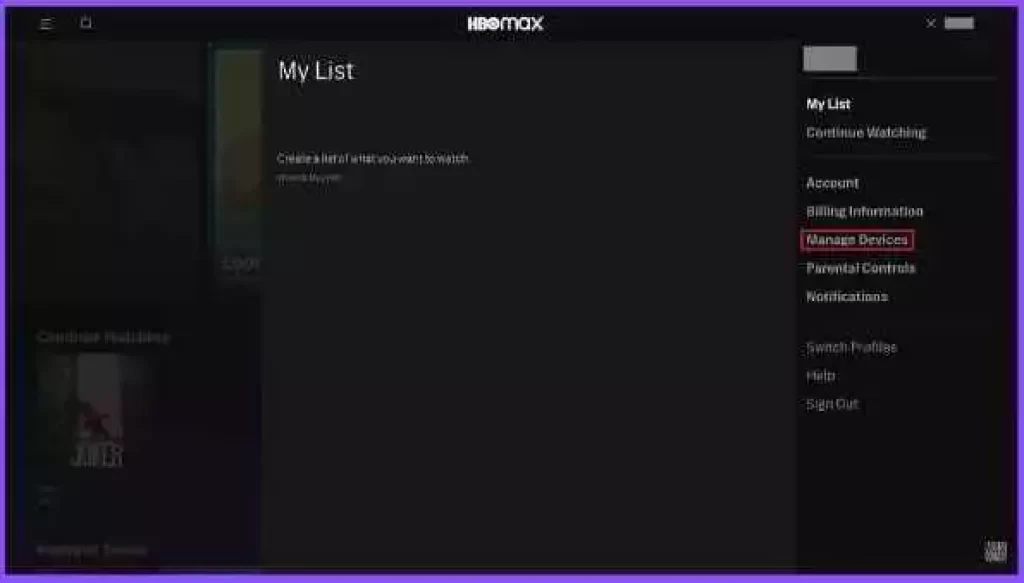
- Now, the option of Manage Devices will appear in the popup window, and this option will be present along with other options; click on this Manage Devices option.
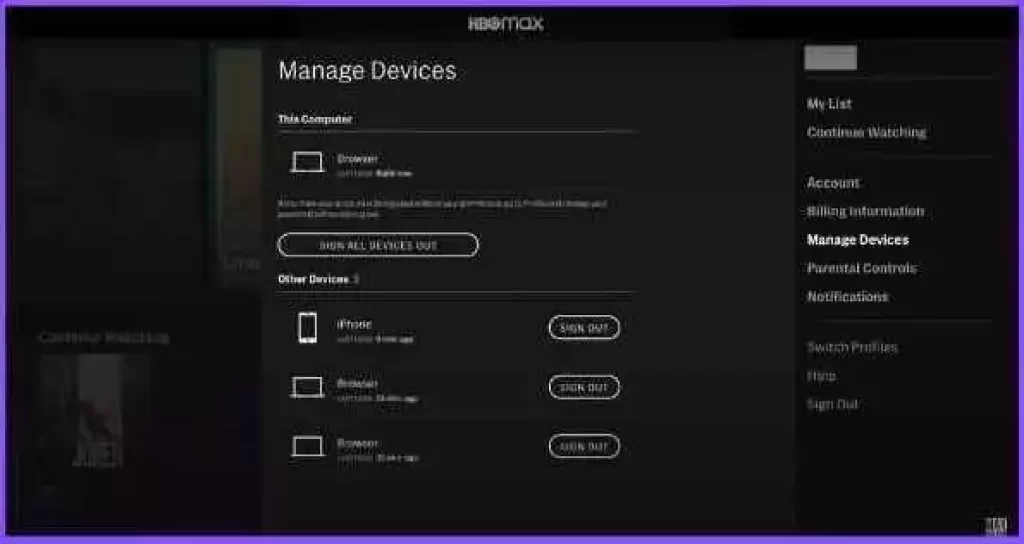
- Now, you have to find your Roku device from the list of devices.
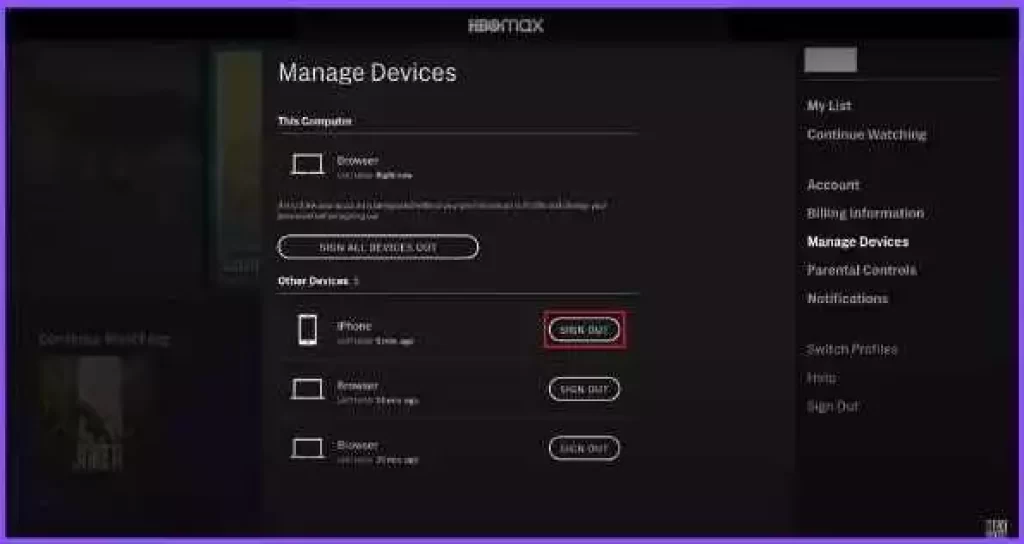
- After finding your Roku device, you will see the option of Sign Out; click on it. To sign out of the Roku device
You will also get the option of Sign All Devices Out here; if you want HBO Max to be logged out from all devices simultaneously, then you can use this option.
Note this process takes 4 hours to log out of HBO Max; meanwhile, if someone is using HBO Max on the device, then the signed-out process will not be implemented until he has finished watching HBO Max on that device.
How to Sign Out of HBO Max on Roku Using the Mobile App
- Open the HBO Max app on your phone; if you do not have this app on your phone, then you will have to install it from the App Store and Google Play Store.

- Now sign in by entering the credentials of your subscription account and later tap on the profile icon that will appear in the lower right corner.
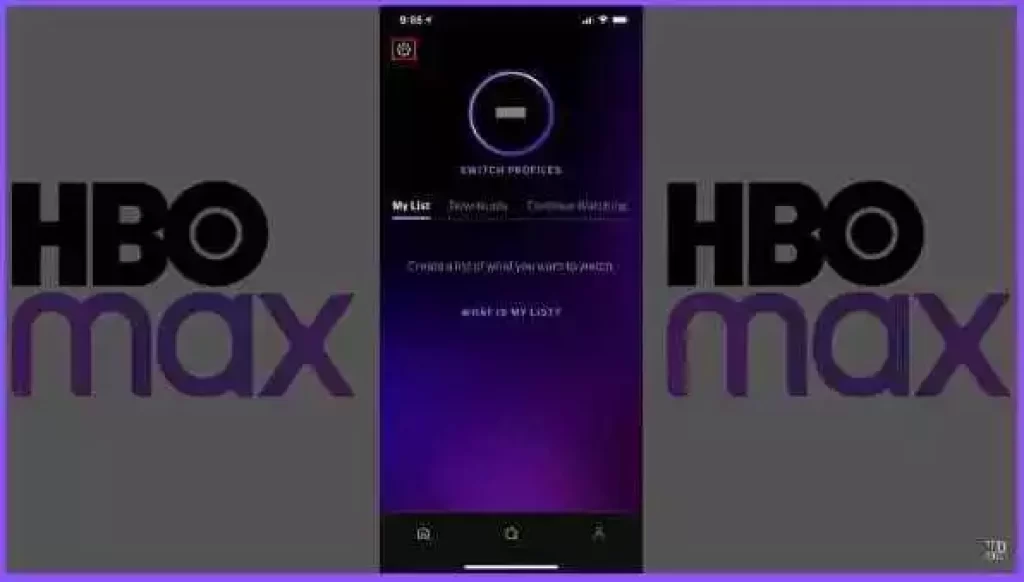
- Now, you will see the option of Settings in the top left corner, which will be in the Gear icon. Please select it
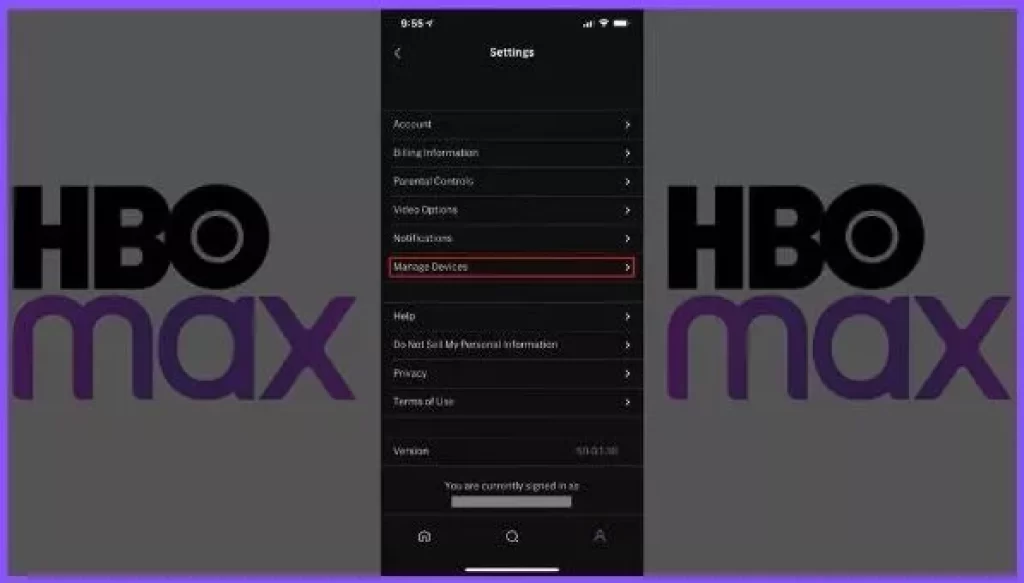
- Now you will see the option of Manage Devices in the drop-down list; tap it.
- You will see a list of all the devices in which HBO Max is logged in, out of which you have to find your Roku device and click on the Cross symbol (X)
- You will successfully sign out your HBO Max just by tapping on your cross symbol (X)
Conclusion
You can easily solve this question of how to sign out of HBO Max on Roku by following any one of these three methods. One thing to note is that you have to use the adult profile so that you can sign out using the Manage Devices option.
How to sign out of the HBO Max app
Go to the HBO Max app on your mobile phone, tap on your profile in the upper right side > tap the Settings icon > tap Sign Out
How to sign out of HBO Max Roku
We have known the process in detail above in this subject, you should check it.
Does HBO Max notify you when someone logs in
The HBO Max app has the option of Manage Devices, in which you can see which device has logged into HBO Max at which time, it also shows the timestamp.
My name is Bhavic Gadekar. I am a technology enthusiast because I am fascinated by how innovative gadgets and devices are changing our world. I've loved tinkering with electronics and learning how things work. As I grew older, my passion for technology only increased. I enjoy learning new technology-related things and teaching others, so I figured, why not share the solutions through my writing? Besides writing, you'll often find me experimenting with new recipes in the kitchen.